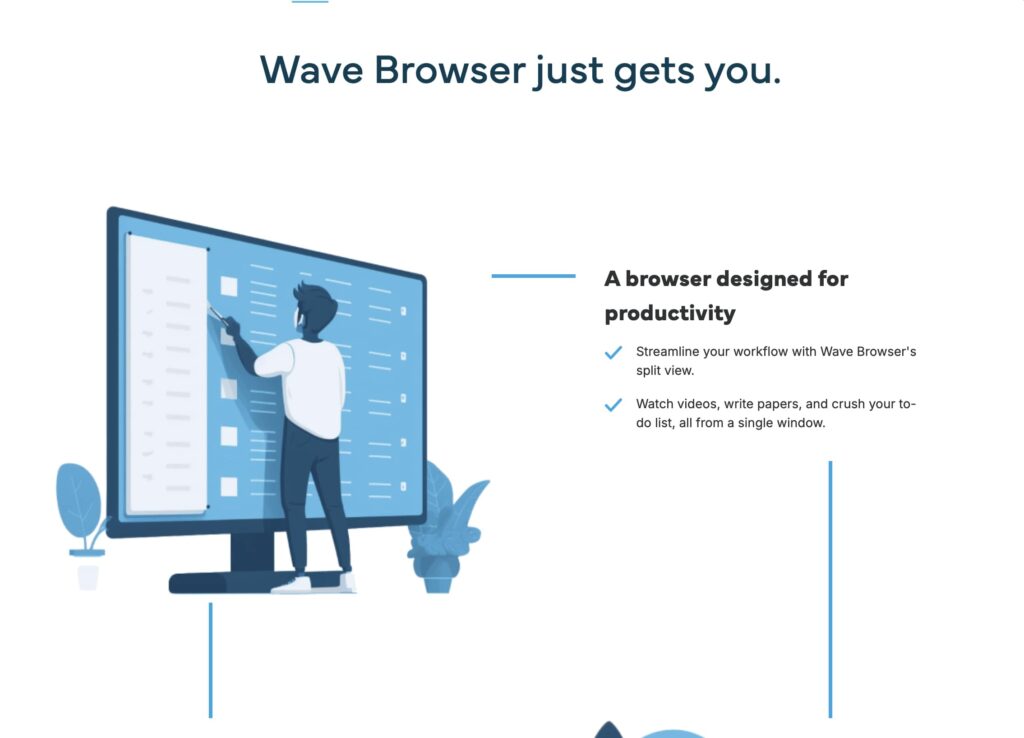For the security and privacy-conscious web browser, security and privacy are considered the topmost priorities when browsing the internet. Recently, there has been growing curiosity about the Wave Browser, a browser much less popular compared to browsers like Chrome, Firefox, or Edge. But is Wave Browser safe to use? Let’s dive into its features, concerns, and potential risks.
What is Wave Browser?
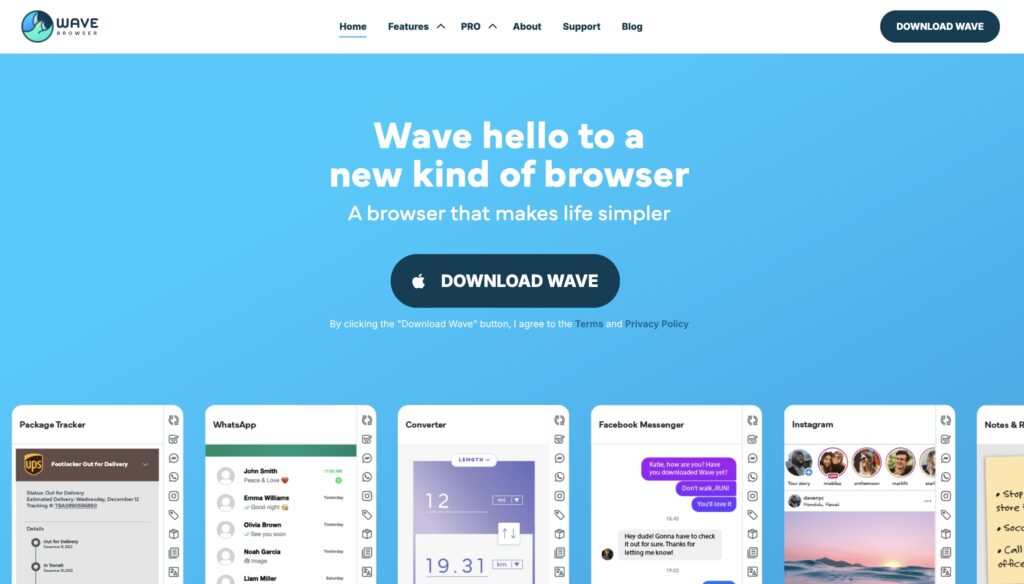
Wave Browser is a Chromium-based web browser. Thus, it shares the same core as Google Chrome and Microsoft Edge. It promises its users a very fast, customizable, and user-friendly web browser.
On various forums, Wave Browser has raised several eyebrows with its connection to browser hijacking and PUPs, which begs questions of safety.
Potential Issues with Wave Browser
Source of Installation:
Wave Browser can often come pre-bundled with other software or be installed without your explicit consent. If you did not install it on purpose, chances are that it came with something else. This happens quite often with dubious software.
Privacy Issues:
Unlike mainstream browsers, Wave Browser does not have explicit and transparent privacy policies. It may collect and share user data with third-party advertisers or other entities. Always read the software’s privacy policy to be assured your data is handled responsibly.
Undesirable Changes:
Most of the users complain that Wave Browser changes system settings, such as default browser, search engine, or homepage, without users’ confirmation. Such unexpected changes might turn out to be annoying and even unsafe.
Reputation:
Equally, there are suspicious actions for Wave Browser, which may be considered by cybersecurity forums and experts to often flag it. While it isn’t inherently labeled as malware, its actions often suggest it to be similar to adware or PUPs.
How to Stay Safe
If you’re considering using Wave Browser, or if it’s already on your device, here’s what you can do:
Malware Scanning:
Check your computer with a good antivirus or anti-malware tool to see if your computer is infected. Malwarebytes or Norton is a good option for the detection of any unwanted activity the browser might be connected to.
Remove Unwanted Software:
Uninstall Wave Browser immediately, if you did not install it intentionally. Go to your program settings of the computer, find Wave Browser, and uninstall the application.
Review Your System Settings:
After uninstalling, also make sure that your default browser, search engine, and homepage settings have been restored to your preference.
Stick to Trusted Browsers:
Browsers such as Chrome, Firefox, Edge, or Brave are developed by large groups with great reputations concerning security and privacy.
Final Thoughts
While Wave Browser might not be outright dangerous, its associations with questionable practices and lack of transparency make it hard to recommend. If you prioritize safety, privacy, and reliability, it’s better to stick with established browsers.
FAQ
Is Wave Browser the same as Chrome?
No, Wave Browser and Google Chrome are not equivalent. Although it may literally use the same underlying engine “Chromium” that Google built Chrome on, Wave Browser is its own product that is developed by someone else. So, it may contain bundled software or features which are very different from what you would find in Chrome. Because of how it is sometimes offered "Chrome" without explicit user agreement, it's frequently classified as a potentially unwanted program (PUP).
Wave Browser — how to remove?
To remove Wave Browser from your system, follow these steps: Windows: Go to Control Panel > Programs > Uninstall a program. Find Wave Browser in the list, right-click it, and choose Uninstall. Delete any remaining files from C:Program Files or AppData folders if necessary. Reset your default browser and remove Wave-related extensions. Mac: Go to Applications, find Wave Browser, and drag it to the Trash. Check ~/Library/Application Support and ~/Library/LaunchAgents for related files and remove them.
How do I stop Wave Browser from popping up?
If Wave Browser keeps opening on its own: Disable it from starting with your system: On Windows, press Ctrl + Shift + Esc, go to the Startup tab, and disable Wave Browser. On Mac, go to System Settings > Login Items and remove it. Remove any leftover scheduled tasks: Open Task Scheduler and delete any tasks related to Wave. Consider resetting your default browser and checking for unwanted extensions or registry entries.
How do I get rid of Wave Browser?
To fully get rid of Wave Browser: -Uninstall it via the Control Panel (Windows) or drag it to Trash (Mac). -Manually delete residual files from system folders. -Remove any browser extensions or startup entries it may have added. -Run a trusted antivirus or anti-malware program to ensure it hasn’t left behind hidden components.
Is Wave Browser a virus?
Wave Browser does not qualify as a virus, but it is commonly identified as a potentially unwanted program. It has the ability to modify browser settings, show unsolicited advertisements, or collect data without clear permissions. Its actions are not technically harmful, but they can be annoying—users often uninstall it to protect their security and enhance device performance.
How did Wave Browser get on my computer?
Like many other wave browsers, it is often packaged with free programs or downloaded from deceptive advertisements and hyperlinks. It can be installed automatically when users do not pay attention to “Standard” or “Recommended” installation options. Use such software only when its source is reliable and take care to avoid unwanted programs by following the steps in the installation guide.