In today’s digital world, online privacy has become more important than ever. Traditional browsers leave a trail of digital fingerprints that could show your identity, browsing habits, and other personal information to advertisers, data brokers, and even cybercriminals. That is where anti-fingerprinting browsers come into play-to make sure you stay anonymous online. If you want to keep your activities secure, it is time to go in for the best anti-fingerprint browsers that will definitely shield your digital identity and keep you safe in the web world.
What Is an Anti-Fingerprint Browser?
Any specific tool designed and developed with the mission of protecting browsers against website tracking via digital fingerprinting is an anti-fingerprint browser. Digital fingerprinting involves gathering a portion of information about your device: the screen resolution, OS, browser type, and language in use-even fonts installed on it. After some time, using all that information in tandem, it can draw a unique profile and enables websites to track you across the web, even if you had cleaned up cookies or used incognito mode.
Anti-fingerprint browsers mask or randomize the information that normally would create your digital fingerprint. It is done through various technologies, which include but are not limited to:
- Browser Profiling: Anti-fingerprint browsers create virtual profiles of browsers, which mimic different operating systems, different devices, and network environments that cloak your real identity.
- IP Masking: These browsers mask your IP address through VPNs or proxy servers.
- JavaScript Manipulation: All these tools can also confuse fingerprinting scripts by changing the way JavaScript acts on your browser. It includes enhanced cookie control so that no cookies can build identifiable profiles about you.
- User-Agent Spoofing: This changes the information sent to websites from your browser so they can no longer tell what kind of device you’re using.
Top 10 Anti-Fingerprint Browsers for Complete Anonymity
Below is a curated list of the best anti-fingerprint browsers currently available, tailored for marketers, businesses, and privacy-conscious users alike.
1. GoLogin
Best for Comprehensive Browser Profiling
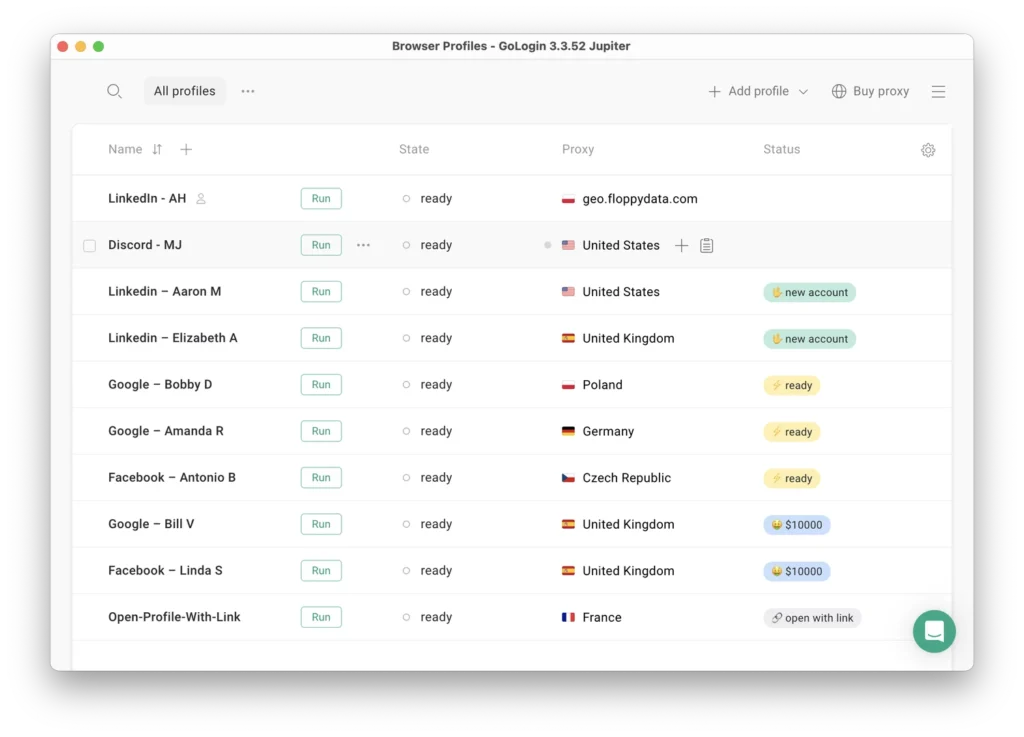
GoLogin is a powerful anti-fingerprint browser designed with marketers and businesses in mind. It offers an intuitive interface that allows users to create multiple browser profiles, each with its own unique fingerprint. These profiles can mimic different devices, operating systems, and even browser versions. GoLogin also supports proxy integration for enhanced privacy, making it a great choice for managing multiple accounts or running marketing campaigns without getting flagged.
Key Features:
- Profile-based browsing for online anonymity
- Built-in proxy support
- Easy team collaboration features
2. MarketerBrowser
Best for Digital Marketing and eCommerce

As the name suggests, MarketerBrowser is tailored for digital marketers and eCommerce professionals who need to manage multiple accounts without risking bans or detection. This browser offers a wide range of user-agent spoofing and IP rotation features, allowing marketers to work with several accounts simultaneously without leaving a trace.
Key Features:
- Multi-account management
- IP and user-agent rotation
- Ideal for affiliate marketers and social media managers
3. Lalicat Browser
Best for Stealthy and Seamless Browsing
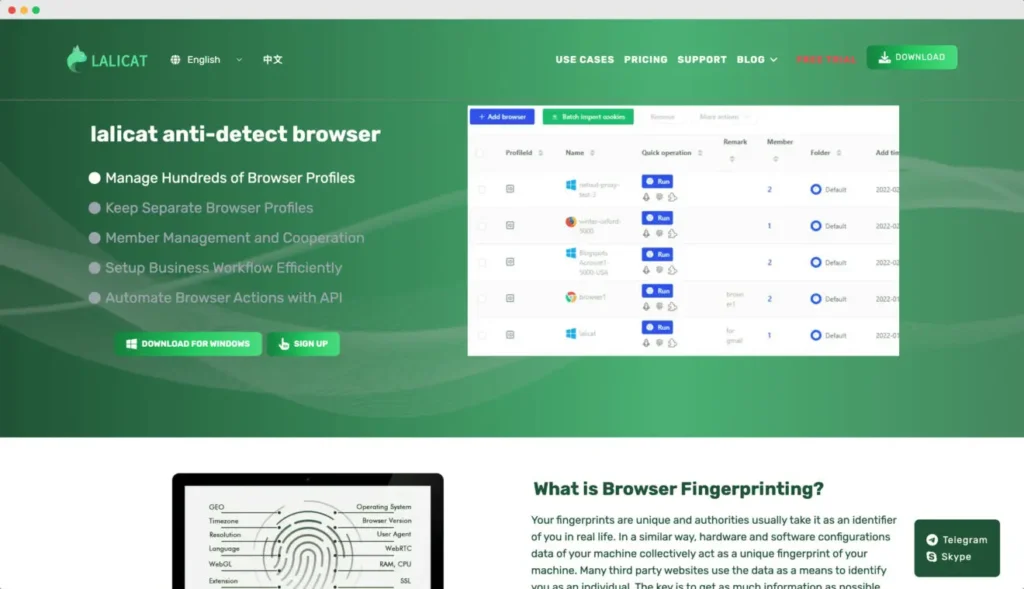
Lalicat Browser is built for users who prioritize anonymity and stealth. It features advanced anti-detection technologies that effectively hide your digital fingerprint. Lalicat also allows you to run several isolated browser profiles, which makes it perfect for market research, ad verification, and campaign management.
Key Features:
- Multiple isolated profiles
- Advanced stealth and fingerprint masking
- Cloud-based profile management for easy access
4. Maskfog Browser
Best for Enhanced Security and Privacy
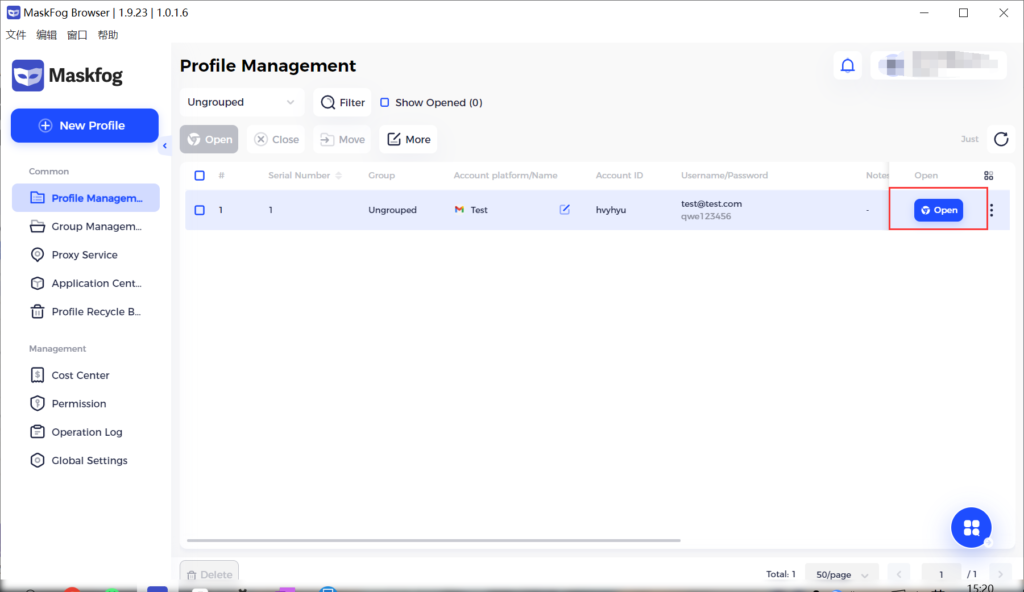
Maskfog Browser is designed with privacy-focused users in mind, combining state-of-the-art encryption with robust anti-fingerprinting features. The browser enables users to create customized virtual identities that make tracking virtually impossible. With built-in VPN support and encrypted connections, Maskfog ensures your online presence remains hidden from prying eyes.
Key Features:
- High-level encryption
- VPN integration
- Robust fingerprint protection
5. AEZAKMI Browser
Best for Gaming and Streaming Privacy
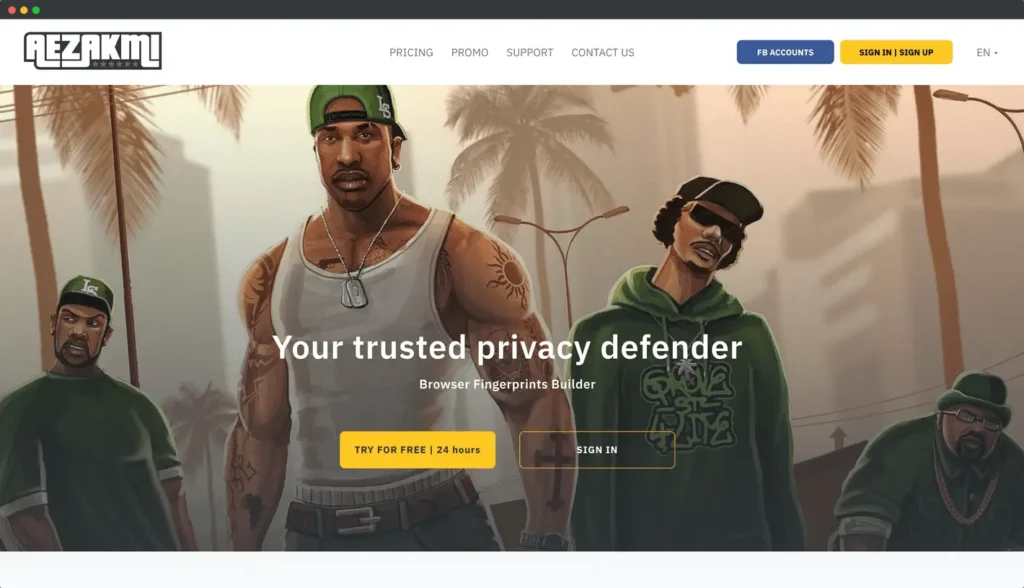
AEZAKMI Browser stands out with its unique focus on gaming and streaming privacy. Designed for gamers, influencers, and streamers, this browser offers a smooth user experience while protecting your digital footprint. AEZAKMI Browser ensures that your online sessions remain untraceable, with IP masking and high-level user-agent spoofing.
Key Features:
- Optimized for gaming and streaming
- Fast browsing speeds with privacy protection
- Advanced IP masking
6. ANTBrowser
Best for Affiliate Marketers and SEO Specialists
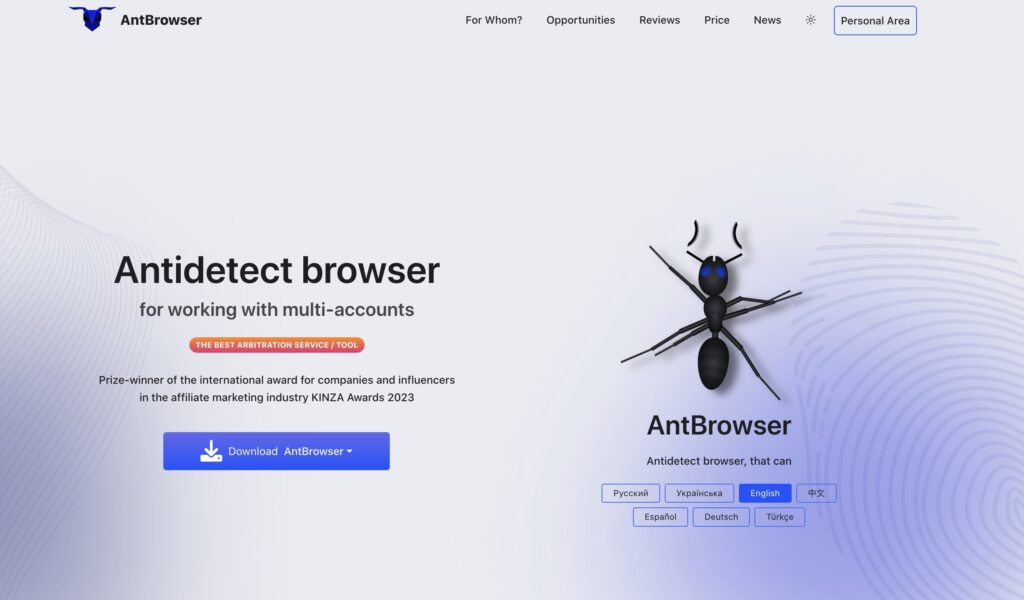
ANTBrowser is another browser designed for marketing professionals who need to juggle multiple accounts without leaving a digital trace. It boasts advanced user-agent spoofing and offers a robust platform for managing campaigns, automating tasks, and ensuring secure online activities.
Key Features:
- Powerful automation tools for marketers
- Advanced fingerprint masking
- Proxy integration for account safety
7. Accovod Browser
Best for Easy Setup and Use
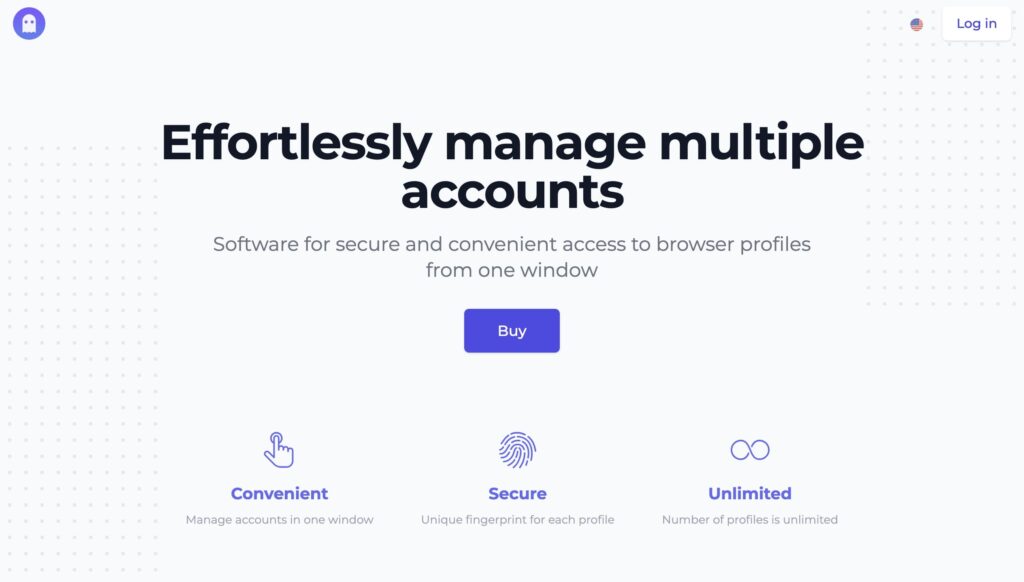 Accovod Browser is perfect for users who want anti-fingerprint technology without the steep learning curve. This user-friendly browser makes setting up multiple profiles a breeze, while still offering top-notch privacy features like IP masking and fingerprint protection.
Accovod Browser is perfect for users who want anti-fingerprint technology without the steep learning curve. This user-friendly browser makes setting up multiple profiles a breeze, while still offering top-notch privacy features like IP masking and fingerprint protection.
Key Features:
- Simple and intuitive interface
- Reliable fingerprint masking
- Excellent for novice users
8. Yunlark Browser
Best for Managing Multiple Identities
 Yunlark Browser is ideal for users who need to manage various online personas without leaving any trace. It offers the ability to create several virtual browser profiles with unique fingerprints. This makes it perfect for social media management, market research, and online arbitrage.
Yunlark Browser is ideal for users who need to manage various online personas without leaving any trace. It offers the ability to create several virtual browser profiles with unique fingerprints. This makes it perfect for social media management, market research, and online arbitrage.
Key Features:
- Identity management across multiple profiles
- Fingerprint randomization
- Cloud-based profile storage for easy switching
9. Che Browser
Best for E-commerce and Marketplaces
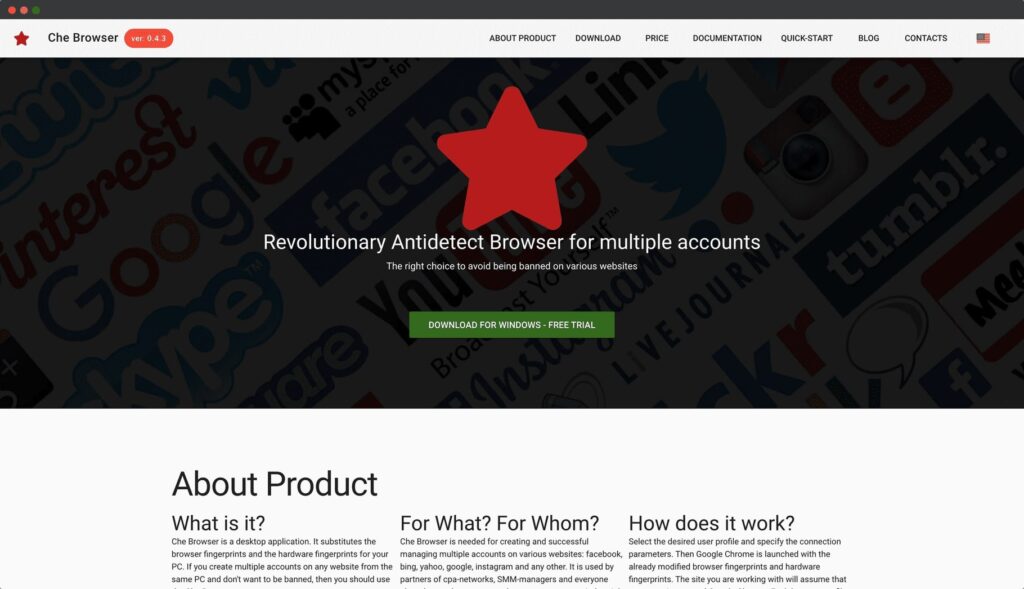 Che Browser is designed for users who work in e-commerce and online marketplaces, where managing multiple seller accounts is essential. The browser allows for secure browsing while preventing detection by online platforms, making it an essential tool for e-commerce professionals.
Che Browser is designed for users who work in e-commerce and online marketplaces, where managing multiple seller accounts is essential. The browser allows for secure browsing while preventing detection by online platforms, making it an essential tool for e-commerce professionals.
Key Features:
- Tailored for e-commerce professionals
- Secure multi-account management
- User-friendly interface
10. LAuth Browser
Best for Legal and Compliance Professionals
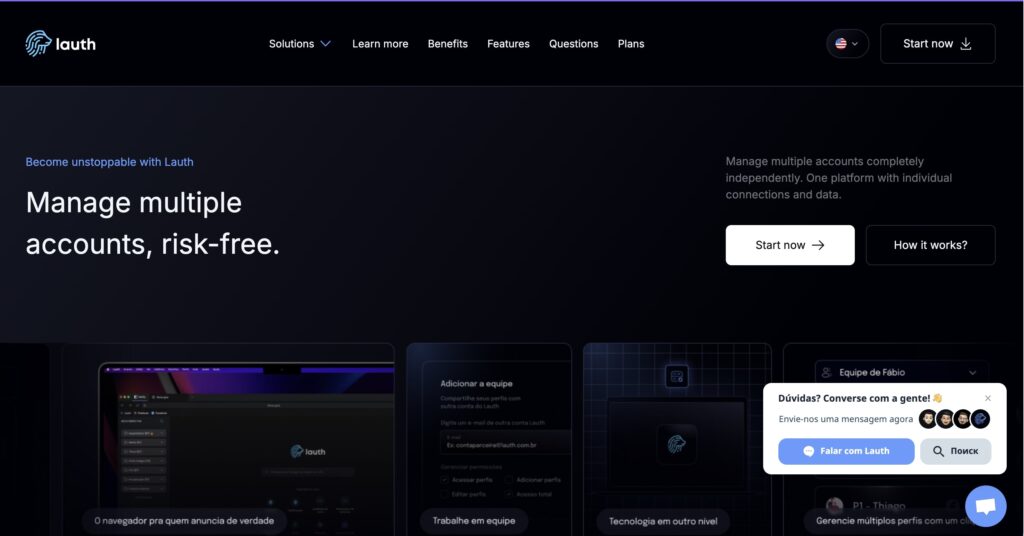 LAuth Browser focuses on providing a secure environment for legal and compliance-related browsing. It ensures that sensitive information remains confidential by using robust encryption techniques and strong fingerprint masking. LAuth is perfect for professionals who need to conduct sensitive online research without being tracked.
LAuth Browser focuses on providing a secure environment for legal and compliance-related browsing. It ensures that sensitive information remains confidential by using robust encryption techniques and strong fingerprint masking. LAuth is perfect for professionals who need to conduct sensitive online research without being tracked.
Key Features:
- Strong encryption and privacy protocols
- Perfect for legal professionals
- Fingerprint masking technology
Conclusion
In the world where your digital fingerprint is constantly in danger, one of the best ways to still maintain online privacy is with an anti-fingerprint browser. Be it a digital marketer, affiliate specialist, or a privacy-concerned user; these top ten anti-fingerprint browsers provide you with advanced technology to ensure that you remain anonymous and secure, and that tracking is evaded.
Each of them brings a little something to help you keep your online presence safe: whether IP masking, multi-profile managing, or user-agent spoofing-all for the sake of letting one enjoy fully anonymous browsing.


