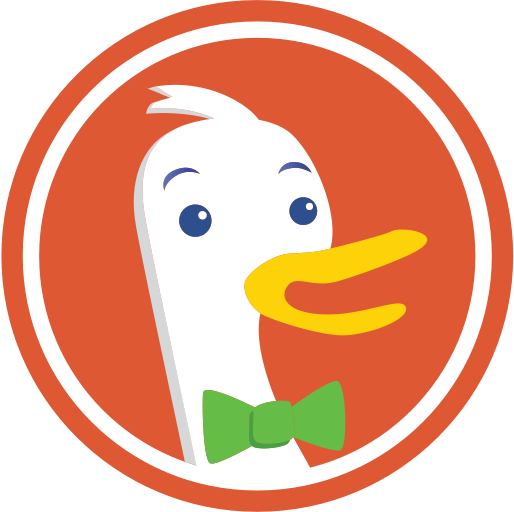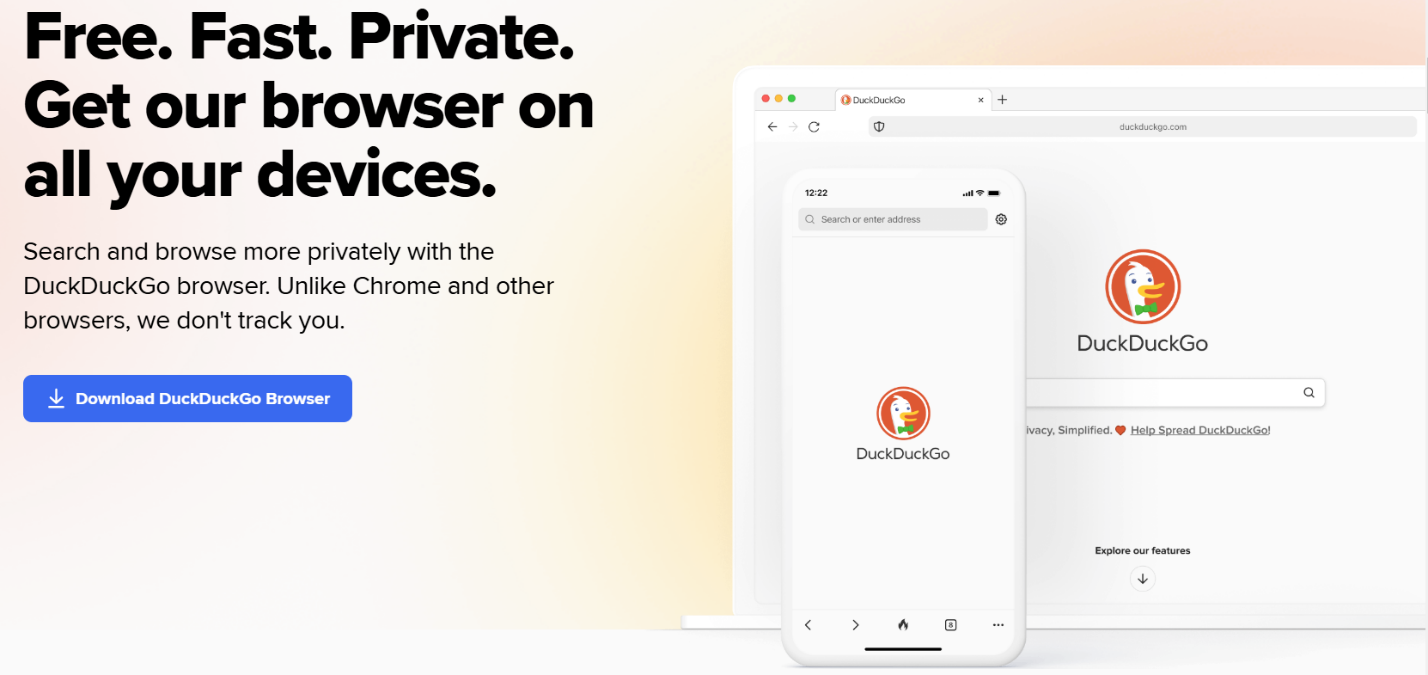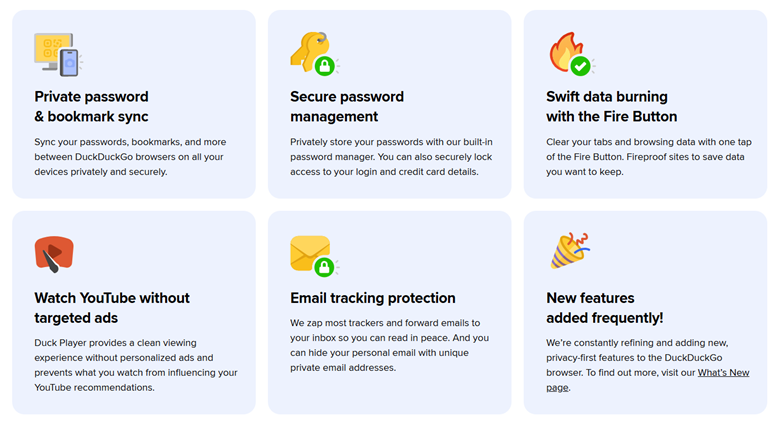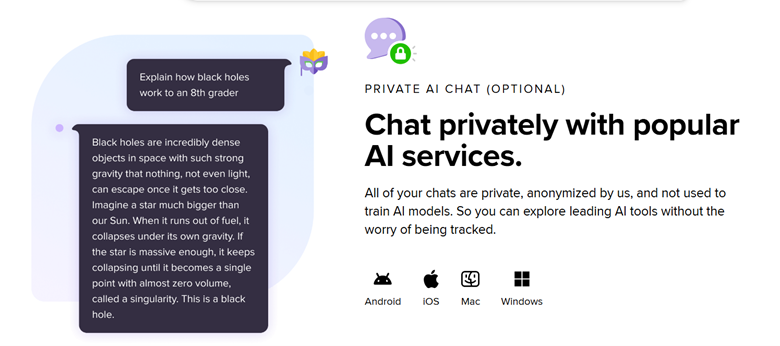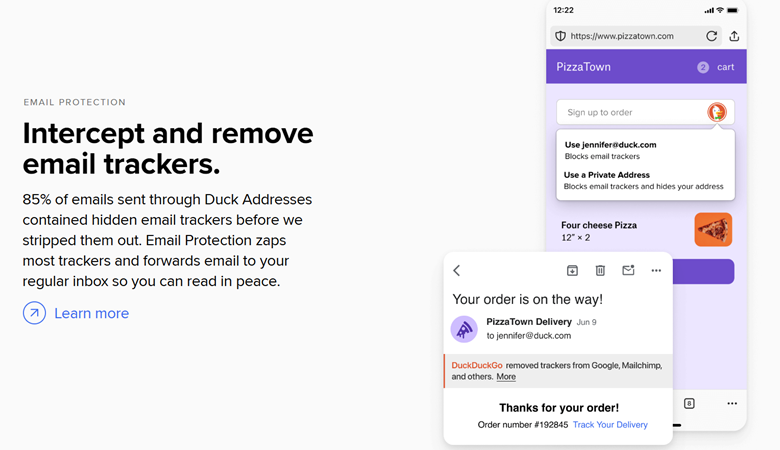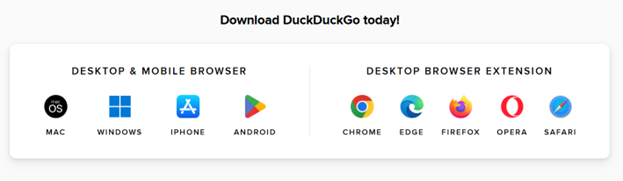DuckDuckGo is a privacy browser famous for its strong privacy and security. Unlike some other browsers, it does not track your browsing activities or store your personal information. It has a built-in tracker that prevents advertisers tracking your actions.
Talking of security, it forces websites to use encrypted connections wherever possible. The interface is user friendly and clean. Overall, DuckDuckGo provides a private and seamless browsing experience that makes it a good choice if your priority is digital security.
Is DuckDuckGo as good as it claims? Let’s review.
Key Features of DuckDuckGo
Some of its core features are:
- Privacy by Default: By default, DuckDuckGo Private Browser turns on the Privacy mode where search history or data from browsing doesn’t get stored on a device. Since DuckDuckGo’s search engine is already integrated into a browser by default, it means search privacy without additional configuration.
- Advanced Tracker Blocking: The browser actively blocks third-party trackers across the web by using leading-edge technology to identify and block tracking scripts before loading in real time. This means trackers are not being placed by advertisers to follow user behavior, thus enhancing privacy on frequently visited websites.
- AI Chat Feature: DuckDuckGo offers anonymous access to popular AI models, including GPT-4o mini, Claude 3, and open-source models like Llama 3.1 and Mixtral. Conversations remain private, are anonymized by DuckDuckGo, and are not used for AI training. This feature consolidates multiple AI models in one place for user convenience.
- Duck Player for Distraction-free video: Another powerful feature of DuckDuckGo called “Duck Player” can be used to watch YouTube videos without exposure to targeted ads or tracking cookies, thus leaving users with a distraction-free experience. This feature is particularly useful to those who prefer video content with minimal interference from advertisements.
- Smarter Encryption: By default, DuckDuckGo uses Smarter Encryption, which forces a website to use HTTPS instead of HTTP-the secure protocol for transferring data. This ensures that user data is encrypted, minimizing risks from malicious intermediaries and unsecured networks. This is one area where DuckDuckGo is particularly proactive, ensuring encrypted connections wherever possible.
- Email Protection: The service Email Protection by DuckDuckGo provides users with a free “@duck.com” email address while forwarding to their currently existing inbox and removing most email trackers. Users can cloak their real mail address and reduce tracking by emails without having to change their email service provider.
Pros and Cons of DuckDuckGo
Pros:
- Intuitive User Interface: The DuckDuckGo browser is designed with simplicity in mind and features a clean, simple layout that makes it very easy for users to navigate on. The interface feels more accessible to both beginners and expert users because of its minimalistic approach.
- Robust Built-in Privacy Features: From tracker blocking to encrypted connections, DuckDuckGo Private Browser offers a range of privacy features that one would rightly expect from any browser today, without forcing users to add extra plugins or go through complex settings. This way, it ensures privacy to the ordinary user.
- Consistent Cross-Platform Experience: Available on Windows, macOS, iOS, and Android, DuckDuckGo Private Browser makes it really easy to keep consistency in your privacy setup across all devices. Another direct benefit is cross-platform availability, especially for prolific users jumping between devices.
Cons:
- Limited Extension Support: Unlike browsers such as Chrome or Firefox, DuckDuckGo Private Browser does not support third-party extensions at the moment. This may be limiting for users who rely on specific extensions at work or for customization.
- Compatibility Issues with Websites: Because DuckDuckGo actively blocks trackers and also upgrades encryption, functionality issues can be seen sometimes in certain websites or they may not load as intended. Although this is a necessary smart trade-off that comes with having enhanced privacy, it might annoy users who give more emphasis on ease of access compared to strict privacy.
Use Cases for DuckDuckGo
- Privacy-Conscious Browsing: DuckDuckGo Private Browser is ideal for users seeking strong privacy by blocking third-party trackers and preventing data collection by websites. Its HTTPS encryption and tracker blocking offer added protection for sensitive tasks like banking and shopping, ensuring data remains secure.
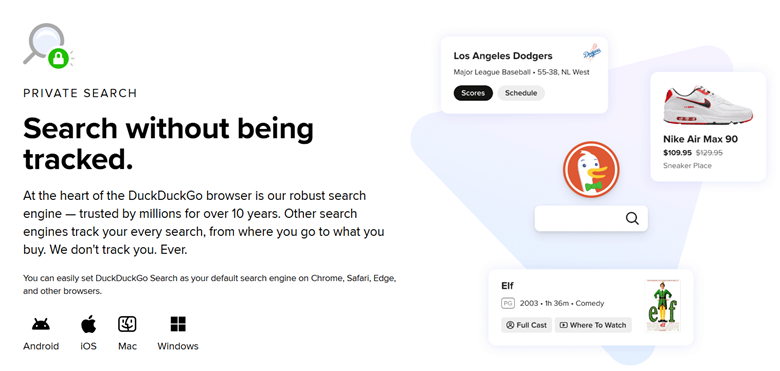
- Research and Information Gathering: DuckDuckGo’s ad-free video player is perfect for students and professionals who want to stay focused, allowing video watching without disruptive ads or tracking, enhancing concentration during research activities.
- Anonymous Web Surfing: For users prioritizing anonymity, DuckDuckGo’s default privacy settings provide a secure environment for general web browsing, free from personalized ads or invasive tracking practices.
- Email Privacy Protection: By generating “@duck.com” aliases for user email addresses, DuckDuckGo allows users to shield their personal email accounts from unwanted trackers, enhancing privacy across online interactions.
DuckDuckGo Pricing and Plans
Free plan
You can download the DuckDuckGo browser either as a browser extension or as stand-alone software for free.
Features of Free Plan
The free plan comes with following features:
- Private Search
- Tracker Blocking
- Smarter Encryption
- Duck Player
- Email Protection
Privacy Pro Subscription
Monthly Plan: $9.99 per month
Annual Plan: $99.99 per year (which averages to about $8.33 per month)
Features of Privacy Pro Plan
- VPN Service: The Privacy Pro plan includes a VPN that allows anonymous browsing across up to five devices. The VPN has a no-logs policy, so even DuckDuckGo does not have access to browsing data; that adds a major layer of anonymity.
- Data Broker Removal: With DuckDuckGo, the service continuously tracks and requests the removal of personal data from online data brokers, reducing exposure to data harvesting.
- Identity Theft Restoration: If anybody falls victim to identity theft, then under the umbrella of DuckDuckGo Privacy Pro, restoration of stolen accounts, recovery of lost money, and repair of credit reports can be accessed with an assigned advisor’s assistance. The subscription to Privacy Pro also costs $9.99 per month or $99.99 annually, which puts it in the running to be one of the costlier choices out there when it comes to heavy privacy services.
Summary
In conclusion, DuckDuckGo Private Browser is one of the most significant tools that users prioritizing online privacy can use to their advantage. Built-in privacy, such as tracker blocking, upgrading connections to HTTPS, and email protection, adds to the powerful secure browser.
While this might be a disadvantage for some, the fact that DuckDuckGo is very outspoken regarding privacy and is free makes it quite appealing. For those who are ready to pay for the Privacy Pro plan, added VPN, personal data removal, and identity theft protection make the extra cost really worth comprehensive, high-level privacy support.
Comparisons
FAQ
Yes, the DuckDuckGo Private Browser is free to download and use on all major platforms, from Windows and macOS to iOS and Android.
Currently, this browser does not support any third-party extensions. It delivers built-in privacy without requiring any external add-ons.
It is available on Windows, macOS, iOS, and Android; hence, one never finds themselves compromising on privacy while multitasking between devices.
Privacy Pro features a VPN service, personal information removal from data broker sites, and identity theft restoration services.
Duck Player: YouTube videos without tracking ads or cookies make the experience cleaner and more private.
Like this article? Share with your friends!