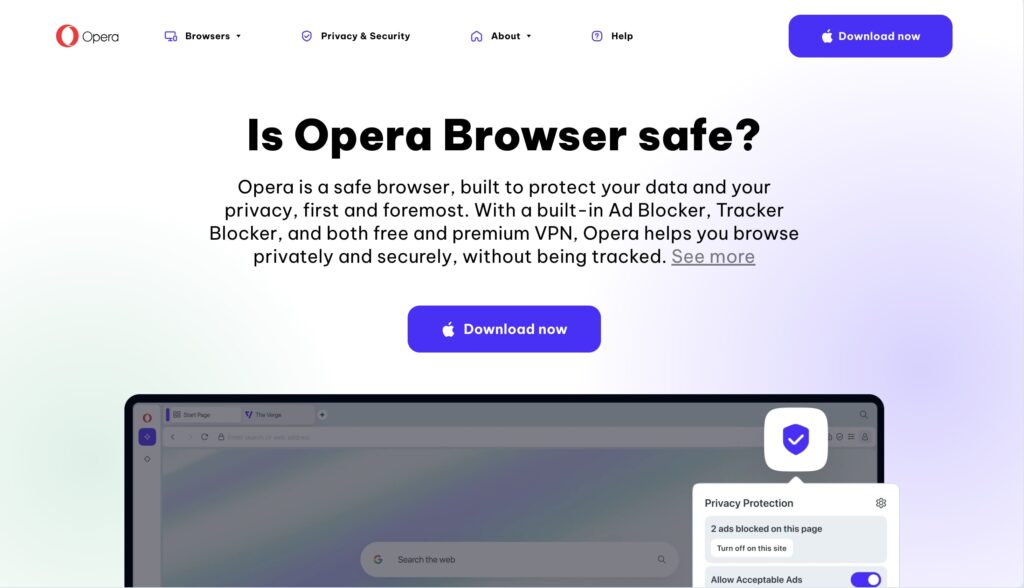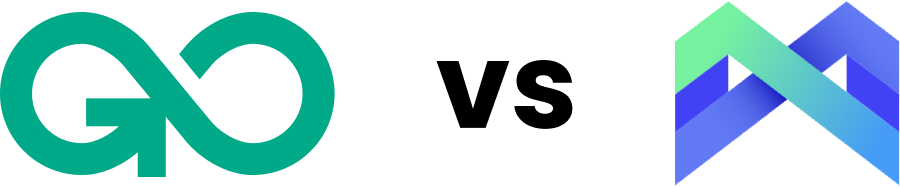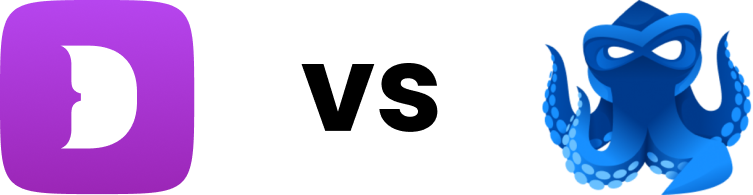In the current digital era, preserving one’s online privacy is more important than ever, particularly for endeavors like digital marketing and crypto trading. Some of browsers that provide users with improved privacy and anonymity include GoLogin, AdsPower, and Multilogin. Combined, these browsers offer the most resources to protect your online privacy.
What are Anti-Detection Browsers & they Differ from Regular Privacy Browsers?
Anti-detect browsers are customized web browsers that conceal users’ digital fingerprints and prevent websites from tracking them, going considerably beyond private browsers. These browsers are very different from standard privacy-focused browsers in several ways.
First off, sophisticated methods are employed by anti-detection browsers to modify or spoof a range of browser attributes, including IP addresses, user agent strings, screen resolutions, and installed plugins. With the help of this feature, users can create numerous virtual profiles that seem to websites as separate individuals, making it very difficult for these sites to connect activity to a specific person. On the other hand, regular privacy browsers do not offer the same amount of anonymity and customization, even though they might include some basic features like ad blocking or private modes.
Also, anti-detection browsers are excellent at maintaining accounts on platforms where multiple account management could result in bans. Through the creation of separate profiles with distinct configurations, they let users to divide their online activity into distinct areas. This is especially helpful for people who trade cryptocurrencies or work on NFT projects, as it is necessary to keep separate identities to manage multiple wallets or participate in airdrops.
Furthermore, anti-detection browsers offer complete solutions that include proxy management and automatic form completion, whereas standard privacy browsers mainly concentrate on restricting monitoring through cookie management and encryption. These features are designed for more experienced users that need more security and privacy.
Security Criteria for Browsers
A number of security factors are crucial to consider when assessing default browser for the web in order to preserve user privacy and data. Tracking is one of the main issues, and browsers need to put strong safeguards in place to stop third parties from tracking. This involves preventing websites from using cookies, scripts, and other technologies that track user activity. Additionally, browsers offer tools that let users properly control their privacy settings, like the ability to enable or disable tracking protection.
Another important aspect is how browsers block data transfer to corporations such as Apple and Google search engines. Customers must be reassured that these businesses are not receiving personal information about them without authorization. Browsers ought to collect as little data as possible and be open about what information is gathered, how it is used, and whether or not it is shared with outside parties. Building user trust requires a robust privacy policy that explains these processes in detail.
It’s also essential to be able to encrypt data while it’s being transmitted. To ensure the secure transmission of sensitive data over the internet, including passwords and financial information, browsers should enable HTTPS connections. This encryption protects users from possible data breaches and eavesdropping.
In addition, browser updates must be regularly made to fix security flaws. Regular updates guarantee users receive the most recent security patches, shielding them from malevolent actors’ exploits.
Lastly, browser security is influenced by ethical issues. Browsers ought to pledge not to engage in business operations that jeopardize user privacy or sell user data. In an increasingly digital environment, browsers may improve user security and offer a safer online experience by following certain standards.
Listing the Best Browsers for Privacy
1. GoLogin
GoLogin is an anti-detect browser with strong privacy features intended to manage many online identities. It is an adaptable solution for professionals and privacy-conscious users, with a range of pricing plans and built-in proxies available for free and paid usage.
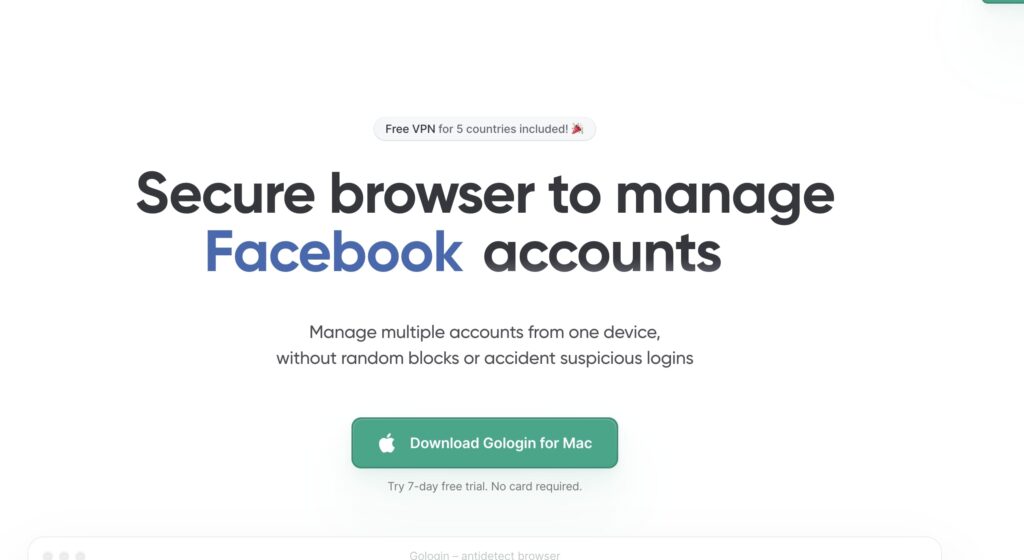 Pricing & Platforms
Pricing & Platforms
- Free Plan: Includes 3 profiles and access to free proxies.
- Professional Plan: $49/month for 100 profiles, ideal for solopreneurs.
- Business Plan: $99/month for 300 profiles, great for growing teams.
- Enterprise Plan: $199/month for 1,000 profiles, suited for large-scale operations.
- Custom Plan: Tailored pricing for up to 40,000 profiles.
GoLogin operates across various platforms, including mobile and web applications, making it accessible from any OS. Users can seamlessly switch between profiles without raising suspicion, which is vital for cryptocurrency trading and social media management tasks.
Advantages
- Built-in proxies: Both free and paid options make private browsing easy.
- Customizable fingerprints: Users can adjust operating systems, browsers, and time zones.
- Cloud-based: Profiles are accessible from any device, enhancing flexibility.
- 24/7 support: All plans come with round-the-clock customer service.
- Free trial: Test paid features for 7 days without restrictions.
Disadvantages
- Pricing: The higher tiers can be costly for smaller businesses or individuals.
- Regular updates: Though crucial for security, frequent automatic updates may inconvenience some users.
- Non-flexible plans: The entry-level paid plan might be overkill for solo users.
By providing customized profiles that closely resemble actual users, GoLogin excels at protecting users’ privacy by making it more difficult for websites to identify multiple identities. Users requiring several accounts for reasons like digital marketing, e-commerce, or even cryptocurrency hunting can benefit without sacrificing security or anonymity.
2. AdsPower
AdsPower is a versatile anti-detect browser ideal for managing multiple online accounts without being tracked.
 Pricing and Platforms
Pricing and Platforms
- AdsPower offers a Free Plan with 5 browser profiles, perfect for beginners.
- The Custom Plan starts at $9/month, allowing for the creation of 10 to 1,000+ profiles.
- For team collaboration, extra members can be added for an additional cost. Annual payments come with a 40% discount.
It is more effective as a desktop tool but is also available as a downloadable app with some restricted functions on the web version, and it supports several OS.
AdsPower offers flexibility with the integration of user-provided proxies. But as it lacks built-in proxies, you must acquire them somewhere else.
Advantages
- Multi-Account Management: Easily manage numerous accounts across platforms like Facebook, Google Ads, and e-commerce stores.
- Privacy Protection: AdsPower’s unique browser fingerprints help safeguard against tracking, making it ideal for affiliate marketers, crypto enthusiasts, and e-commerce sellers.
- Time-saving Tools: Features like RPA and Synchronizer increase efficiency by automating repetitive tasks.
Disadvantages
- High Costs for Large Teams: Pricing can get steep for bigger businesses requiring extensive browser profiles and additional team members.
- Complexity for Beginners: Advanced features like managing proxies or customizing browser fingerprints may have a learning curve.Regarding privacy, AdsPower performs exceptionally well. Because it can allocate different contexts to each profile, it may be used for site scraping, affiliate marketing, and crypto management, all of which keep users anonymous and hidden from tracking algorithms.
3. Multilogin
Essential for individuals who have to avoid detection systems on several platforms, Multilogin provides a powerful anti-detect browser for storing several browser profiles with unique digital fingerprints.
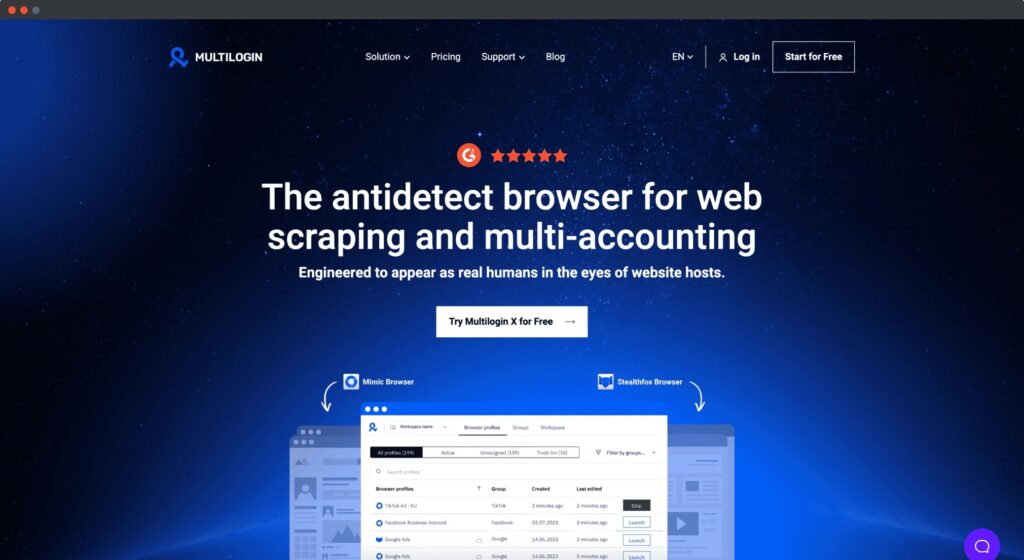 Pricing & Platforms
Pricing & Platforms
- Free Basic Plan: 3 browser profiles, no proxies included, limited features.
- Starter Plan: €29/month, includes 10 profiles and 1GB proxy traffic.
- Solo Plan: Starts at €79/month, with 100 profiles and 5GB proxy traffic.
- Team Plan: Starts at €159/month, offering 300 profiles, 10GB proxy traffic, and unlimited users.
- Custom Plan: Tailored for large teams, with pricing upon request.
Though it requires a desktop agent for complete functioning, Multilogin is compatible with Windows, Mac, and Linux and offers smooth support for mobile fingerprints. Limited built-in proxy traffic (1GB to 10GB, depending on the subscription), however Multilogin connects with other proxy services; importing proxies can be difficult for lower-tier users.
Advantages
- Top-tier Fingerprinting: Reliable and stable fingerprint management for multiple accounts, ensuring anonymity and avoiding detection.
- Automation Support: Integrates with Playwright, Selenium, and Puppeteer for automating tasks.
- Solid Customer Support: Responsive 24/7 support team.
Disadvantages
- High Cost: Prices are steep, particularly for team features which are only available in the highest plans.
- No Free Trial: Limited free plan that doesn’t allow for full testing in real business scenarios.
- Outdated UI: Non-customizable interface, lacking features found in competitors.
Privacy in several contexts, including online scraping, affiliate marketing, and e-commerce, depends much on Multilogin. Using distinctive digital fingerprints helps to prevent surveillance, so it is perfect for managing several social media accounts, getting around platform limits, and even scaling crypto activity by building several safe profiles.
4. Dolphin Anty
Dolphin Anty is a specialized antidetect browser designed especially for users like affiliate marketing teams who need to handle several online profiles securely. It offers a strong platform with several price points and features.
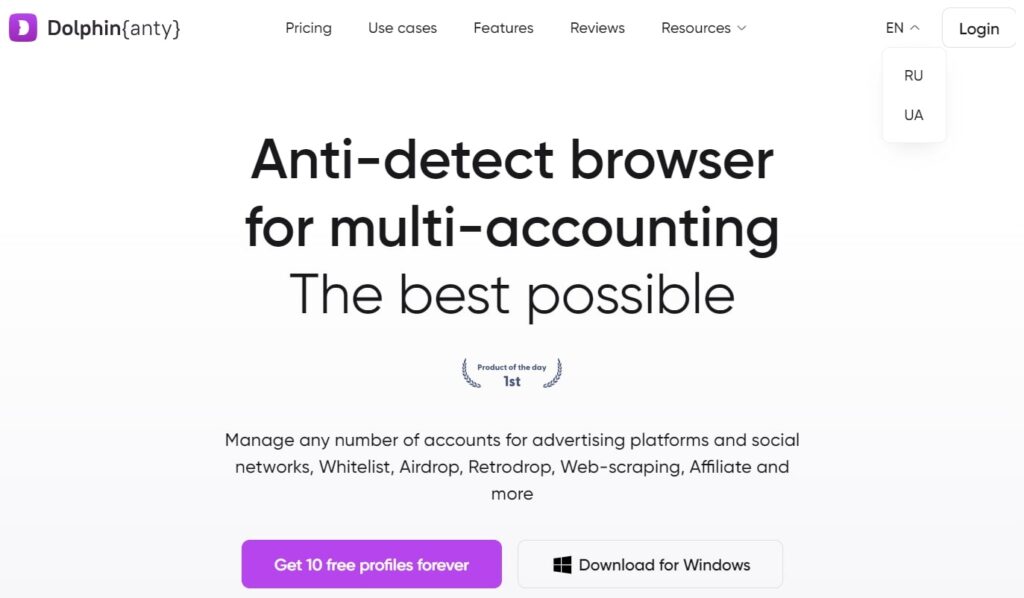 Pricing and Plans
Pricing and Plans
- Free Plan: Offers 10 profiles with essential features. Additional profiles cost $10 for every 10.
- Base Plan: $89/month for 100 profiles.
- Team Plan: $159/month for 300 profiles.
- Enterprise Plan: Starting at $299/month for 1000 profiles, accommodating custom needs.
- Discounts: A 20% discount is available for a six-month subscription.
Dolphin Anty is compatible with Windows, Mac, and Linux operating systems but does not support mobile platforms.
Advantages
- Generous Free Plan: More profiles than competitors offer at no cost.
- Proxy Integration: Simplifies the process of managing IP addresses by working with proxy providers.
- Advanced Features: Tailored tools for managing paid advertisements, particularly on Facebook.
Disadvantages - High Cost for Teams: Additional costs for team members can quickly add up, making it pricey for larger teams.
- Stability Issues: Reports of crashes and potential data leaks can undermine user confidence.
- Steep Learning Curve: New users without a technical background may find it challenging to navigate the platform.
Dolphin Anty is particularly helpful for preserving anonymity across several online activities. It manages many accounts for affiliate marketing, social network administration, and data scraping by letting users create several browser profiles, therefore helping to prevent detection. Users who must remain anonymous and avoid bans or limits placed by websites must have this capacity to maximize their operating efficacy across several online platforms.
5. 1Browser
Designed to easily develop and run several browser profiles, 1Browser is a special antidetect browser. Visually looking like Google Chrome, it ensures more privacy by efficiently separating profiles on IP and device fingerprint levels.
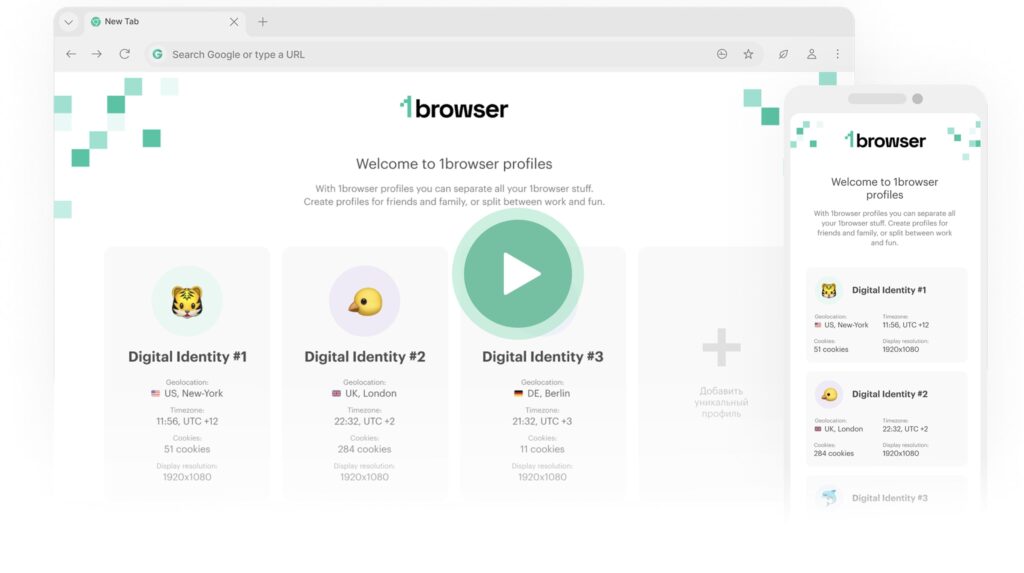 Pricing and Availability
Pricing and Availability
- Cost: Completely free; no pricing page is available on the official website.
- Proxies: Includes built-in free proxies with random locations, allowing users to set separate IPs for each profile.
- Custom Proxies: Users can also integrate their own proxy IPs easily.
Advantages - User-Friendly Interface: The design mirrors Chrome, eliminating any learning curve, making it ideal for non-technical users.
- Completely Free: Unlike many competitors, 1Browser offers its services at no cost.
- Device Fingerprint Protection: Surprisingly effective at maintaining device authenticity even with free proxies.
Disadvantages
- Limited UI for Bulk Use: Best suited for individual use; lacks features for managing multiple profiles in a team setting.
- New Market Presence: As a newer entrant, it has yet to establish a strong user reputation.
1Browser especially helps to improve privacy during different online activities. Ideal for social media administration, e-commerce, and digital advertising, it allows individuals to run several social media profiles without drawing attention or imposing limits. For consumers in areas with limited access to particular websites, the ability to ignore geolocation limits provides benefits.
1Browser offers a simple approach for those worried about online tracking to segregate different facets of their online identities, ensuring that each profile operates autonomously and preventing unwanted access.
6. Opera Browser
Users looking for a mix of performance and privacy often choose the Opera browser. Designed by Opera Software, it provides various built-in tools to improve user security during web surfing.
Advantages
- Built-in VPN: Opera includes a free VPN that encrypts user data and can hide your IP address, which provides an additional layer of privacy.
- Ad Blocker: The integrated ad blocker helps speed up browsing while preventing intrusive ads and tracking scripts from loading.
- Tracker Protection: Opera’s tracker blocker prevents third-party trackers from monitoring user activities, enhancing privacy further.
- User-Friendly Interface: The browser features an intuitive interface, making it easy for users to navigate and customize settings.
Disadvantages
- Privacy Concerns: Following its acquisition by a Chinese consortium, there have been ongoing concerns about transparency and data handling practices.
- Limited VPN Features: While the virtual private network (VPN) is useful, it may have limitations in terms of server locations and data usage compared to premium VPN services.
- Security Vulnerabilities: As a Chromium-based browser, it may share some vulnerabilities inherent to the Chromium engine.
Opera is especially helpful for privacy in several spheres. Its built-in VPN and ad-blocking functions allow casual users to improve online security easily without requiring further tools. Opera’s ability to block trackers will assist those engaged in affiliate marketing or e-commerce in keeping anonymity while handling several accounts. For consumers worried about their online presence, the incognito mode also ensures that no browsing history or search history is stored.
7. Brave Browser
Designed especially with privacy, the Brave browser offers special capabilities that give user protection and control over personal data top priority, much like Tor Browser.
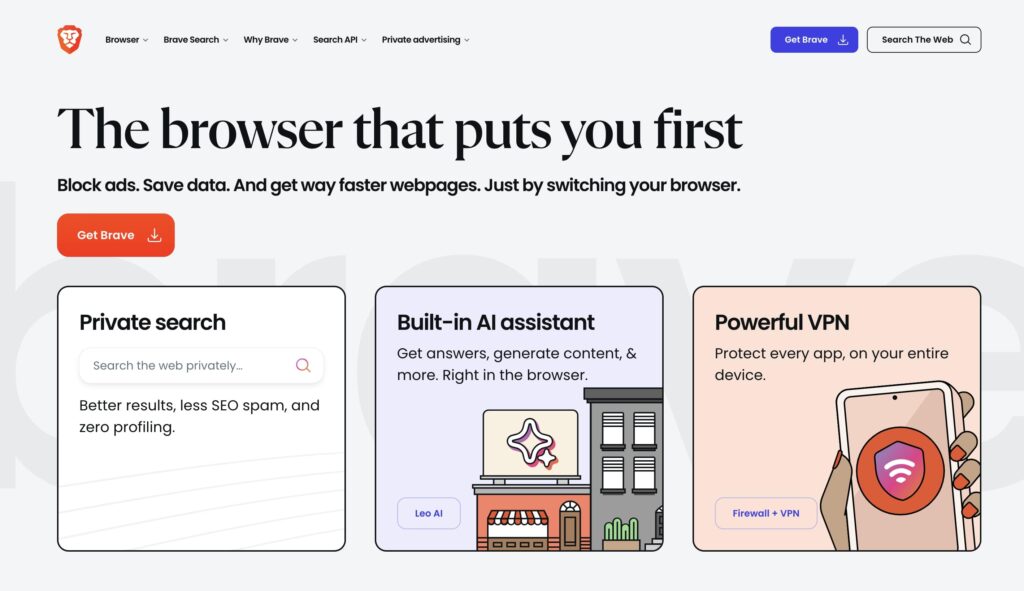 Advantages
Advantages
- Ad and Tracker Blocking: Brave blocks ads and trackers by default, which not only enhances privacy but also improves page load times.
- Brave Rewards Program: Users can opt-in to view privacy-respecting ads and earn Basic Attention Tokens (BAT) as compensation.
- Integrated Tor Support: Brave offers the option to browse using Tor for enhanced anonymity.
Disadvantages - Limited Extension Support: While Brave supports many Chrome extensions, some may not function optimally due to its unique architecture.
- Learning Curve for New Users: Users unfamiliar with cryptocurrency may find the rewards system complex.
- Occasional Compatibility Issues: Some websites may not function correctly due to aggressive blocking of ads and trackers.
Those who value privacy during their browsing session or participating in online activities like crypto trading especially benefit from Brave. Its built-in ad blocker guards against tracking scripts likely to breach user data. Brave’s rewards scheme presents a fresh approach for digital advertisers to profit from attention without intrusive advertising. For individuals who need it, using Tor improves anonymity even more when accessing private information or online communities.
8. Firefox Browser
Developed by Mozilla, the Firefox browser is known for its dedication to user privacy and open-source ideas, unlike Microsoft Edge.
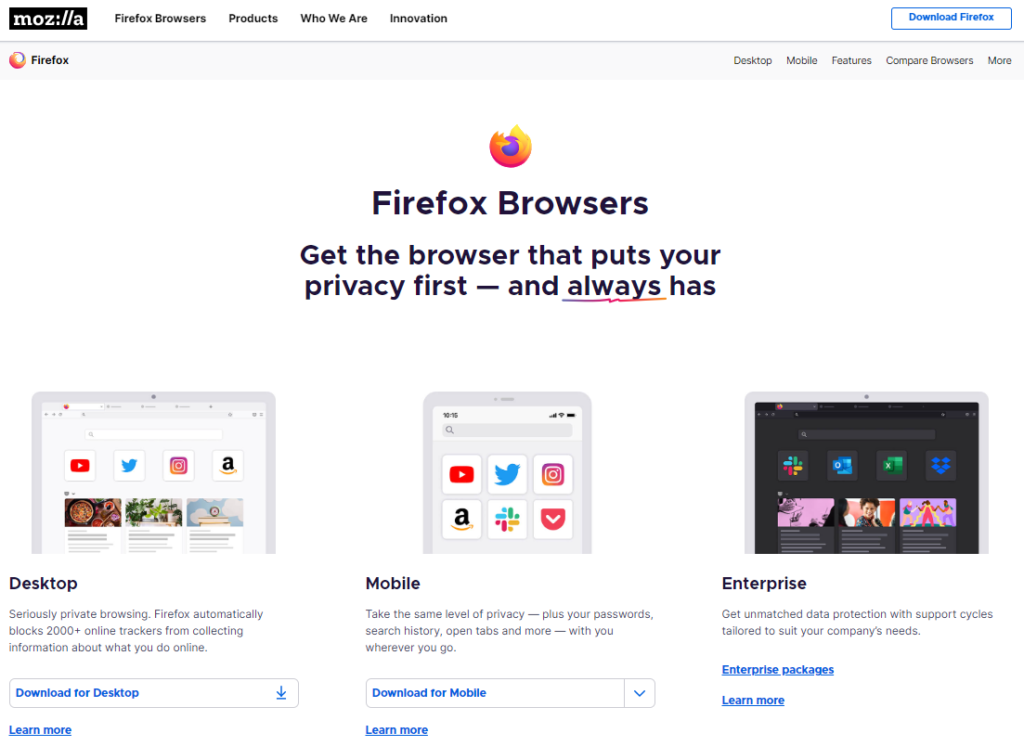 Advantages
Advantages
- Customizable Privacy Settings: Firefox allows users to adjust privacy settings extensively, including blocking third-party cookies and tracking content.
- Enhanced Tracking Protection (ETP): This feature automatically blocks known trackers and provides detailed reports on blocked content.
- Open Source: Being open-source software means that its code is publicly available for scrutiny, fostering transparency.
Disadvantages
- Performance Issues with Extensions: Some users report that performance can degrade with too many extensions installed.
- Less Integrated Features Compared to Competitors: Unlike browsers like Opera or Brave, Firefox lacks built-in VPN functionality without third-party add-ons.
- Variable Speed Performance: Depending on the configuration and extensions used, Firefox may not be as fast as other secure browsers.
Firefox is especially helpful for those who aim to keep their online anonymity across different activities. Its strong tracking protection makes it an ideal alternative for people who visit sites that might gather personal information regularly. Firefox’s configurable settings let researchers or reporters wanting anonymity while browsing delicate subjects extra protection without compromising convenience. Its open-source character also appeals to tech-savvy consumers who value software choice transparency.
Conclusion
Protection of your online activity depends on selecting the appropriate browser for privacy. Your particular needs will determine the appropriate option, whether you want total anonymity or more protection from tracking. Choosing a privacy-oriented browser will help you significantly reduce your digital footprint and increase your online security. Giving your privacy first priority makes sense and is vital in today’s digital terrain.
Comparisons
Like this article? Share with your friends!