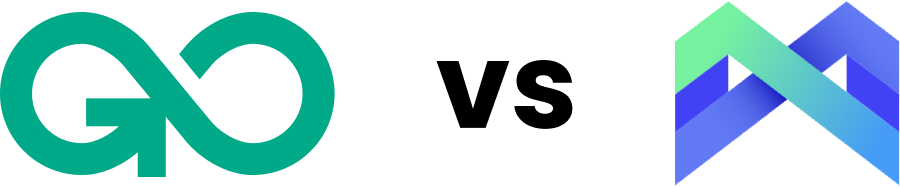If you’re involved in digital marketing or manage multiple online accounts, you’ve probably heard of antidetect browsers.
Today, we’re taking a close look at GoLogin antidetect browser, recently named Easiest To Use among competition by G2 in 2024.
Many users actually confirm the fact on reviews and social media. However, is GoLogin worth the cost compared to alternatives? We’ll cover what GoLogin is, as well as:
- pricing tiers
- top features
- some real world pros and cons
- best use cases
- common questions.
What is GoLogin?
GoLogin is an antidetect browser designed to help users manage multiple online identities. Unlike standard browsers that present consistent information about your device and location to websites, GoLogin allows you to create various “profiles” that appear as authentic device users to the sites you visit.
Besides that, GoLogin also provides built-in proxy IPs, both free and paid, making it a universal app for both anonymous browsing and business cases we will mention below.
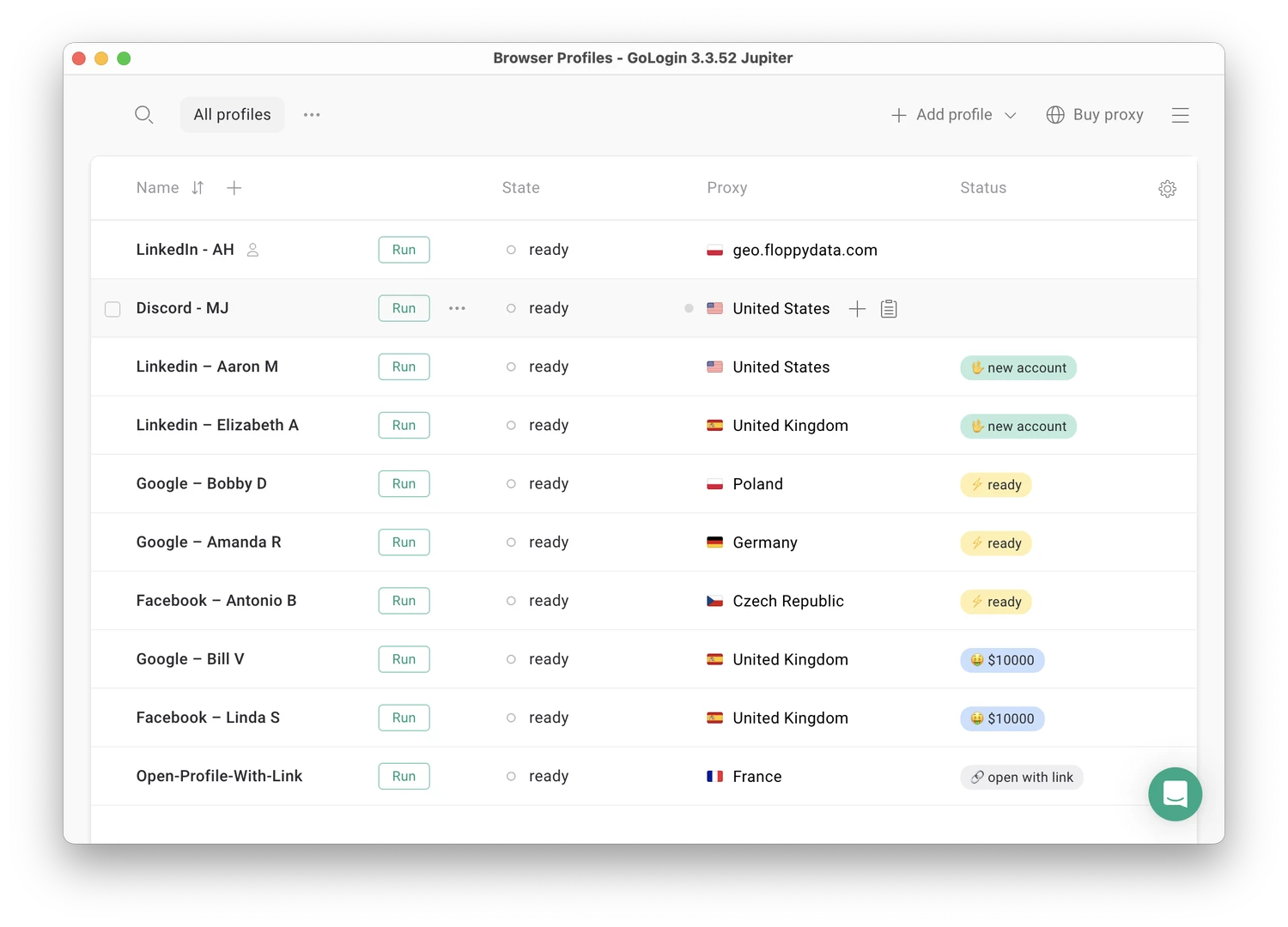
GoLogin Key Features
Key features of GoLogin include:
- Multiple browser profiles: Create and manage any amount of separate browser identities.
- Bypassing suspicious logins: Many remote managers can simultaneously use many profiles and not trigger website safety mechanisms – priceless for any agency workflow.
- Built-in proxies, free & paid: Set a separate IP for each profile without leaving the app.
- Customizable fingerprints: Adjust details like operating system, browser version, and timezone.
- Cloud-based, multi platform app: Access your profiles from any place, device and OS.
- Team admin rights: Share and control access to profiles for easy and safe cooperation with remote employees.
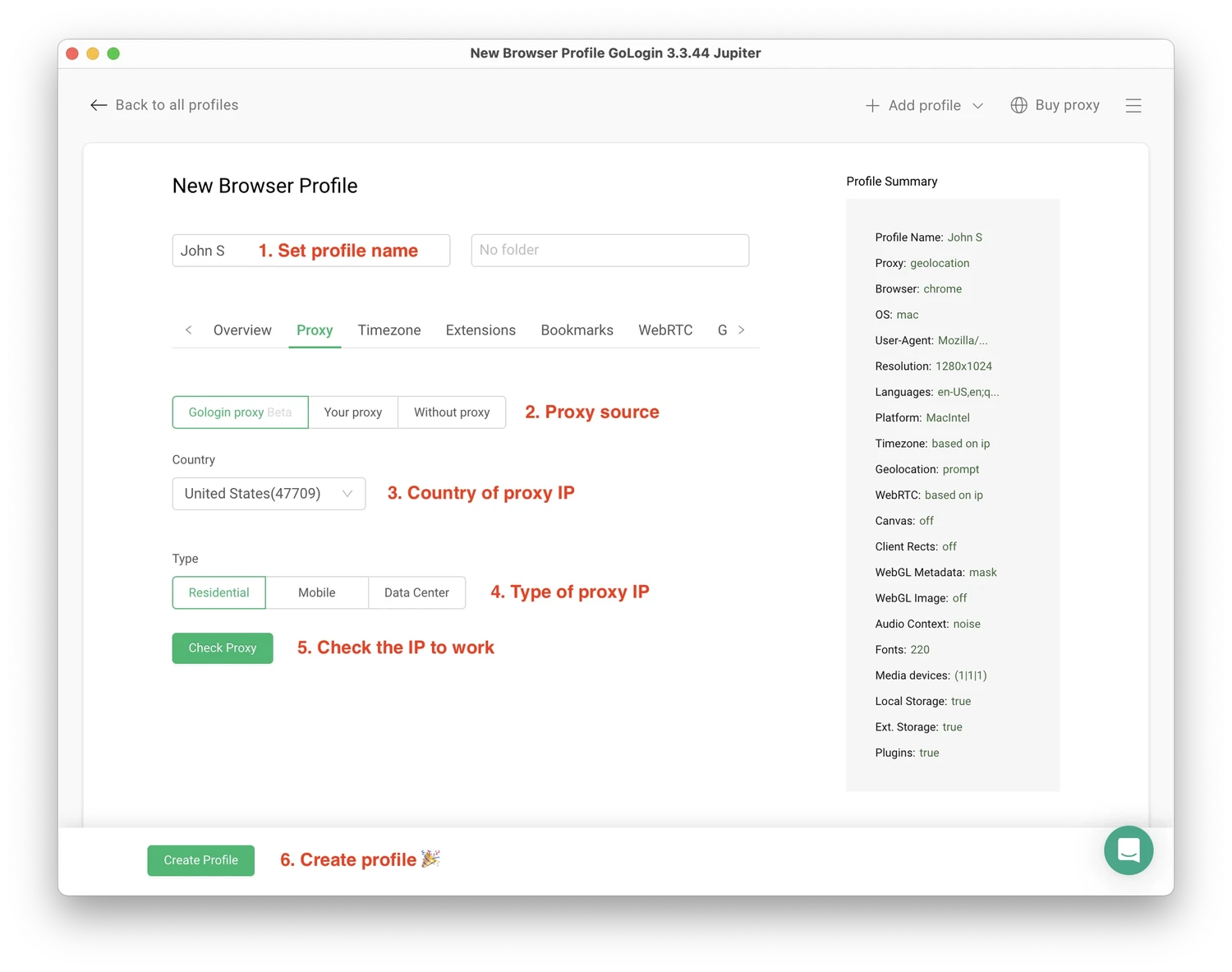
GoLogin is particularly useful for tasks that require maintaining multiple online identities without triggering website security measures. This works even for advanced websites such as Facebook: read on for most common use cases.
Here is a short video guide on how GoLogin is used for multiple accounts on Facebook or any other website:
GoLogin Pricing & Plans
GoLogin offers several pricing tiers to cater to different user needs:
- Professional plan: costs $9/month, this plan includes 100 profiles and is suitable for solopreneurs or small teams.
- Business plan: costs $59/month with 300 profiles. This plan is geared towards growing businesses or more active individual users with 10 team seats and better profile sharing options included.
- Enterprise plan: costs $149/month, providing 1000 profiles and 20 team seats. This is ideal for larger teams with remote assistants or businesses with extensive multi-account management needs.
- Custom plan: individual tailored pricing based on specific requirements, up to 40,000 profiles per account. Contact support for an offer if you are interested in large scale cooperation.

All pricing tiers have a 50% discount in case of annual payment. The amount of savings makes the yearly planning quite reasonable.
All plans include features like:
- free and paid proxy IPs
- mobile and web app
- API support
- automatic updates
- 24/7 support for all time zones and plans.
However, it’s always best to check the official GoLogin pricing page for the most up-to-date plan details, as these can change over time.
GoLogin: Pros & Cons
Let’s break down the advantages and disadvantages of using GoLogin among competing apps on the market:
Pros:
- Easiest to use: GoLogin has undoubtedly the easiest UI and most smooth learning curve, which is critical for new and non-technical users.
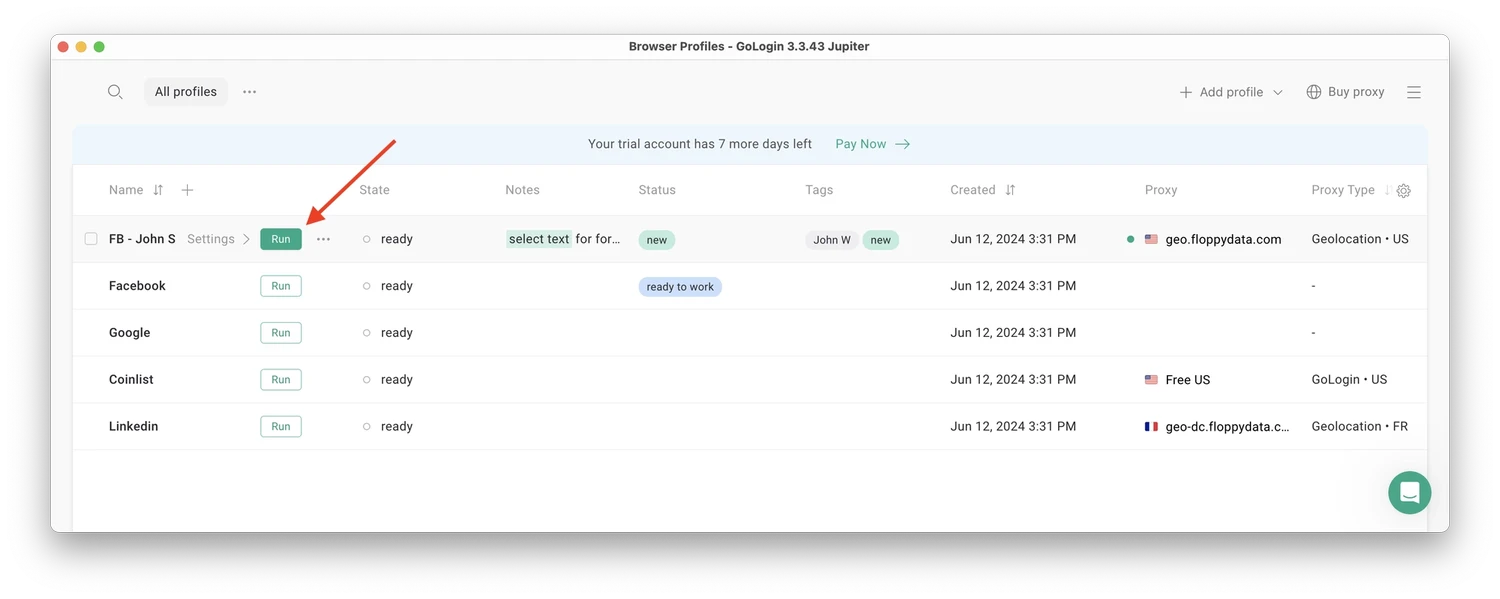
GoLogin is often used as an SMM account panel: many users mark everything they do in the app is click Run and work in the accounts. - Versatile: compared to most competition, GoLogin has a swiss knife versatility and can be used for a wide range of tasks from basic social account management to professional crypto hunting.
- Reliable: GoLogin has a great track record over the last 5 years with no notable technical issues, data leaks or general downtime.
- Advanced Fingerprint Options: Being fit for new users, GoLogin also has great options for technical users requiring manual fingerprint setup.
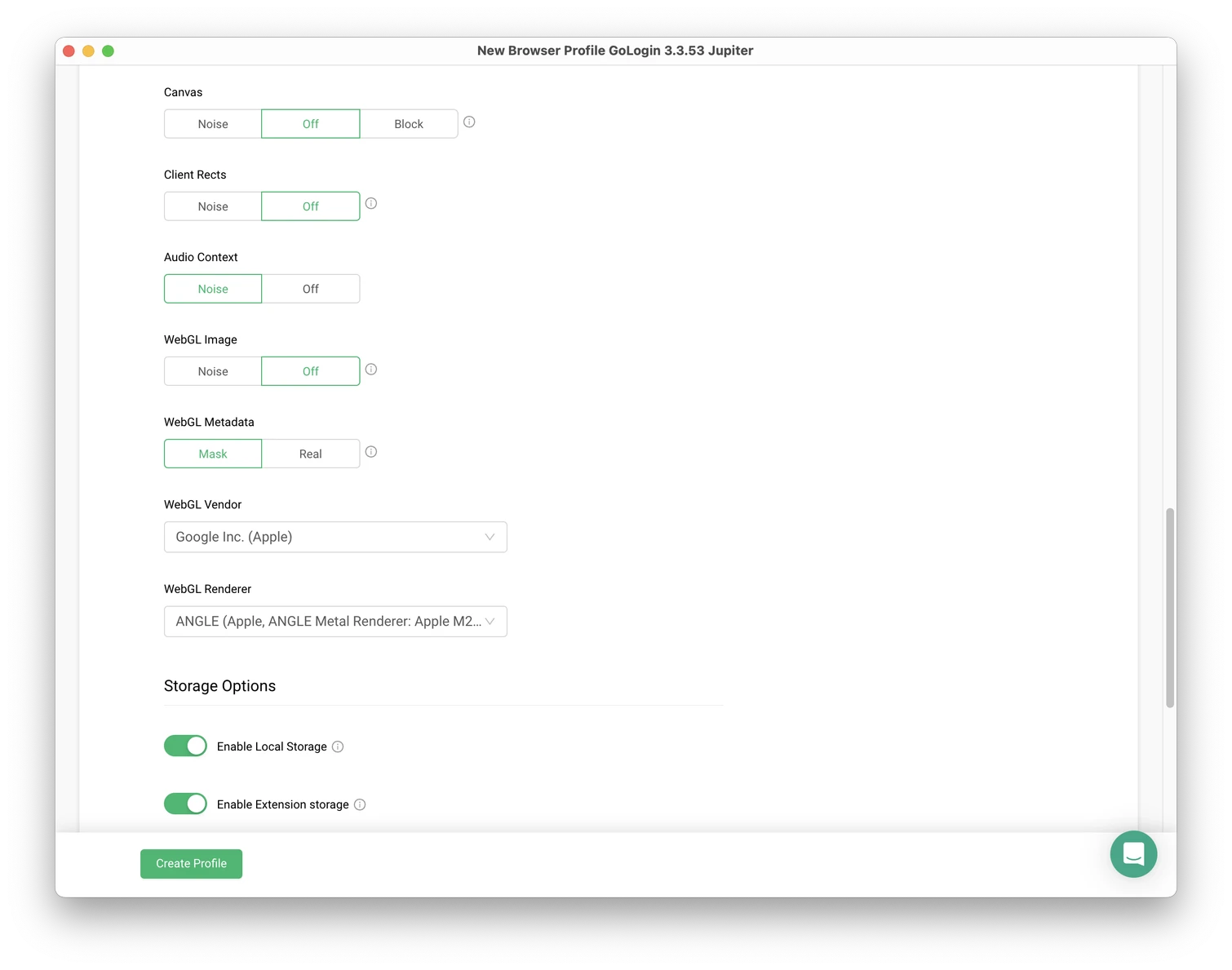
- Cross Platform, Mobile & Cloud Apps: Access your profiles from any OS and mobile device, providing flexibility for travel and remote work.
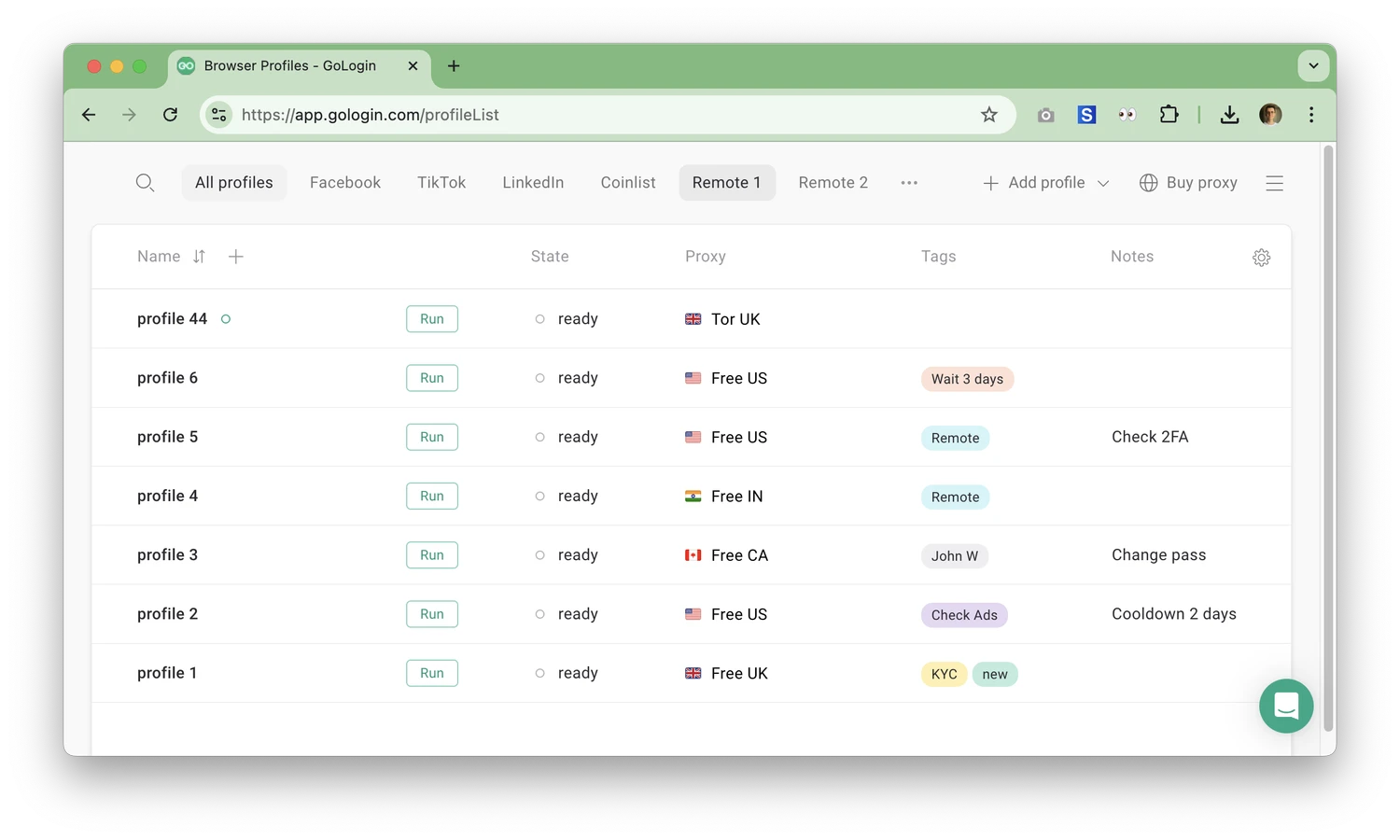
GoLogin’s web app. - Free trial of paid plans: GoLogin offers to test paid features for 7 days with no limitations, which is rarely met among competition.
- 24/7 support for all plans: GoLogin team provides the same level of human support regardless of plan and time zone, earning Best Support award from G2 twice over 2024.
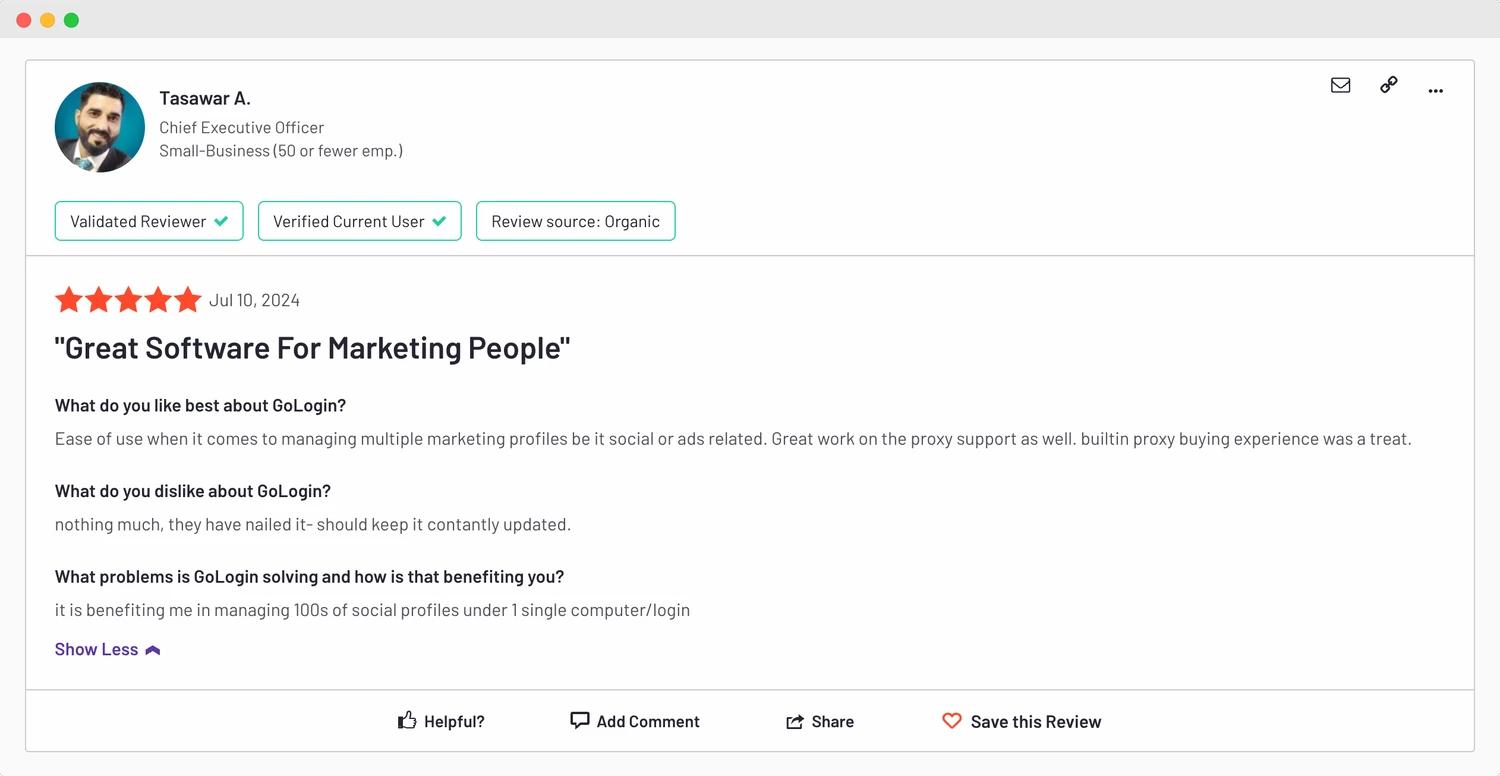
Cons:
- Cost: Can be expensive for individual use and starting out businesses.
- Non flexible pricing: the initial paid plan offers 100 browser profiles, which can be overkill for starting out solopreneurs.
- Invoicing by request: If your business requires monthly invoices, there’s no automatic system to make this process easier.
- Regular updates needed: The app updates are automatic and happen quite often. This is required for safety, however some users marked this as inconvenient.
- Chromium only: not necessarily a con, however users looking for Firefox support will have to look for a different vendor.
Common Use Cases For GoLogin
Being quite a versatile tool, GoLogin is used in many various fields. Here are most popular ones:
- Social Media Management: Agencies handling multiple client accounts can use separate profiles for each client, maintaining safe logins without suspicion.
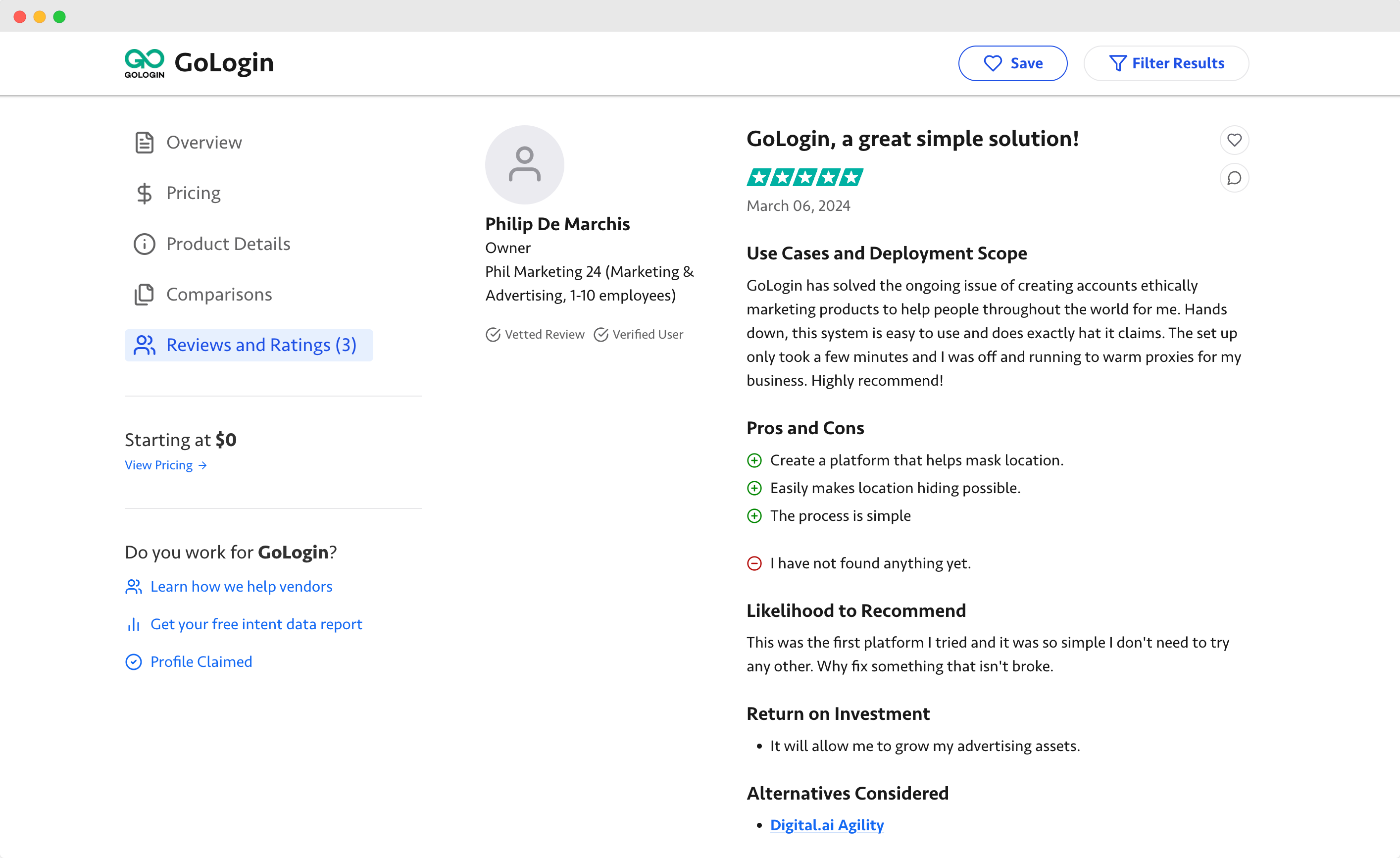
Source: TrustRadius - E-commerce & Dropshipping: Sellers can run several stores, research competitors and monitor pricing across different regions without triggering suspicious activity flags.
- Lead Generation & HR: Staffing companies use GoLogin as a tool to control multiple accounts on LinkedIn, Nextdoor and other platforms to bypass messaging, profile view and connection limits.
- Digital Ads: Marketers can run various ad campaigns from multiple accounts and also apply crowd marketing to warm up their active campaigns.
- Web Scraping: Researchers and data analysts can gather web data more efficiently without getting blocked for excessive requests from a single source.
- Crypto & NFT Hunting: Crypto enthusiasts use GoLogin to control multiple accounts on crypto platforms to multiply their asset winning chances.
- General Privacy: Individuals concerned about online tracking can use GoLogin to separate different aspects of their online activities.
In conclusion, GoLogin offers a powerful, yet easy to use set of tools for managing multiple accounts online. It’s particularly useful for digital marketers, dropshippers and any business dealing with multiple accounts, even for non-technical people.
Comparisons
FAQ
Yes, GoLogin itself is a legal tool. However, how you use it matters. Always ensure you're complying with the terms of service of the websites you're accessing.
Yes. In fact, it’s way safer. GoLogin can mask both your device fingerprint and your IP with a proxy. It is way safer than most VPNs, as proxy does not encrypt your traffic, which is considered by many websites to be less suspicious.
The number of profiles depends on your subscription plan, ranging from 1 to 10,000+. There are cases of clients working with crypto and scraping, successfully running up to 20,000 profiles per account.
GoLogin is primarily designed for desktop use. However, you can access your cloud profiles from any device with internet access using web app or Android app.
GoLogin offers team management features, allowing you to share access to profiles. Sharing a single user account is not limited by the app, but generally not recommended for security reasons. Only share your main account credentials if you trust your business partner enough.
Over 2023 GoLogin has been updated about 50 times, which is close to every week. The team updates the app to keep up with fast changes in browser detection technologies. It's important to keep your data safe from tracking and detection on websites.
Yes, absolutely. GoLogin stores user data on safe AWS servers, guaranteeing protection. As with any online service, it's crucial to use strong passwords and follow good security practices such as 2FA methods. If you lose your main password, there will be no way to recover: even the dev team does not have access to user personal data.
GoLogin has a free plan and free 7-day trial. The paid plans start from $49/month, and as low as $24/month if you pay for a year or find a discount code online.
Like this article? Share with your friends!