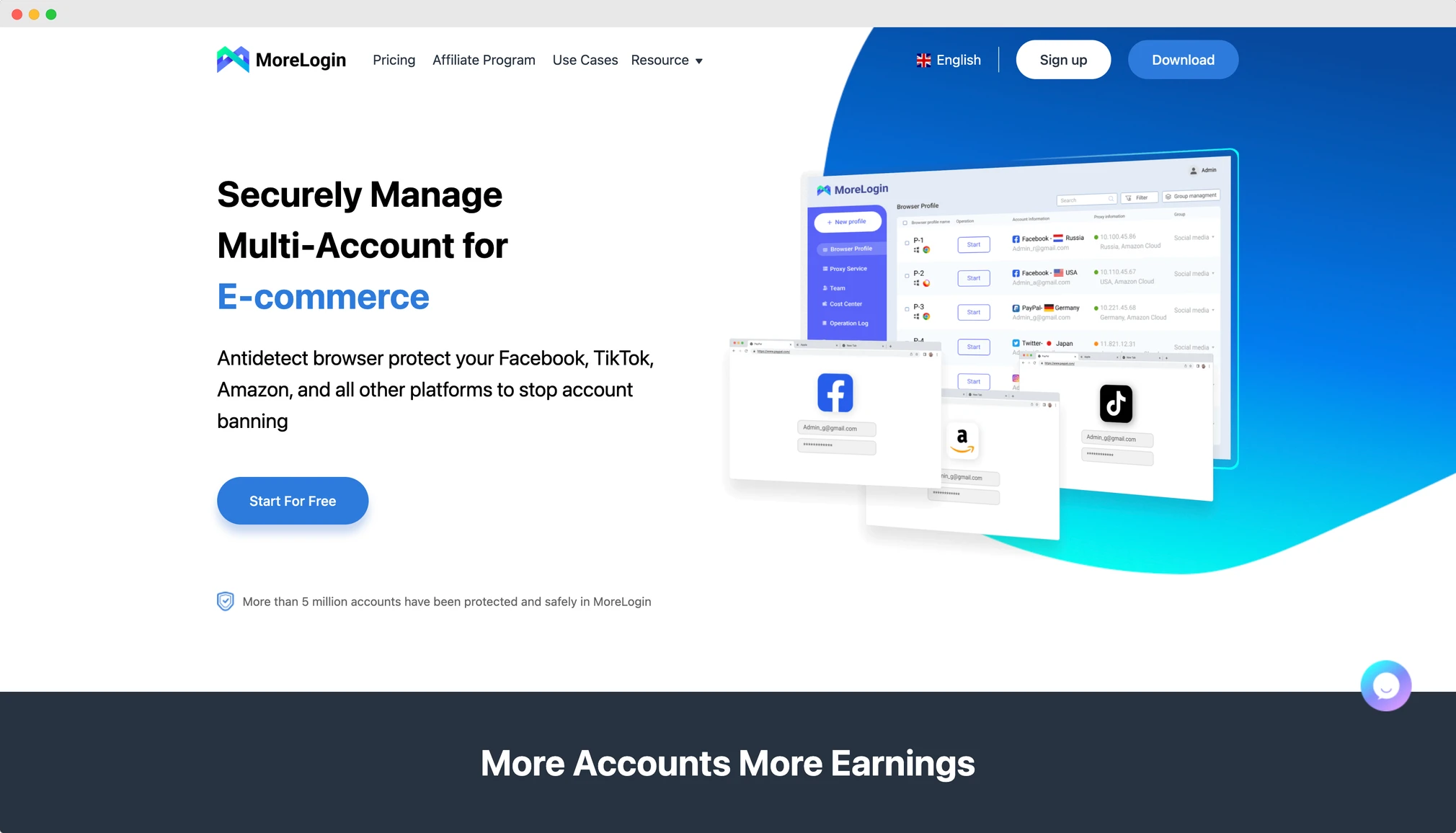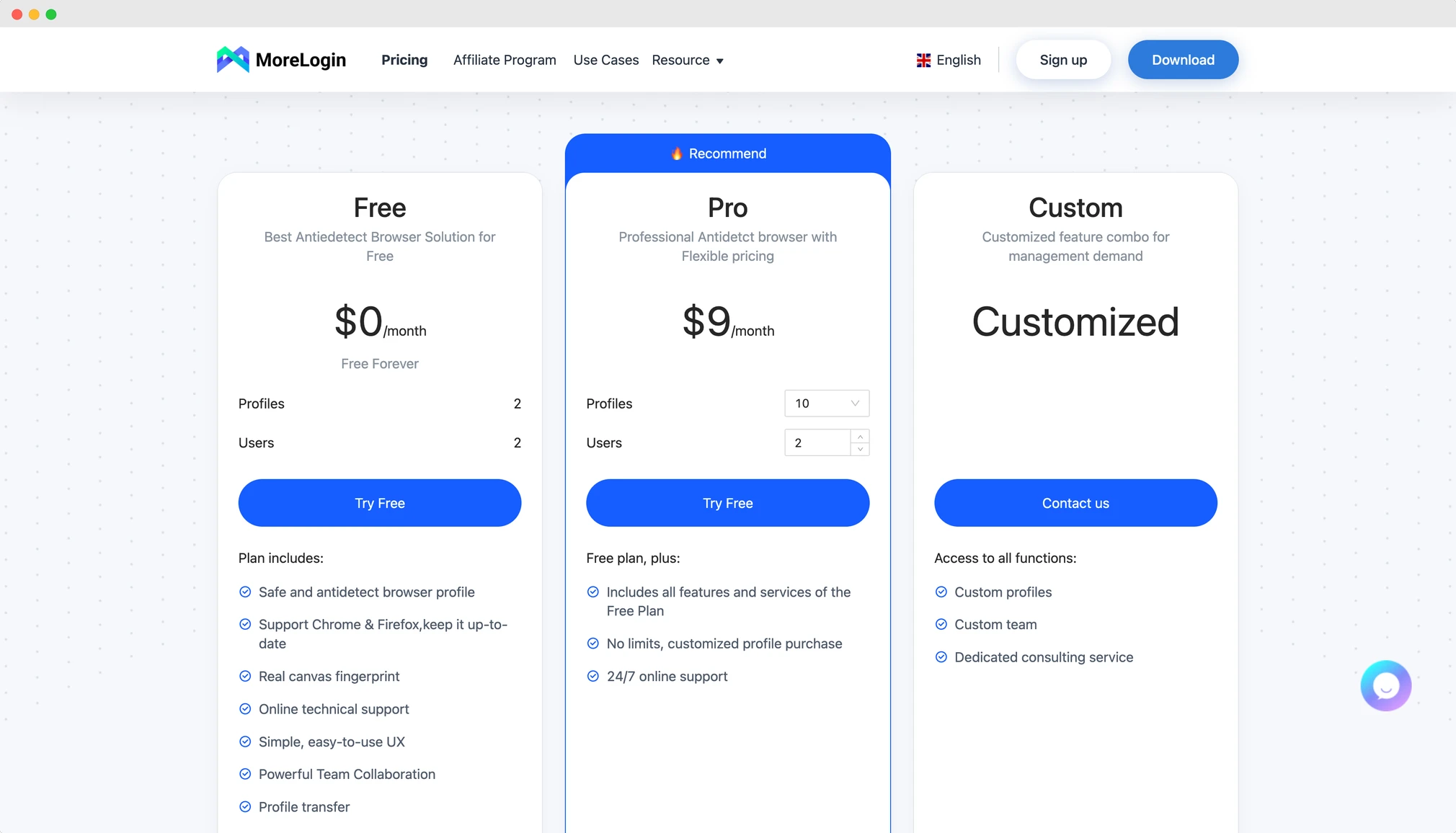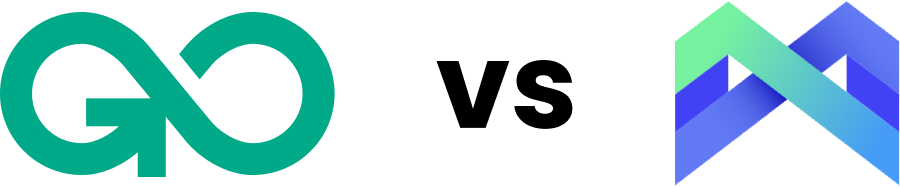Antidetect browsers are becoming essential tools for any kind of digital agency work, especially for marketing and social media teams.
Today, we’re taking a close look at MoreLogin, a rising player in this field.
As always, we’ll explore features, pricing, strengths and weaknesses, common practical applications, and answer some common questions.
What is MoreLogin?
MoreLogin is an antidetect browser designed to help users maintain multiple online identities securely.
To be frank, it looks like a cheaper marketed clone of AdsPower, which is not necessarily bad for specific markets in Asia. The tools even have same pricing tiers and almost identical UI.
Unlike standard browsers like Chrome, MoreLogin allows you to create different “profiles” that appear as unique users to websites, each with its own set of characteristics, hence the name – antidetect browser.
Is MoreLogin really cheaper than competition, and does it provide same good quality? Let’s see!
MoreLogin Features
Key features of MoreLogin include:
- Multiple profile management: Create and organize multiple browser profiles.
- Advanced fingerprint customization: Modify browser details like user agent, screen resolution, and language settings in manual mode.
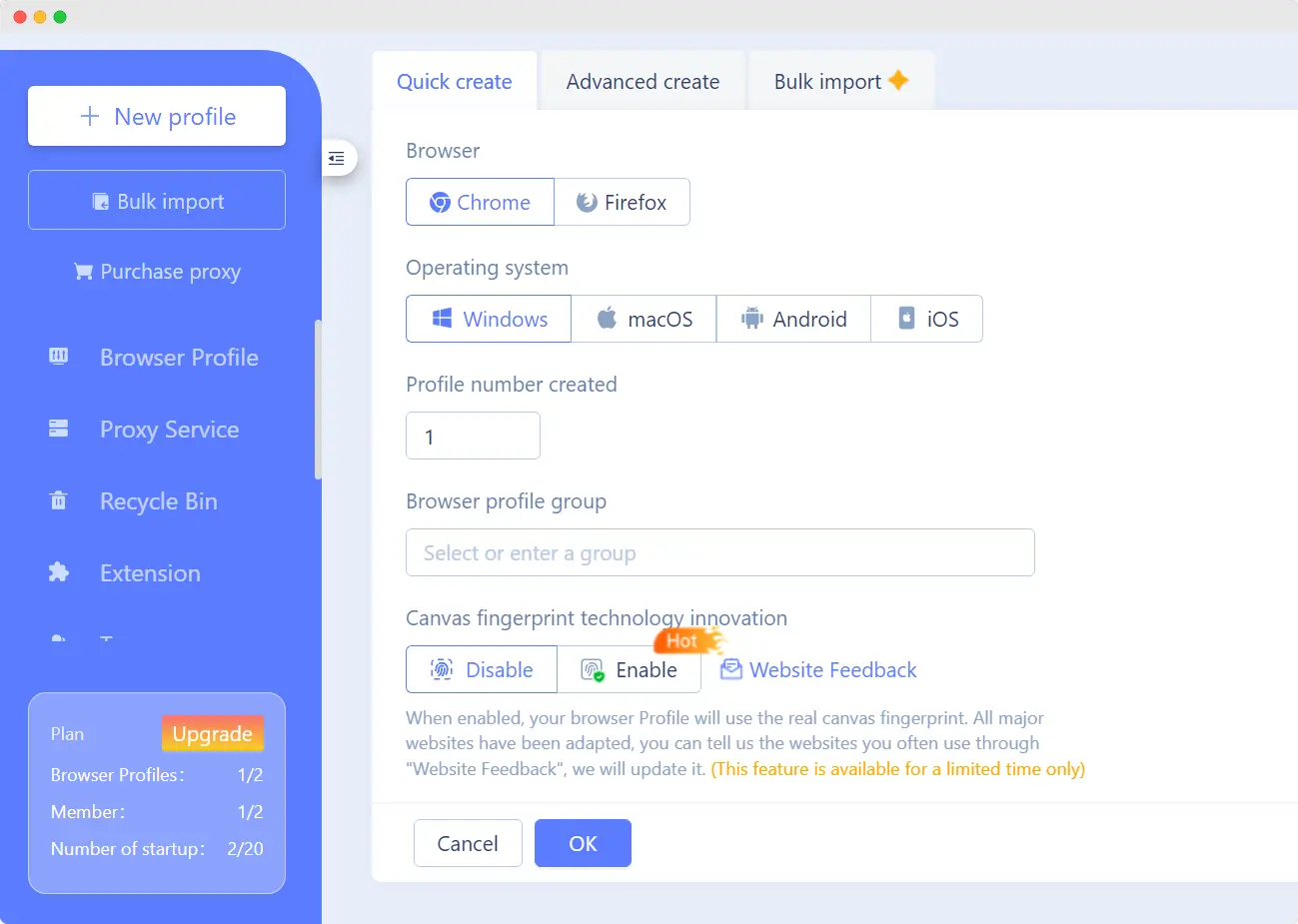
- Proxy support: Easily connect to various proxy services. Built-in paid proxies are present.
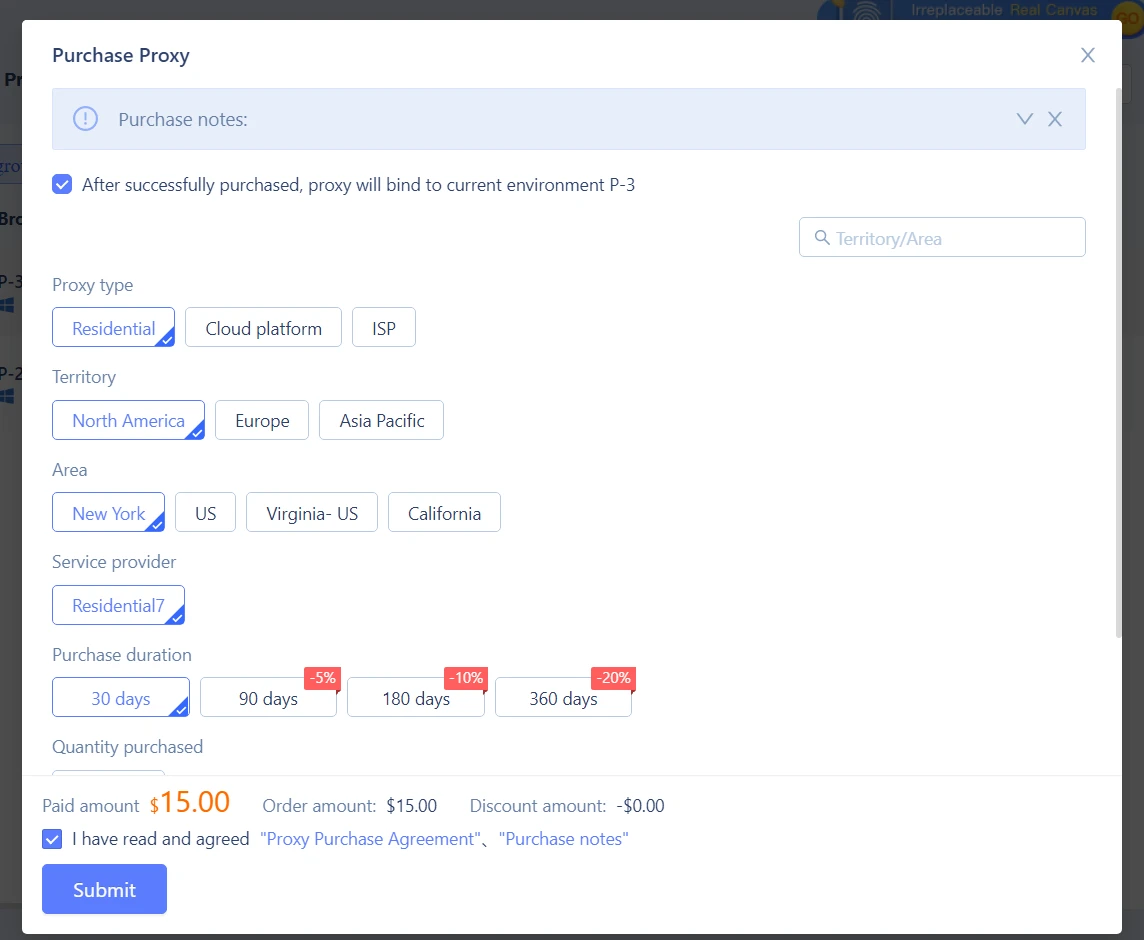
- Social account creation and import: We have not seen this feature in real life action, however it seems very useful for SMM and crowd marketing work.
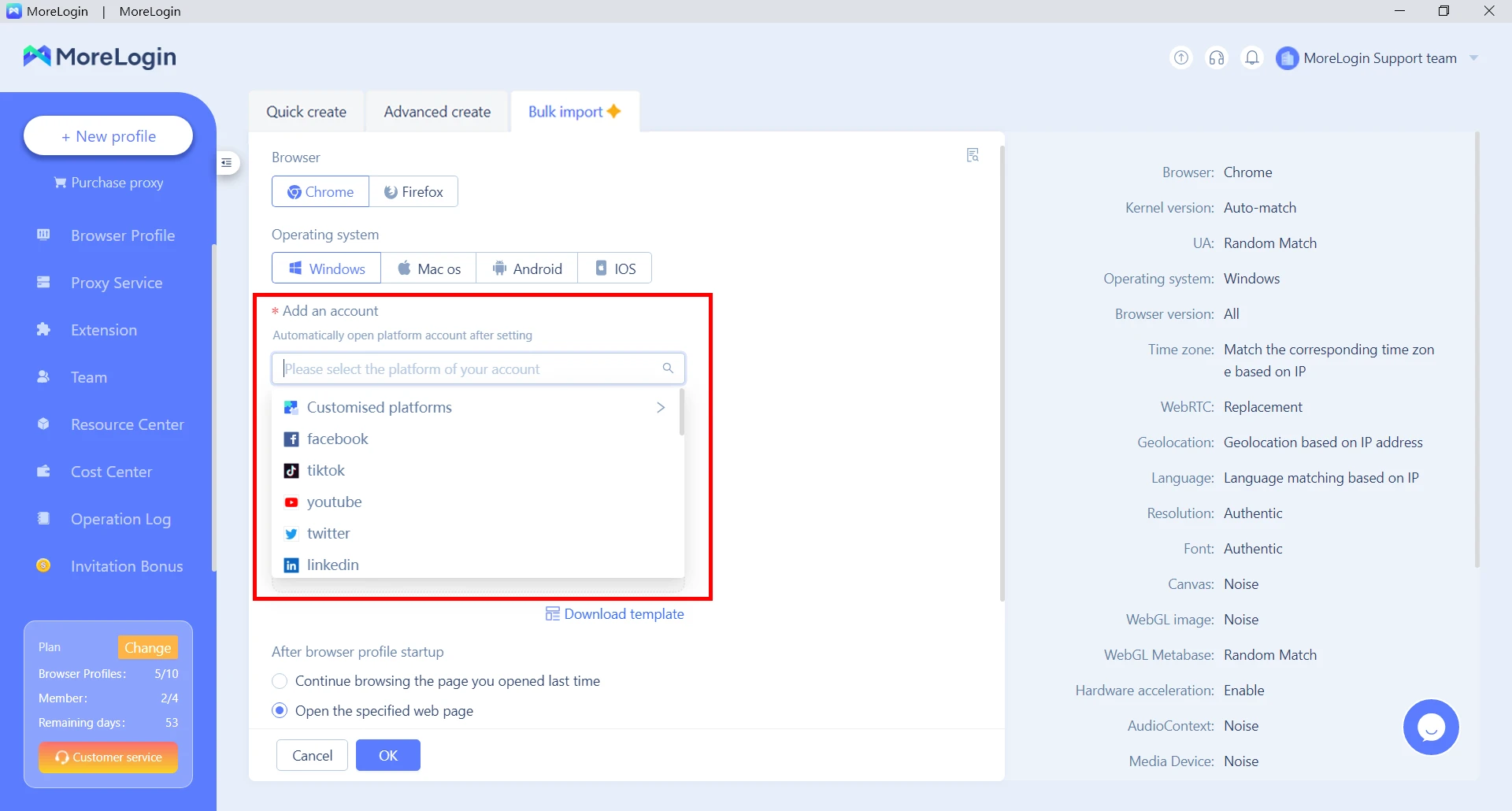
- Team cooperation: MoreLogin allows for teamwork with admin user rights.
MoreLogin is particularly useful for tasks requiring discrete online identities or for bypassing region-based restrictions. Other than that, it’s all basic antidetect browser features and UI with no unique perks.
MoreLogin Pricing & Plans
MoreLogin offers several pricing tiers to accommodate different user needs:
- Free Plan: this plan includes 2 profiles and 2 users. It is suitable for individual users, although limited on app features.
- Pro Plan: starting from $9/month for 10 profiles, this plan is designed for solopreneurs and small teams. 100 profiles will cost $35/month, and 400 profiles with 10 users will already be $120/month.
- Custom Plan: anything bigger requires a contact with the sales team, which is quite untransparent.
As we see, MoreLogin is only cheap for a smaller use case. A mid-sized team of 5-7 people wouldn’t get any pricing advantage already. MoreLogin offers a 40% discount for the annual subscription.
The pricing tiers are identical to AdsPower which has better tool reputation and would be a more preferable choice, although it is even more difficult to learn for a new user.
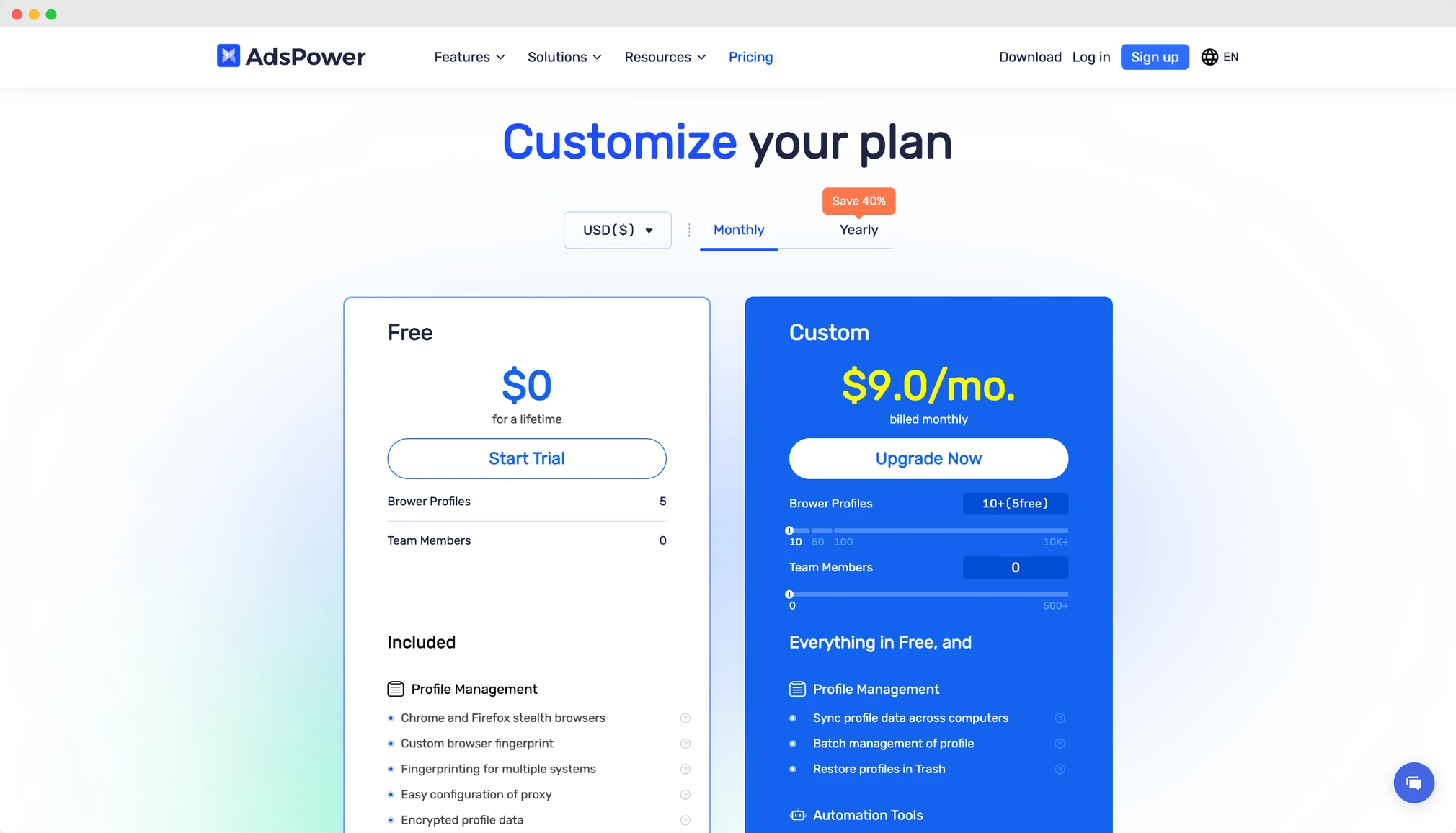
All plans generally include core features like proxy support and profile synchronization. Always check the official MoreLogin pricing page for the most current pricing and plan details.
MoreLogin Pros & Cons
Let’s examine the advantages and disadvantages of using MoreLogin:
Pros:
- Cheaper pricing: MoreLogin has an advantage of being the cheaper alternative to competing antidetect browsers.
- Flexible pricing plans: You can pay exactly for profiles and team space you use.
- Local storage option: Provides better control over data and enhanced privacy.
- Detailed fingerprint customization: Offers fine-grained control over browser characteristics.
Cons:
- Complicated UI: Just like AdsPower, MoreLogin interface is overloaded with tons of buttons and switches.
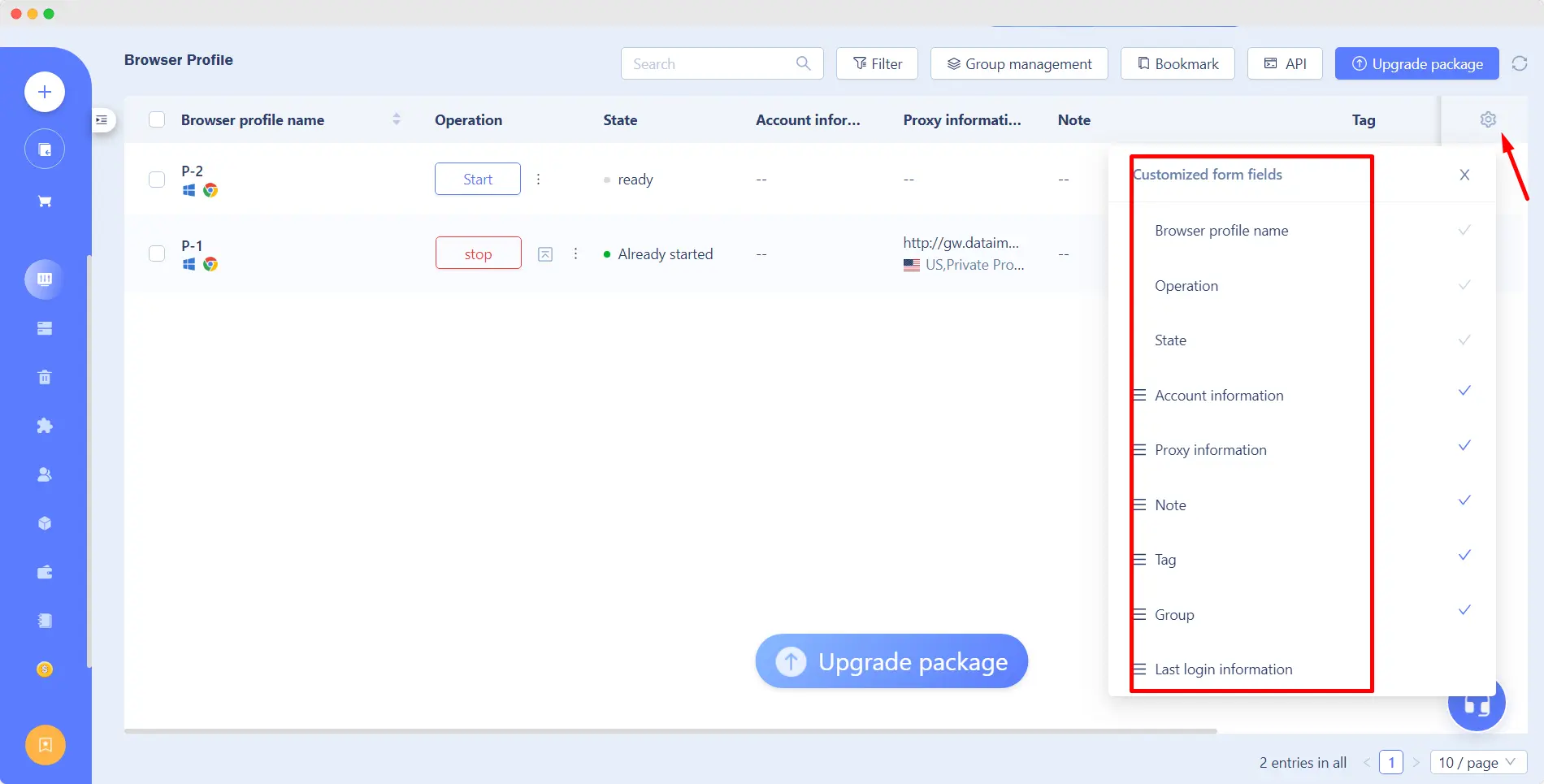
The profile table is customizable, however the UI is still quite overloaded. - Steep learning curve: MoreLogin will require substantial time to learn for newer or non-techy users.
- Unknown reliability: A lot of MoreLogin reviews online seem non-genuine, which is a serious bell for those looking for reliable and trusted business software.
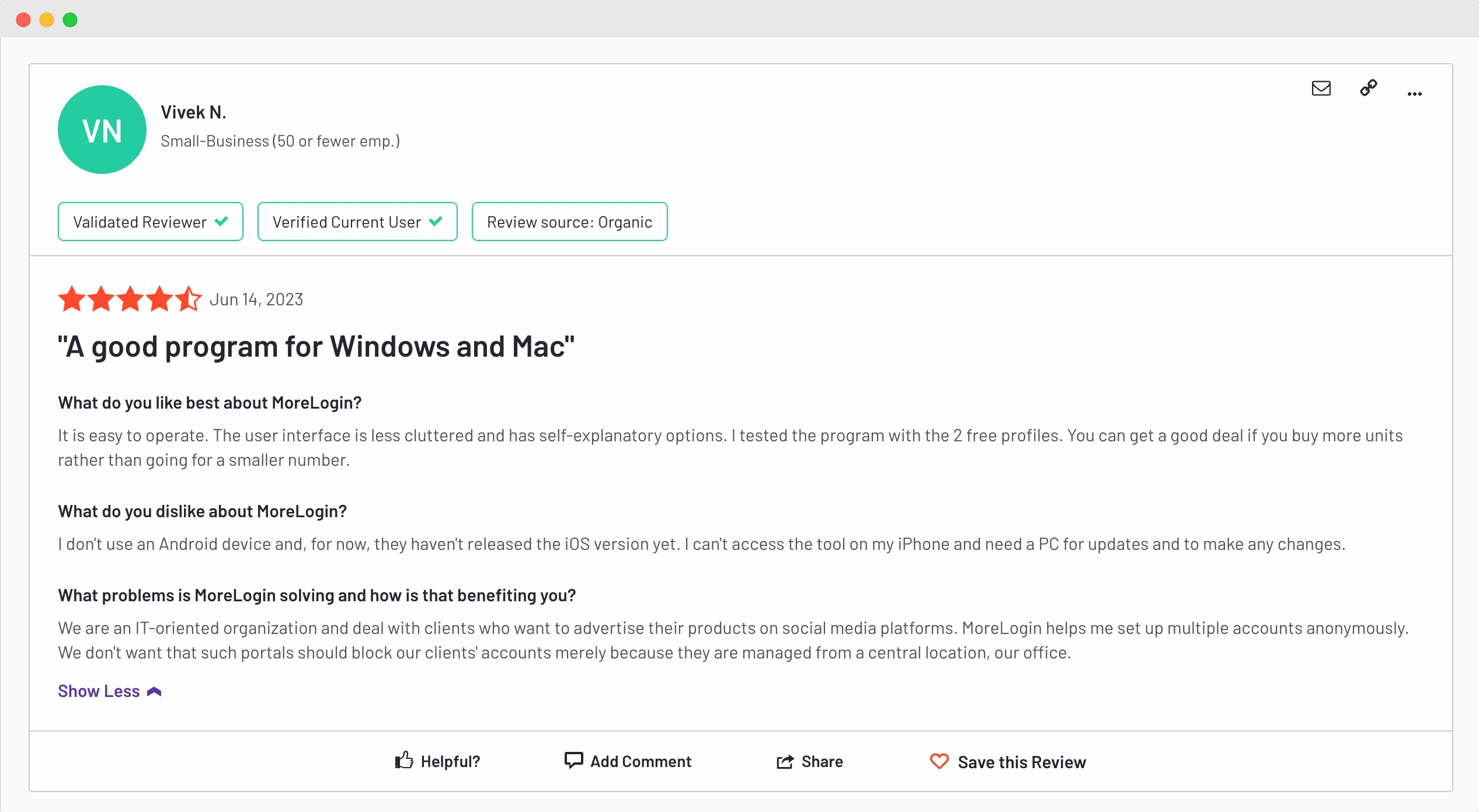
For example, this G2 review was made by Vivek N., who is by coincidence stated as author of official MoreLogin docs on the website. - Resource intensive: Can be heavy on system resources, 5-10 profiles open simultaneously already create a serious load on your CPU and RAM.
- No mobile app support: MoreLogin won’t fit if you need a travel-ready app.
- No free trial of paid features: Free plan is quite limited and does not allow to test the app for running in a real life scenario.
Common MoreLogin Use Cases
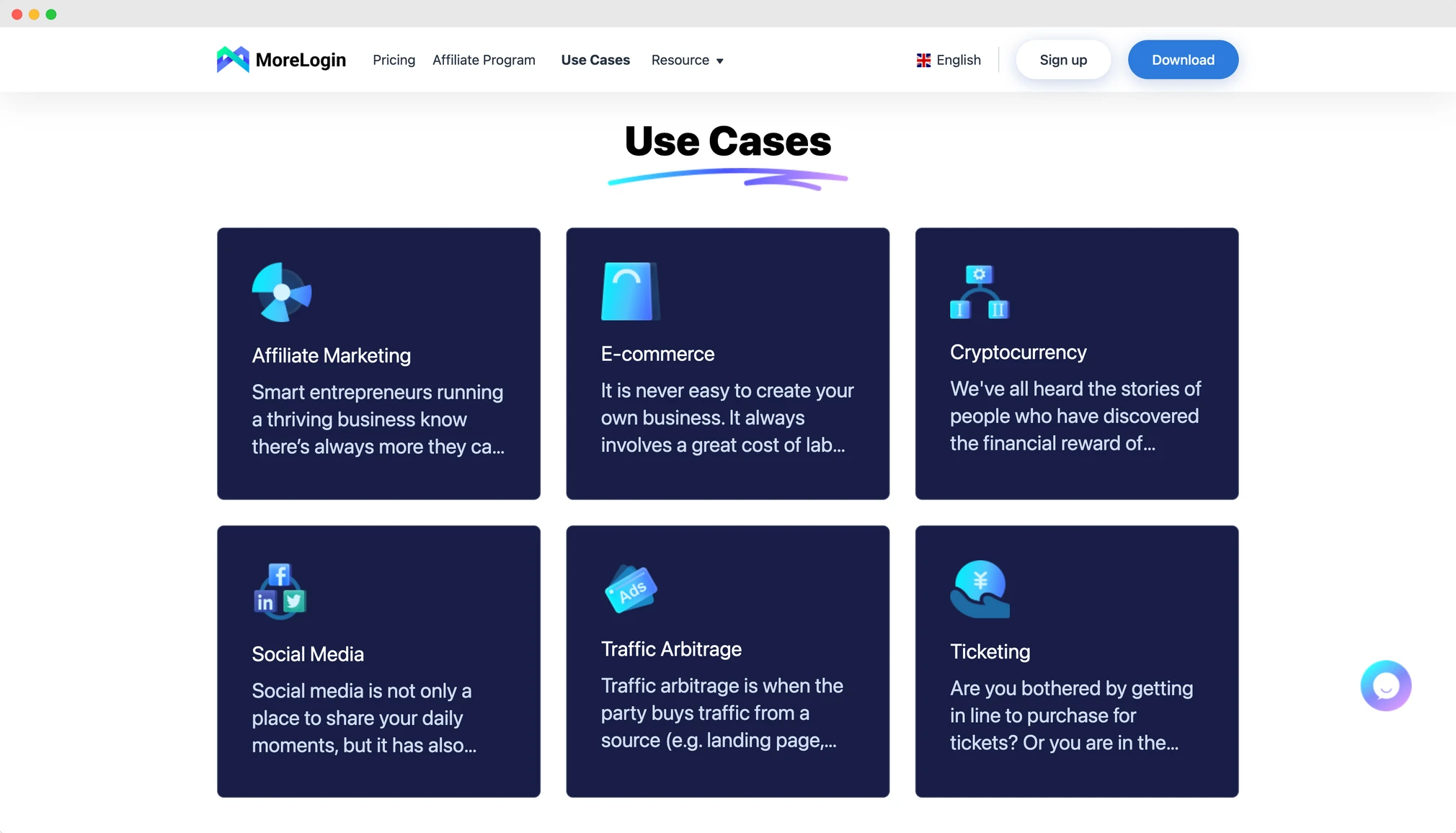 Like most antidetect browsers, MoreLogin is usually applied for these scenarios:
Like most antidetect browsers, MoreLogin is usually applied for these scenarios:
- Digital Marketing & Social Media: Run multiple ad campaigns from different user accounts and locations without restrictions.
- Web Scraping: Create multiple browser instances with unique fingerprints to bypass server anti-bot protection such as Cloudflare.
- Market Research: Conduct competitor analysis without revealing your identity or location.
- Software Development: Test applications under various browser configurations and geographic locations.
- E-commerce: Manage multiple seller accounts on various platforms.
- Sneaker Botting: Manage multiple accounts for limited edition product releases (within legal and ethical boundaries).
In conclusion, MoreLogin offers a relatively adequate set of tools for managing multiple online identities. It’s particularly useful for digital marketers on a budget or just starting out, offering a flexible initial plan.
Compared to competition, MoreLogin seems cheaper at first, but it will require an investment in terms of learning time, as well as lower reputation and quality overall.
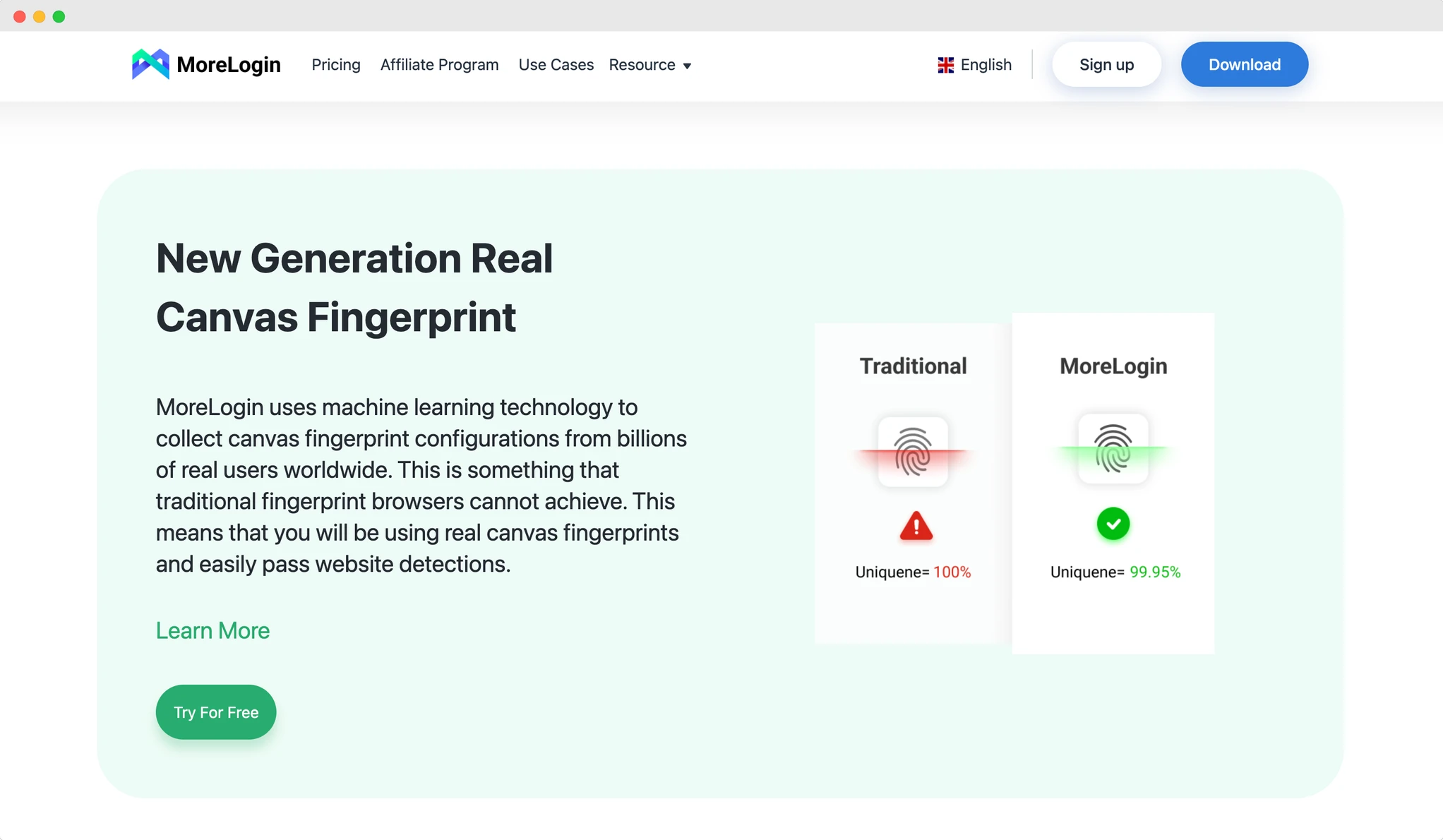
A Chinese origin software, there is no trusted information about personal data safety, bigger company clients or service downtime records.
As with any such tool, it’s crucial to use MoreLogin responsibly and in compliance with relevant laws and website policies.
Comparisons
FAQ
While MoreLogin works with most websites, some with advanced anti-bot measures might still detect it. Morelogin has a decent fingerprint quality for its low price, however it does not have a reputation for consistent and stable fingerprints over time.
Plus, the anonymity depends on used proxy IPs a lot, so choose your IP provider carefully.
Yes, MoreLogin fits well for personal anonymity with its free plan. However, MoreLogin does not provide free proxies: you will still have to buy them.
MoreLogin creates a unique device configuration for each browser profile, while Incognito mode windows will still reveal your original device to websites. We do not recommend using Incognito mode for privacy.
This depends on your computer's resources and your subscription plan. Check plan details for specific limits. For example, Free plan will only give you 2 profiles, meaning you cannot test many profiles in action before you subscribe.
Known to be quite resource intensive, MoreLogin will smoothly run about 10 windows at the same time with no crashes or freezes, depending on your hardware.
No. MoreLogin does offer a Free plan with 2 profiles, which cannot be considered a free trial of paid features as it's quite limited by all means.
While it can reduce the frequency of CAPTCHAs, it's not designed to bypass them entirely. Morelogin is not known for top quality device fingerprints in the niche communities, so we cannot state it's best choice for scraping or other captcha bypassing cases.
We have no information about personal data privacy in MoreLogin. It's your choice if to trust your data to a Chinese origin company or not.
MoreLogin likely uses encryption for data protection like most antidetects. Always use strong passwords and follow security best practices, such as 2FA and third party authenticator apps.
Like this article? Share with your friends!