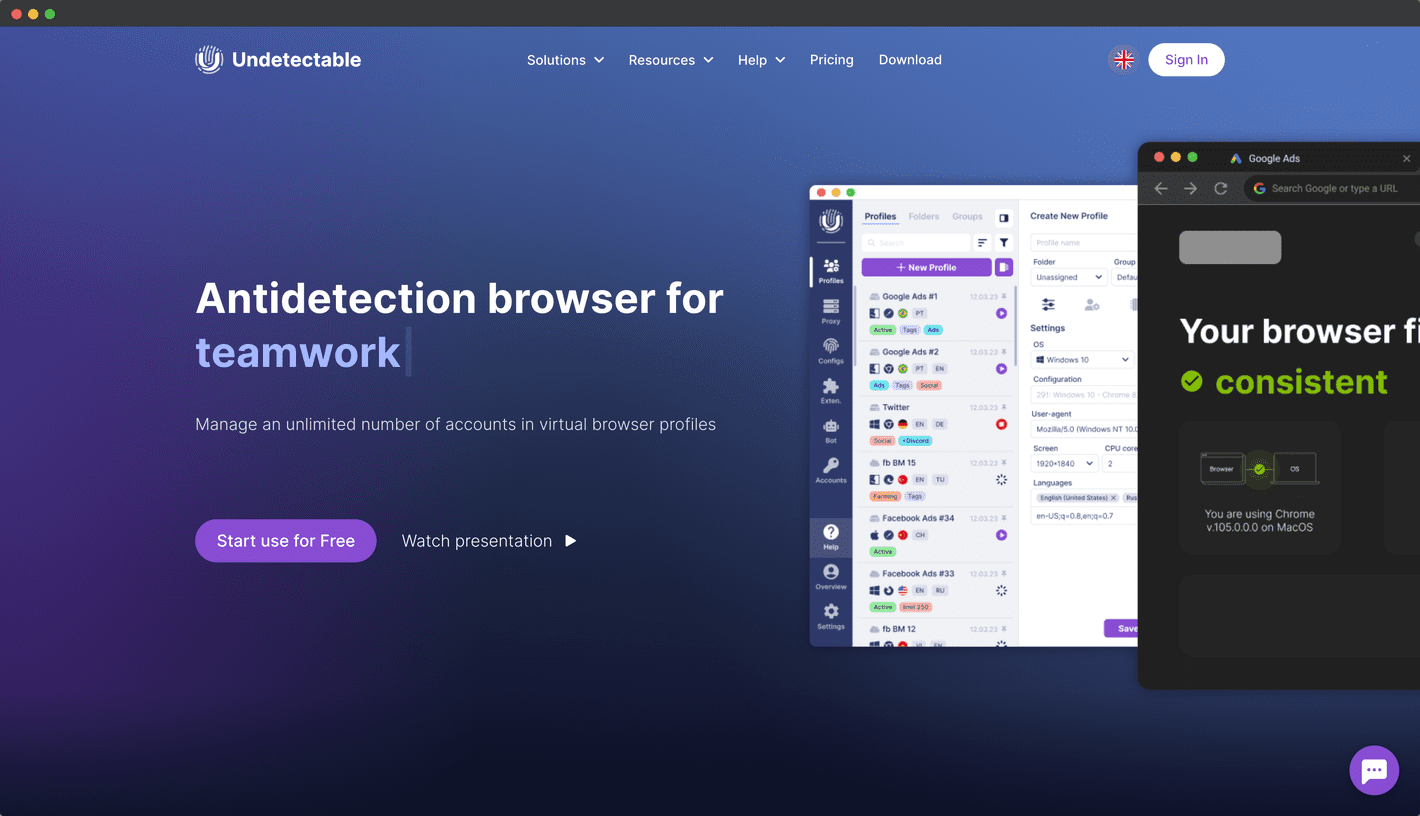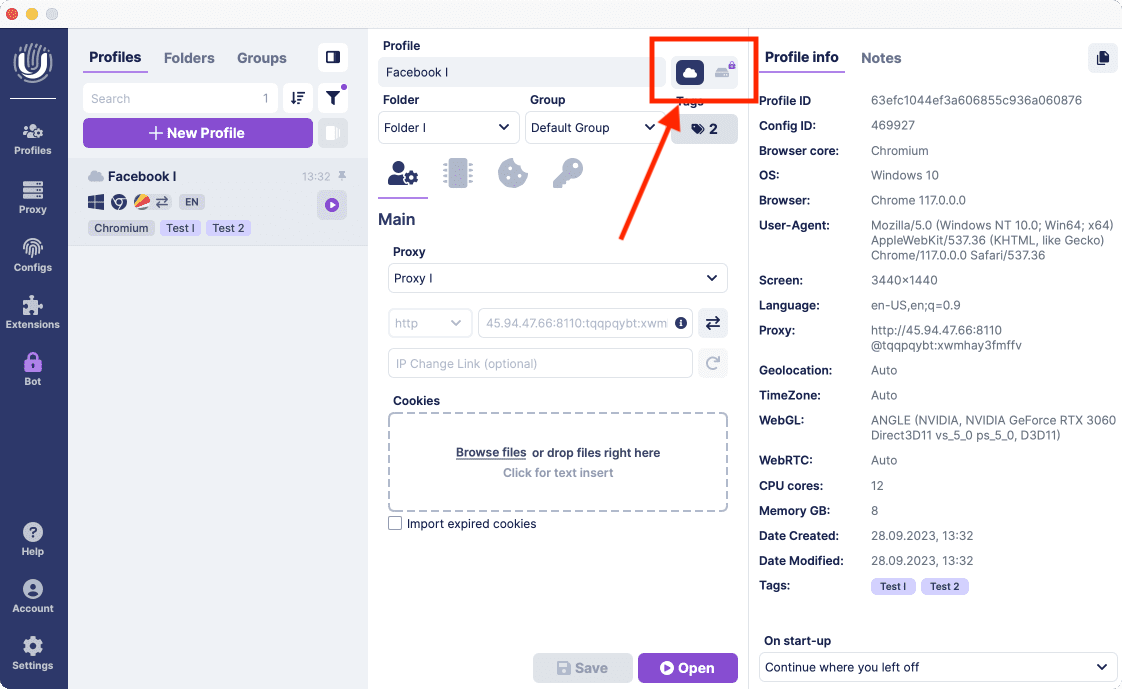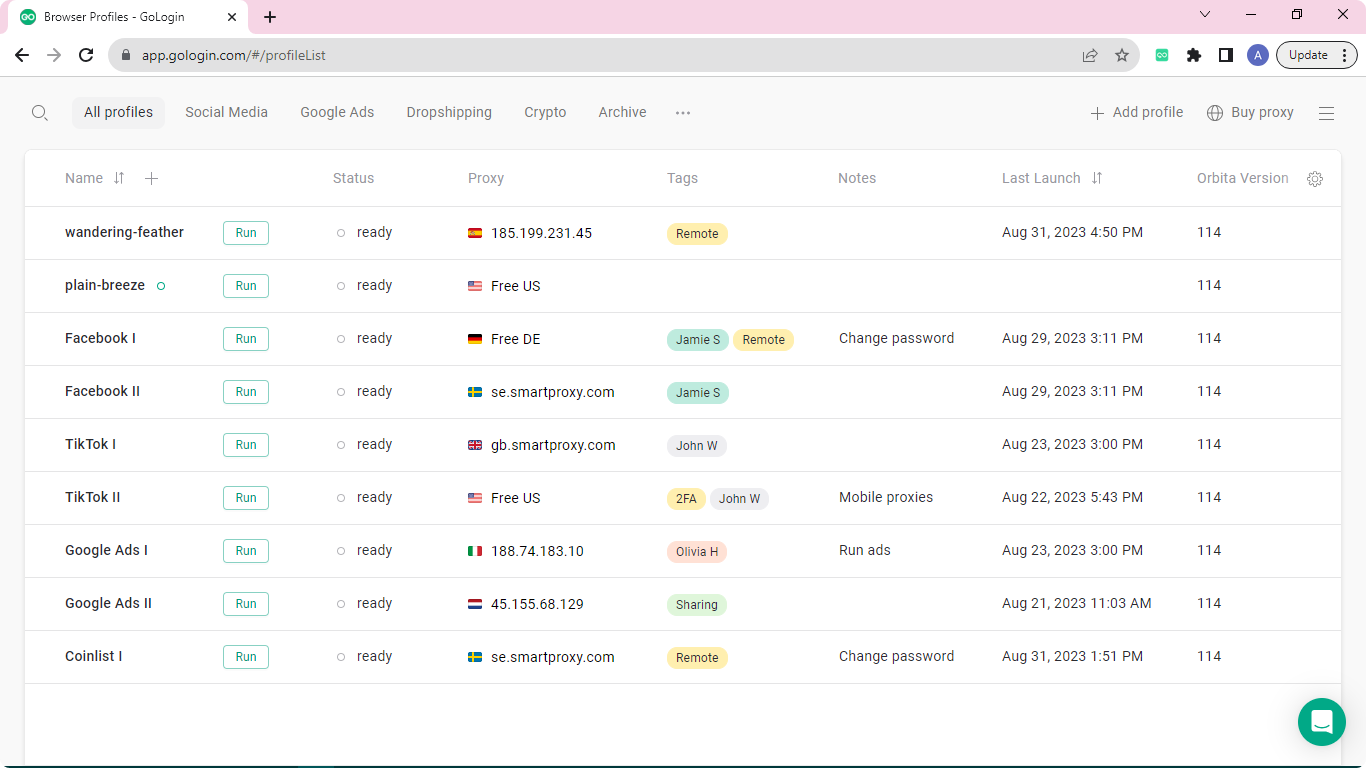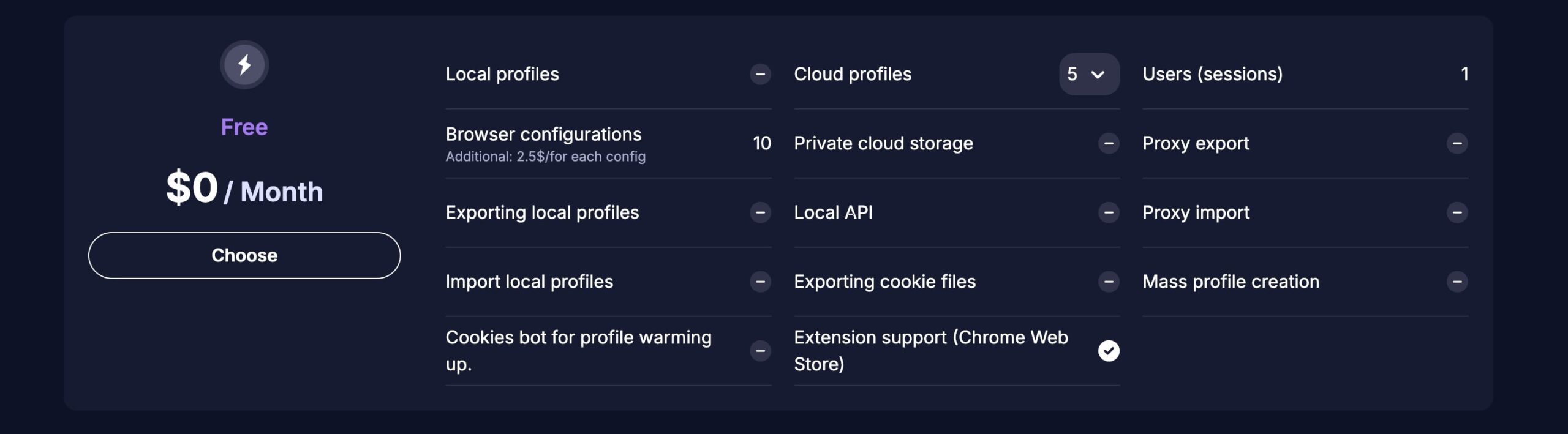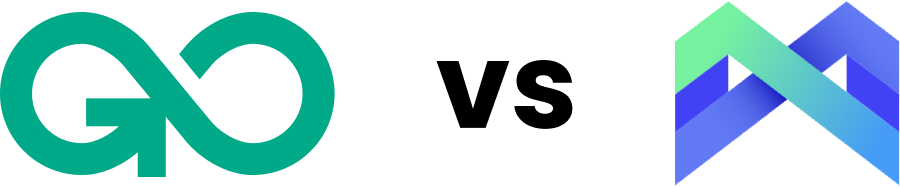Hey there, browser enthusiasts! Today, we’re diving deep into the world of antidetect browsers to compare Undetectable Browser vs GoLogin and see if these two are worth considering for business.
On one side we’ve got Undetectable Browser, the Russian-born contender that’s got a lot of tech perks and quirks. On the other side, we’ve got GoLogin, the smooth operator that’s known for ease of use for beginners in the antidetect browser world.
Here’s what we will evaluate:
- Technical side of things
- UI and features
- comfort of use
- pricing, costs and overall worth.
Undetectable Browser: The Tech Enthusiast’s Tool
Installation and First Impressions
Let’s kick things off with Undetectable Browser. First things first – finding the tool website is like playing a game of digital hide and seek.
Pro tip: add “browser” to your search, or you’ll be wading through HIV awareness guides, AI detection tools and random TV series. Not exactly what we’re looking for, right?
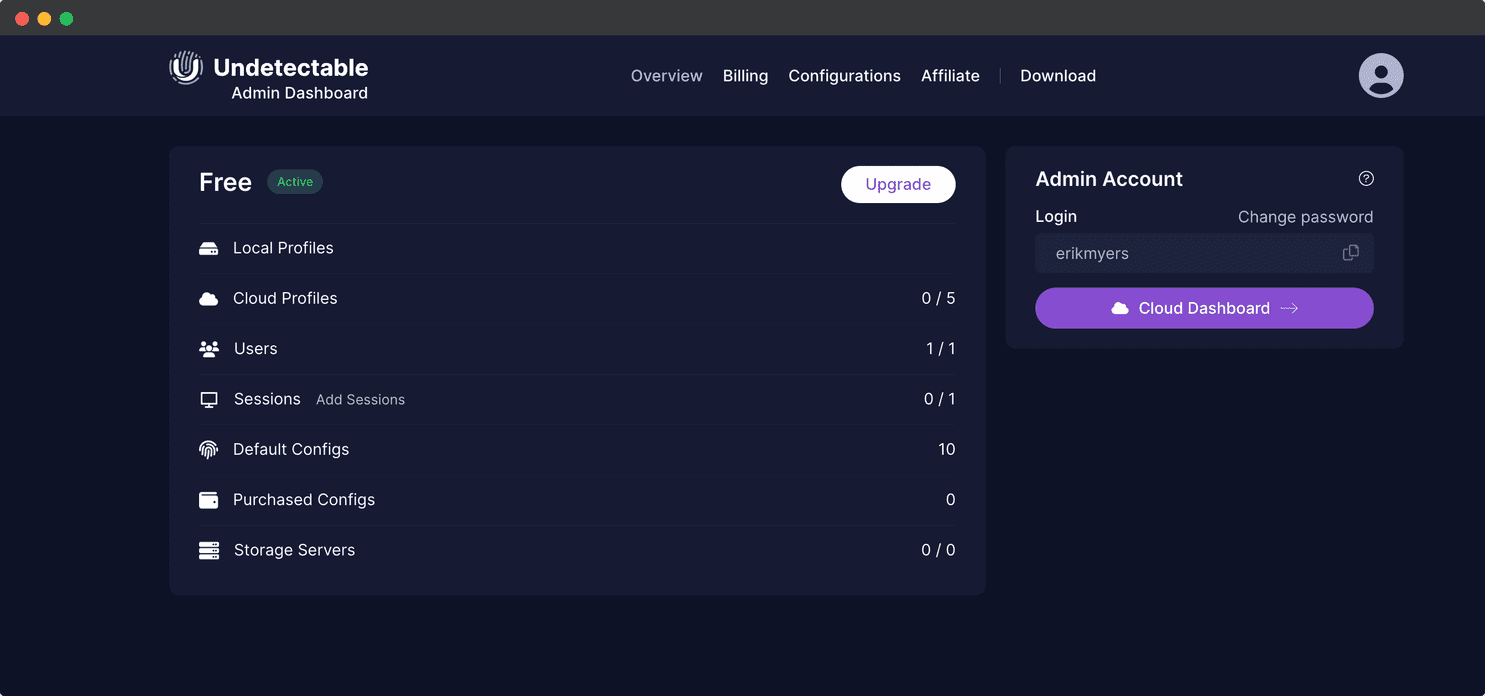
Once you do find it, the website hits you with some serious tech vibes. It’s fresh and it’s sleek, but it’s not for newbies. The main illustration is a sneak peek at passing the Pixelscan checker. If that means nothing to you, this browser might be not your first choice.
Setting up an account is smooth, but heads up – no Google auth here, which could add up to ease.
Now, let’s talk about that first launch. On a 2023 Mac M2 we had to dig through guides and manually add exceptions just to get this tool running. Not exactly plug-and-play.
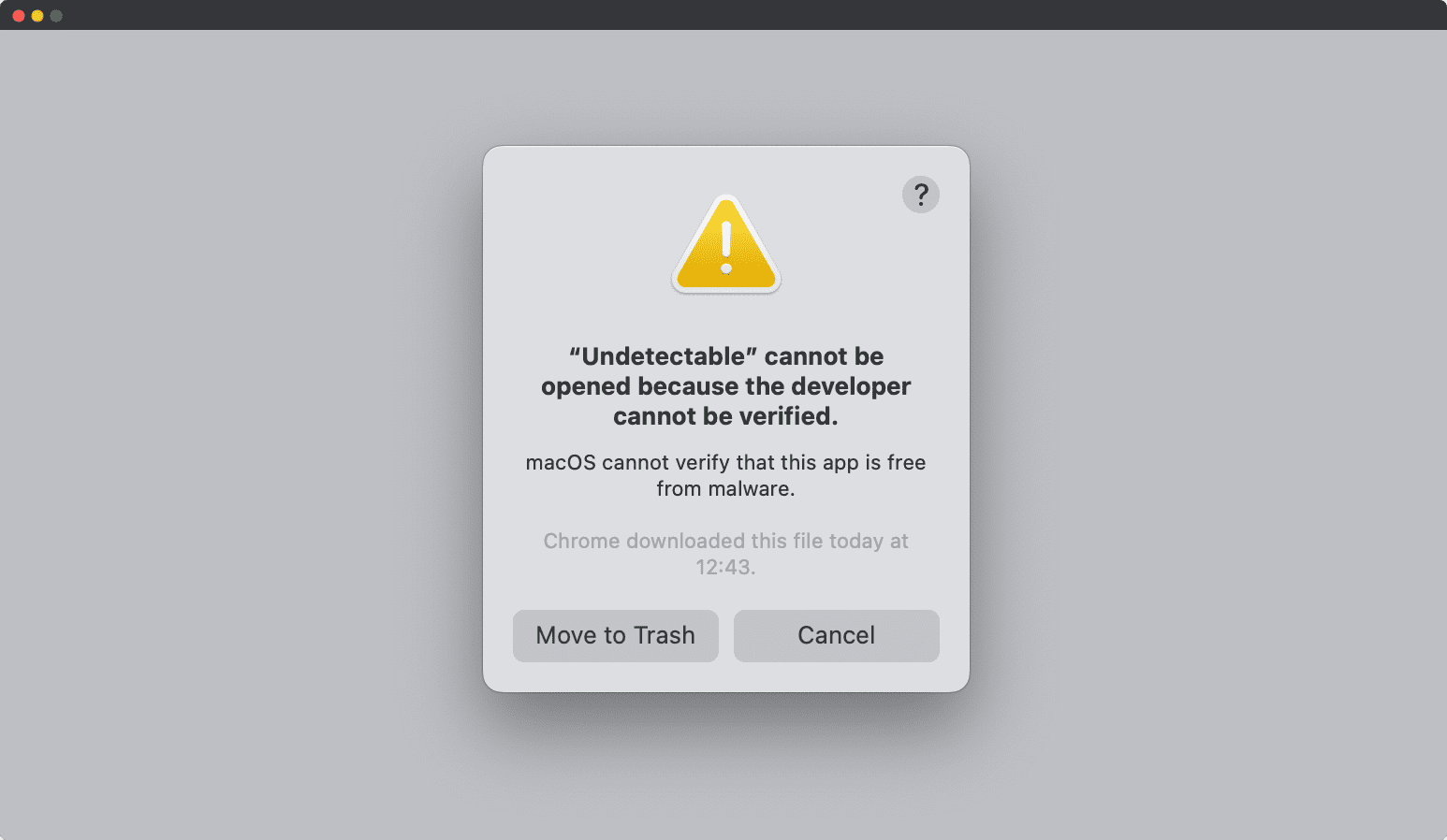 The UI feels like stepping into the cockpit of a spaceship. Buttons, switches, and indicators covering all space. If you’re not tech-savvy, you might feel like you need a degree in science just to navigate this thing.
The UI feels like stepping into the cockpit of a spaceship. Buttons, switches, and indicators covering all space. If you’re not tech-savvy, you might feel like you need a degree in science just to navigate this thing.
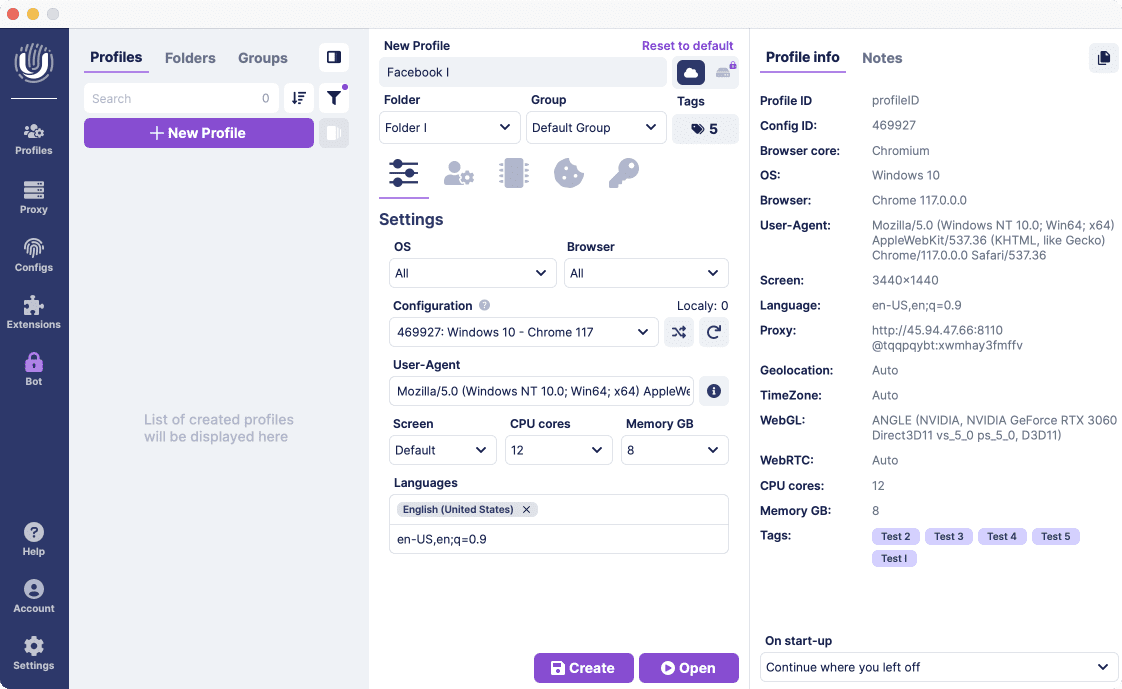
Comfort of Use: Prepare to Get Your Hands Dirty
Using Undetectable Browser is like owning a project car. Sure, it might be a blast for car people who love tinkering under the hood, but for the average commodity user it will be a head scratcher.
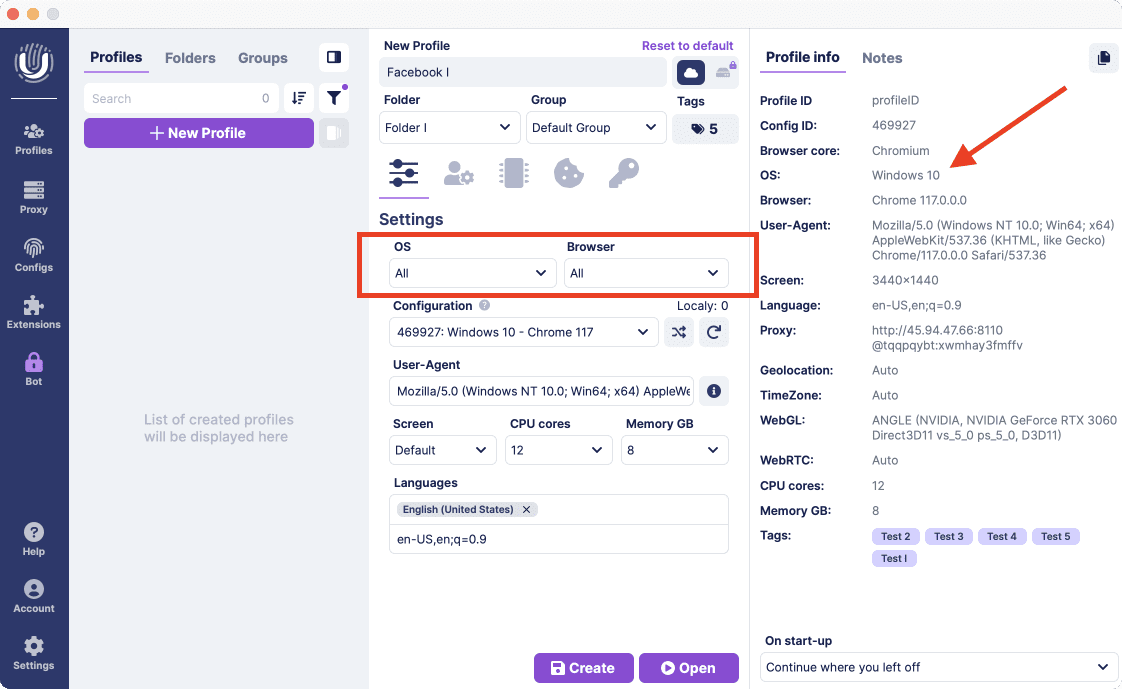 Creating a profile seems straightforward, until you get to the fingerprint settings. They call them “Configs” here, and let me tell you, it’s a whole new world of confusion.
Creating a profile seems straightforward, until you get to the fingerprint settings. They call them “Configs” here, and let me tell you, it’s a whole new world of confusion.
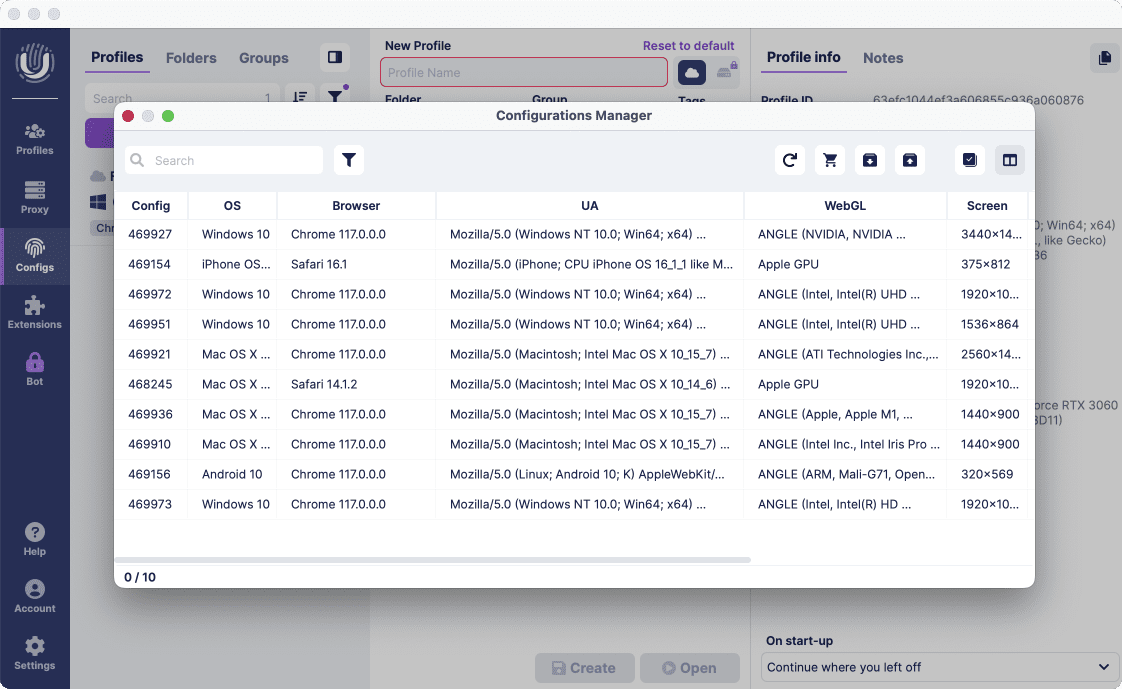 Here’s where things get really interesting (or frustrating, depending on your tech skills):
Here’s where things get really interesting (or frustrating, depending on your tech skills):
- You’ve got to choose from a limited number of real device fingerprints.
- You need to know how to combine these with manual options.
- If you want more fingerprints, that’ll be $2.50 each.
And get this – they claim you can use the same Config for multiple profiles without detection issues. Color me skeptical, but that’s a bold claim in today’s world of hyper-vigilant websites like LinkedIn and Facebook.
Mobile Devices and Fingerprints
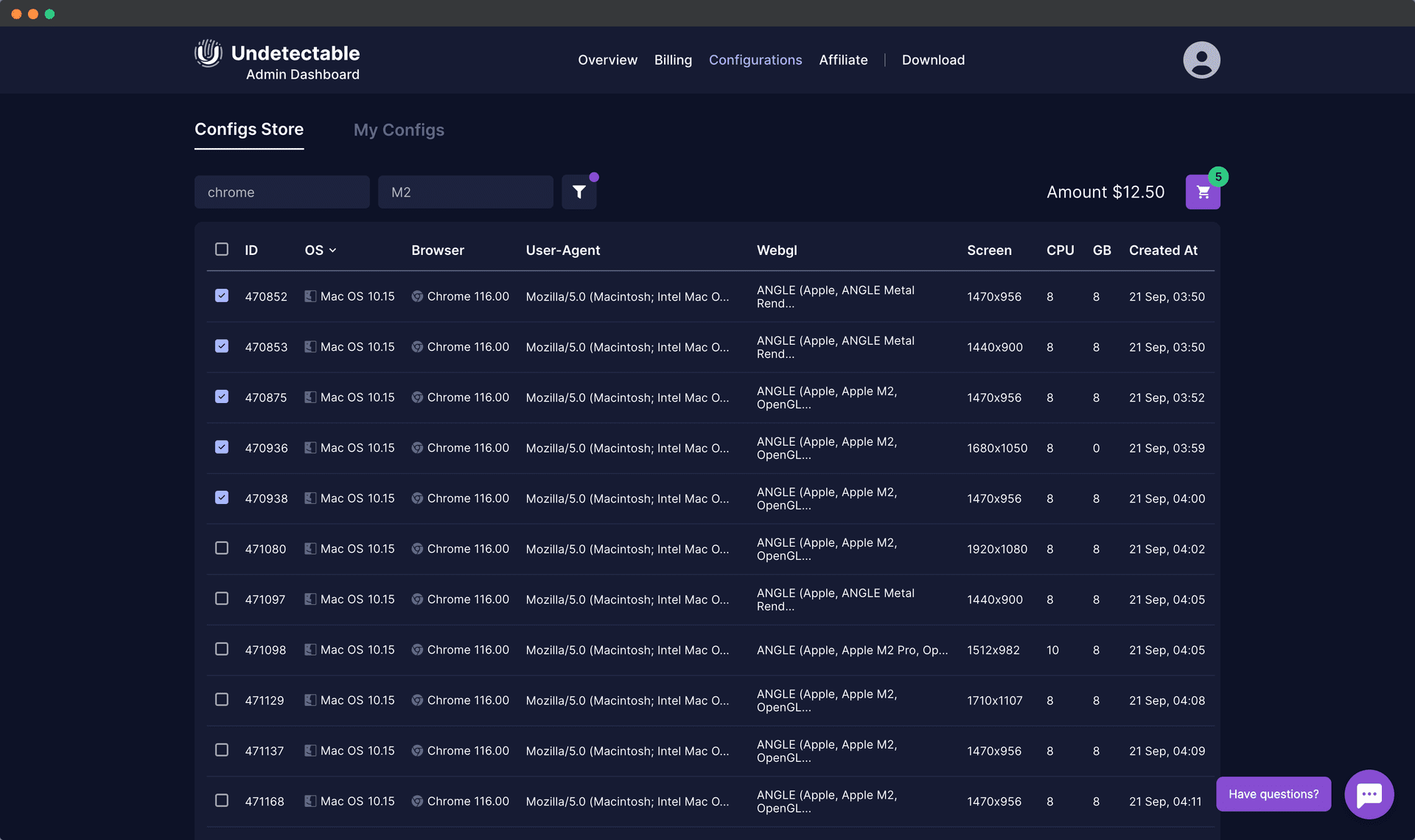 Unlike its competitor GoLogin, Undetectable Browser doesn’t offer mobile or web versions. No remote work chances if you don’t want to carry your laptop.
Unlike its competitor GoLogin, Undetectable Browser doesn’t offer mobile or web versions. No remote work chances if you don’t want to carry your laptop.
But hey, they do support both Android and iOS mobile fingerprints. So if you’re into mobile platform work, this might be your tool.
Teamwork Capabilities
Teamwork makes the dream work – however with Undetectable Browser, that dream might be more of a nightmare. Here’s the lowdown:
- You can create Groups with custom roles.
- But the number of “sessions” (devices logged into one account) is limited.
- Want more sessions? They can get expensive.
- Cloud-synced profiles? Limited and expensive.
- Infinite local profiles are great, but can’t be shared or synced with team members.
Long story short, if teamwork is your thing, Undetectable Browser might not be your best bet.
Support and Updates
On the bright side, Undetectable Browser updates automatically. We even caught a big Synchronizer update during our test drive. But here’s the kicker – it’s not available on Mac, which is a letdown.
Support-wise, they’re quick to respond. But here’s the thing – we had to hit them up three times just to figure out the basics. Not exactly intuitive.
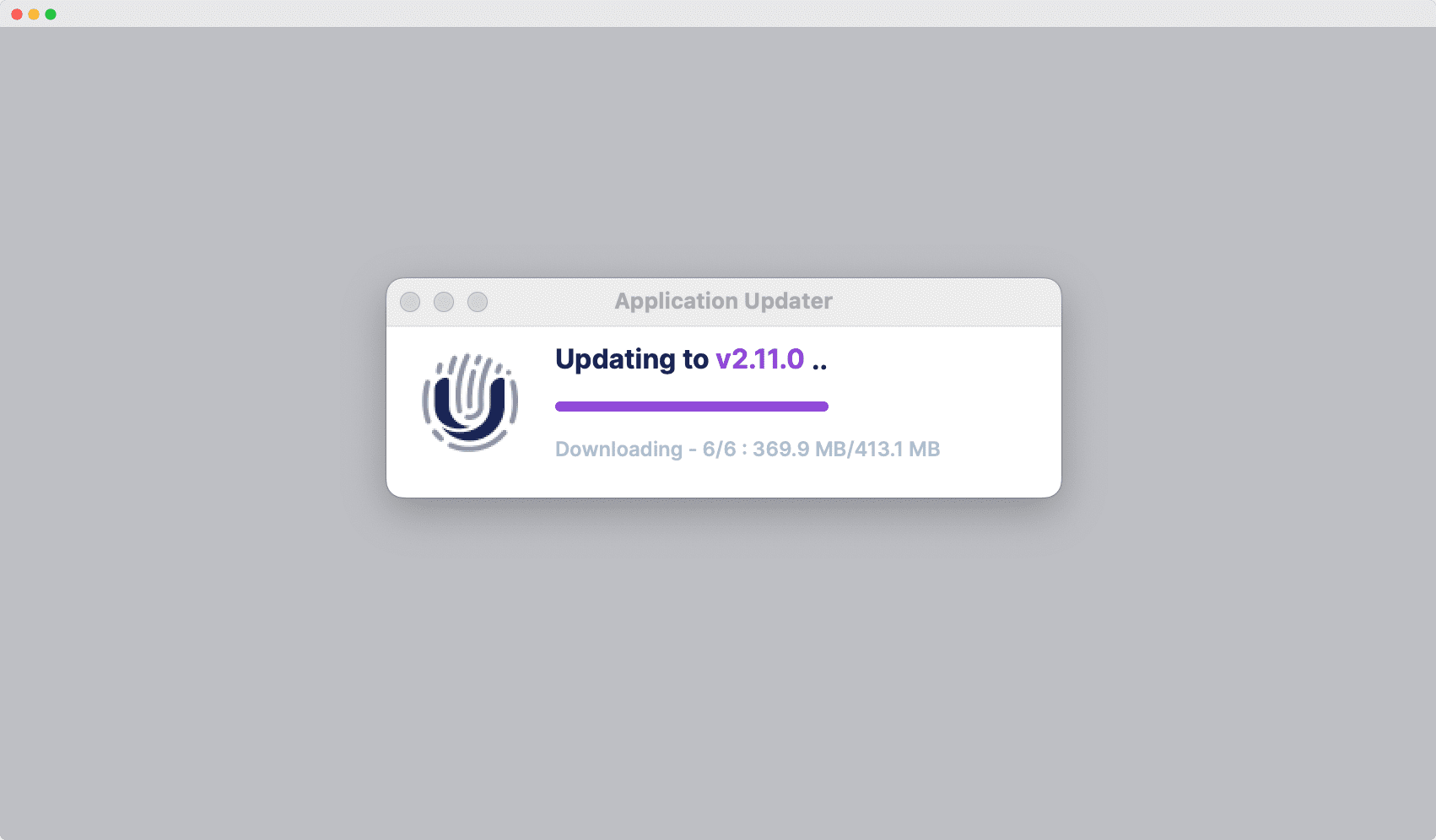
GoLogin: The User-Friendly Powerhouse
Features and Ease of Use
Now, let’s talk about GoLogin. Compared to the labyrinth that is Undetectable Browser, GoLogin is like a breath of fresh air.
It’s the MacOS to Undetectable’s Linux – both good, but catering to very different crowds.
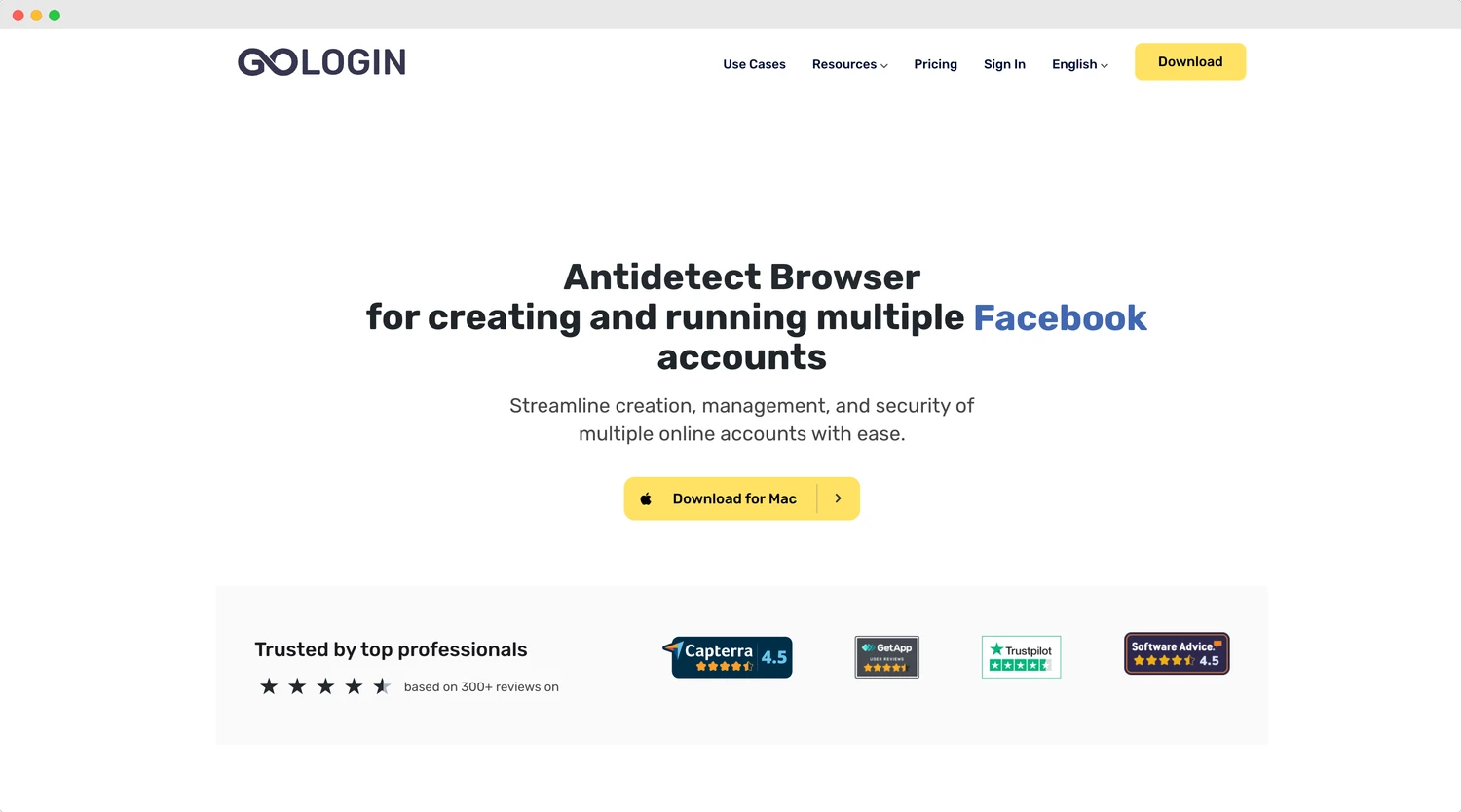 Here’s what GoLogin brings to the table:
Here’s what GoLogin brings to the table:
- A massive database of real fingerprints – free on all plans
- 50+ adjustable fingerprint parameters for you tech wizards out there
- Unlimited device sessions in one account
- Clear, affordable pricing with no hidden catches
- Fair team plans with plenty of cloud-synced profiles
- Free and paid built-in proxies right in the browser without additional logins
- One-click profile creation
- Customizable Profile table
- Mobile app and web version with cloud-based profile launching
- 2FA for that extra peace of mind
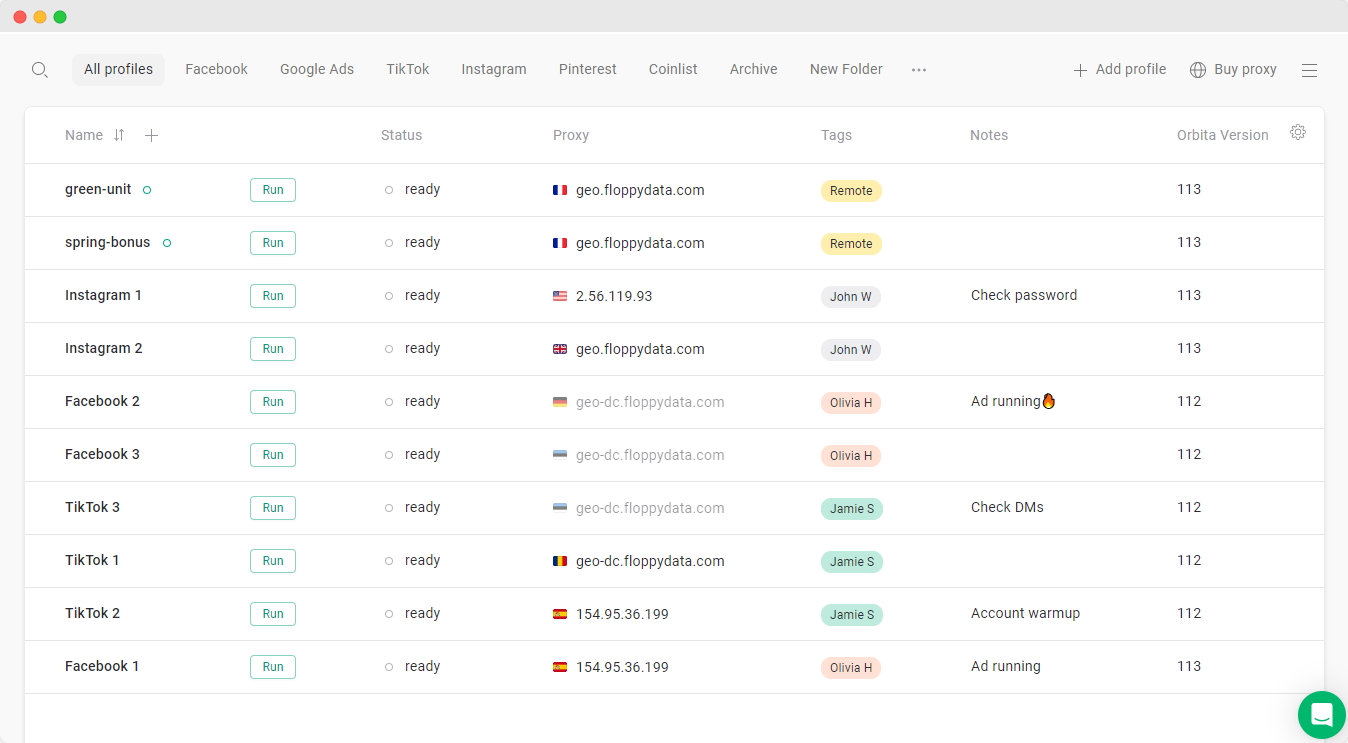 Fingerprinting Wizardry
Fingerprinting Wizardry
GoLogin has built quite the reputation for its fingerprint and reliability game. Users mark the long-term profile stability 24/7.
Best part? Everything you need is included in the price. No extra fees, no fine print – just smooth work.
Teamwork Made Simple
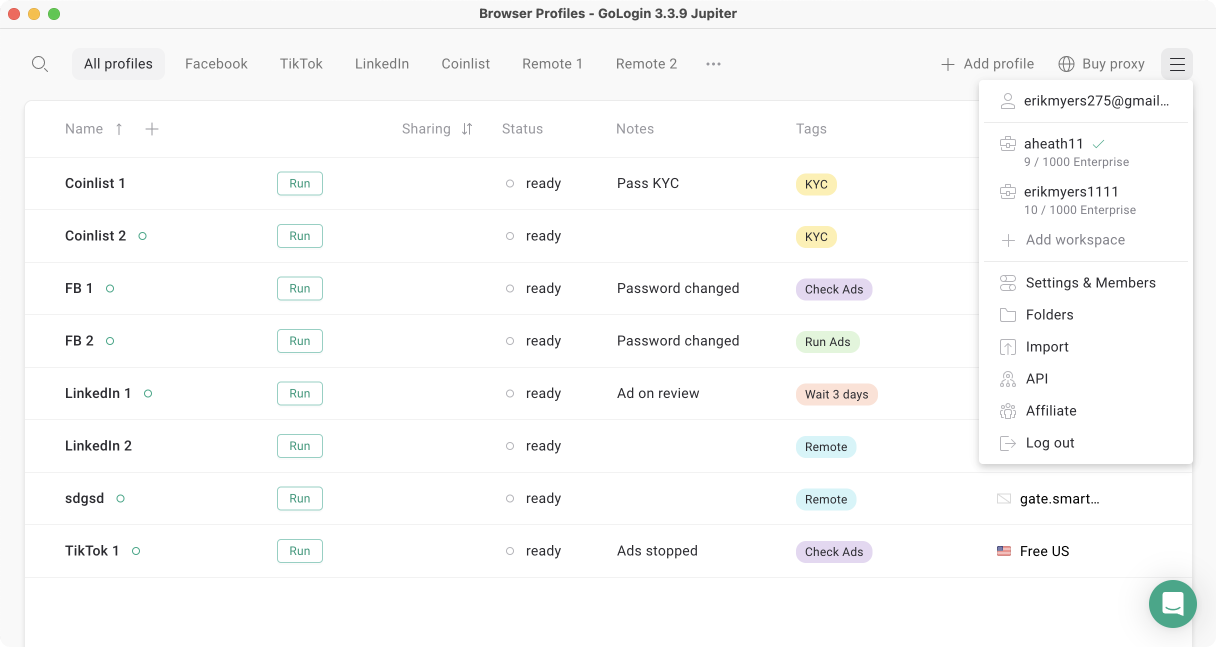 Unlike its competitor, GoLogin seems to have been built with teamwork in mind. You can share work with partners, assign custom roles, and set access rights via Workspaces.
Unlike its competitor, GoLogin seems to have been built with teamwork in mind. You can share work with partners, assign custom roles, and set access rights via Workspaces.
All profiles are cloud-synced and sharable with team members including custom admin rights. The team recently added sharing profile via direct link, which is quite handy to people managing work in spreadsheets.
Mobile App and Web Version
GoLogin takes the cake when it comes to flexibility. They offer:
- A web version accessible from any device
- Cloud-based profile launching and editing
- An Android app for on-the-go management
Meanwhile, Undetectable Browser is stuck in the desktop-only world. Talk about limiting your options!
Support Quality
GoLogin’s support team doesn’t just respond quickly – they actually listen. They run user campaigns to gather feedback and suggestions, using that info to make their updates as relevant as possible.
The support is same level for all pricing plans and is available 24/7 regardless of timezone.
Update Frequency
GoLogin keeps things fresh with several updates a month. These updates cover everything from security improvements to user-requested features.
Updating is as easy as clicking a button and restarting the browser.
Pricing Showdown: Undetectable Browser vs GoLogin
Free Plans and Trial Periods
Undetectable Browser offers a free plan with 5 profiles and limited features, but no trial period for paid features.
GoLogin, on the other hand, gives you a forever-free plan for 3 profiles + 7-day trial of paid features.
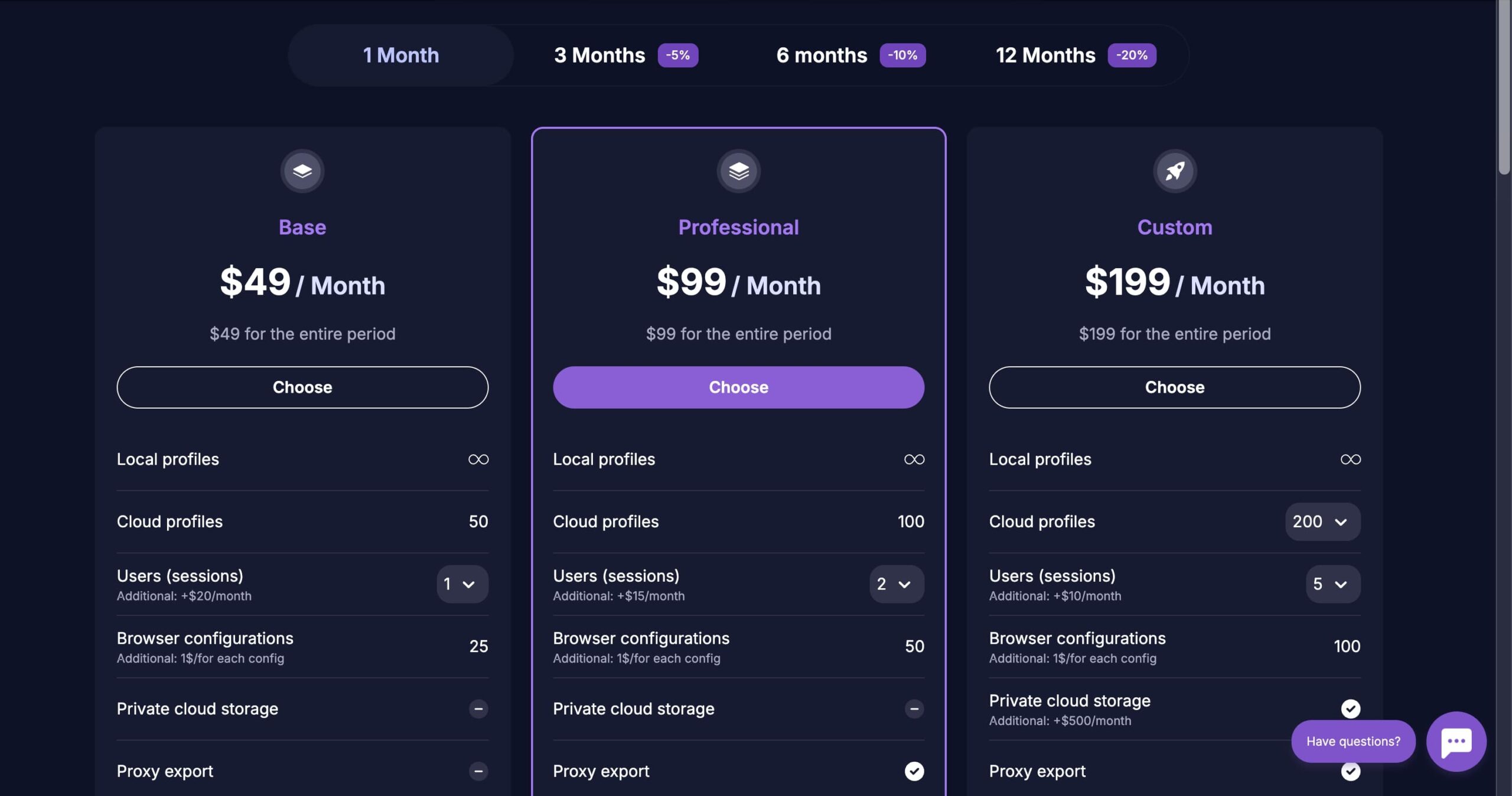
Paid Plans for Personal Use
For the solo players out there:
- Undetectable’s first paid plan (Base, 50 profiles) costs $49/month
- GoLogin’s similar plan (Professional, 100 profiles) also costs $49/month
Do the math – GoLogin gives you twice the profiles for the same price. And don’t even get me started on the annual discounts. GoLogin offers a whopping 50% off for annual payments, while Undetectable only gives you 20%.
Over a year, that’s $470 for Undetectable vs $294 for GoLogin.
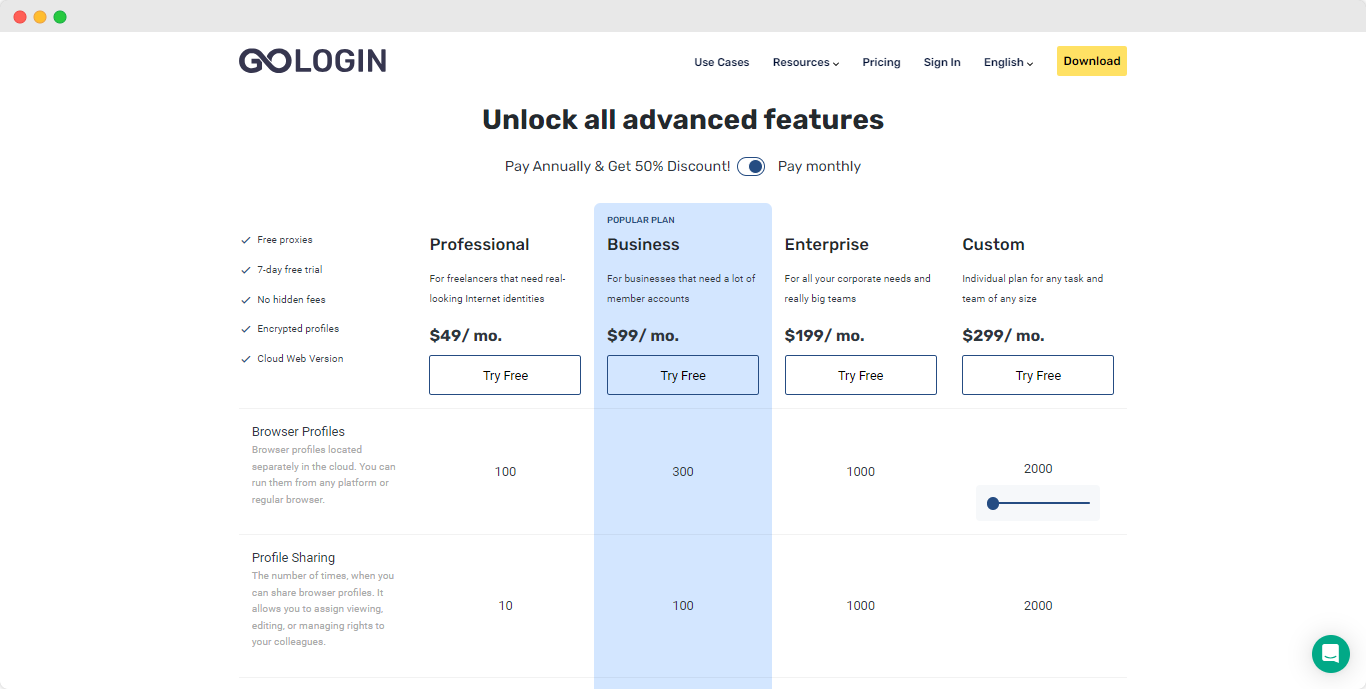 Top-Tier Plans
Top-Tier Plans
For the big players:
- Undetectable’s top plans (Professional and Custom) cost $99 and $199 per month
- GoLogin’s Business and Enterprise plans cost the same but offer way more profiles and team seats
And here’s the kicker – need more team seats on Undetectable? That’ll be an extra $45/month per 3 seats.
GoLogin has these included in the price.
The Verdict: Undetectable Browser vs GoLogin
After this deep dive into the world of Undetectable Browser and GoLogin, which one comes out on top?
Undetectable Browser actually has its merits. If you’re a tech enthusiast who loves to tinker, who gets a thrill from adjusting every little setting, and who doesn’t mind a steep learning curve, it might be right up your alley. It’s like the sports car of anti-detect browsers – high performance, but high maintenance.
But for most of us? GoLogin takes the crown, and it’s not even close. Here’s why:
- User-Friendliness: GoLogin is intuitive right out of the box. No need for a computer science degree to get started.
- Features: More profiles, better fingerprinting, free proxies – GoLogin offers more tool for your money.
- Teamwork: If collaboration is important to you, GoLogin is the clear winner. It’s built for teamwork, while Undetectable Browser seems to actively discourage it.
- Flexibility: With its mobile app and web version, GoLogin lets you work from anywhere. Undetectable Browser? Not so much.
- Pricing: GoLogin consistently offers more value for money across all its plans. Plus, that 50% annual discount is hard to beat.
- Support and Updates: GoLogin’s responsive support team and frequent, user-driven updates show a commitment to user satisfaction that Undetectable Browser just can’t match.
Recap: Undetectable Browser vs GoLogin
At the end of the day, here’s where we are:
- Undetectable Browser might appeal to a niche audience of tech enthusiasts.
- GoLogin emerges as the more well-rounded, user-friendly, and cost-effective solution for most users. Between Undetectable Browser vs GoLogin, the latter offers a real work tool set that won’t make your wallet empty.
So, unless you’re dead set on spending hours tinkering with your browser settings (no judgment here!), GoLogin is the way to go. It’s the anti-detect browser that works for you, not the other way around.
Remember, the best tool is the one that helps you get your work done efficiently and effectively. In this showdown, GoLogin comes out as the clear champion.
| Comparison Criterion | Undetectable Browser | GoLogin |
|---|---|---|
| Free plan | ||
| Free trial period | ||
| Profile local storage | ||
| Comfort of use | ||
| Beginner-friendly | ||
| Country of origin | Russia | USA |
| Updates frequency | ||
| Affordable paid plans | ||
| Mobile app | ||
| Profile cloud launch | ||
| Free in-app proxies | ||
| Support quality |
Comparisons
Like this article? Share with your friends!