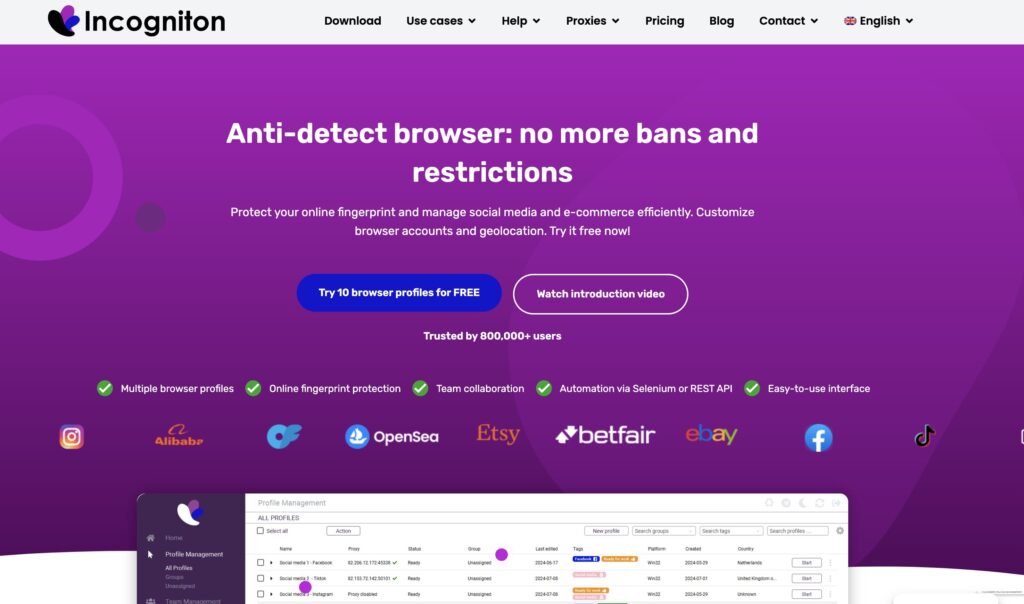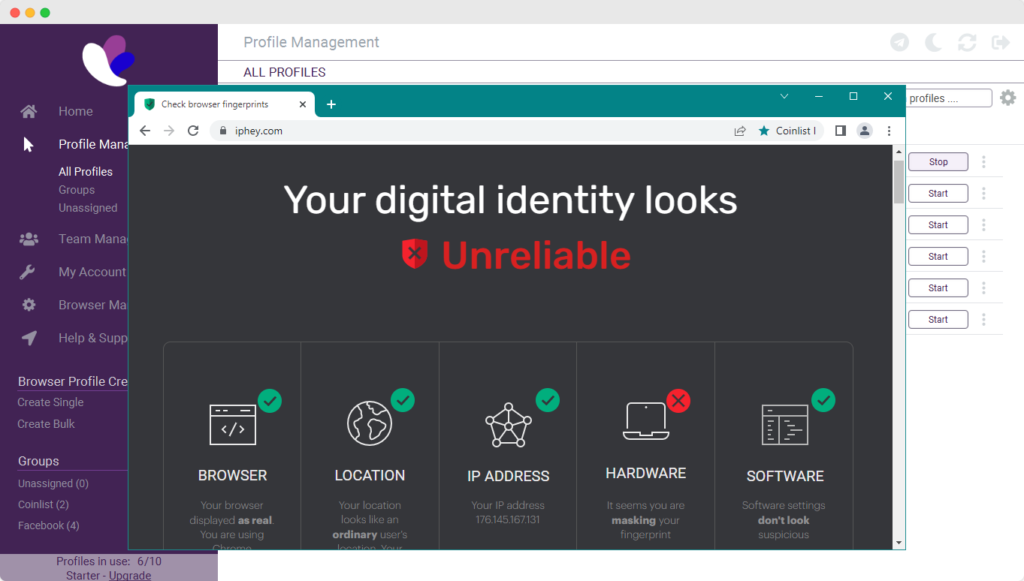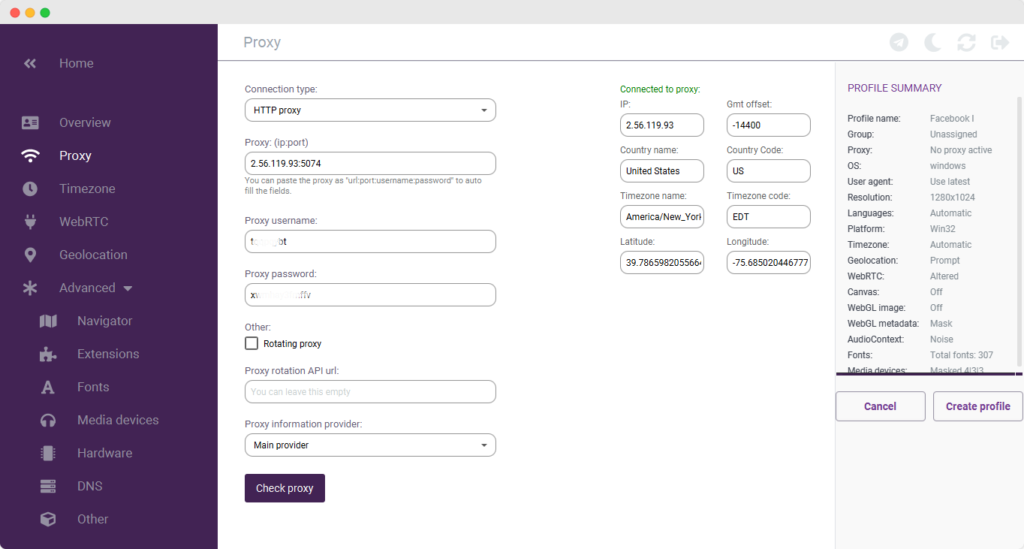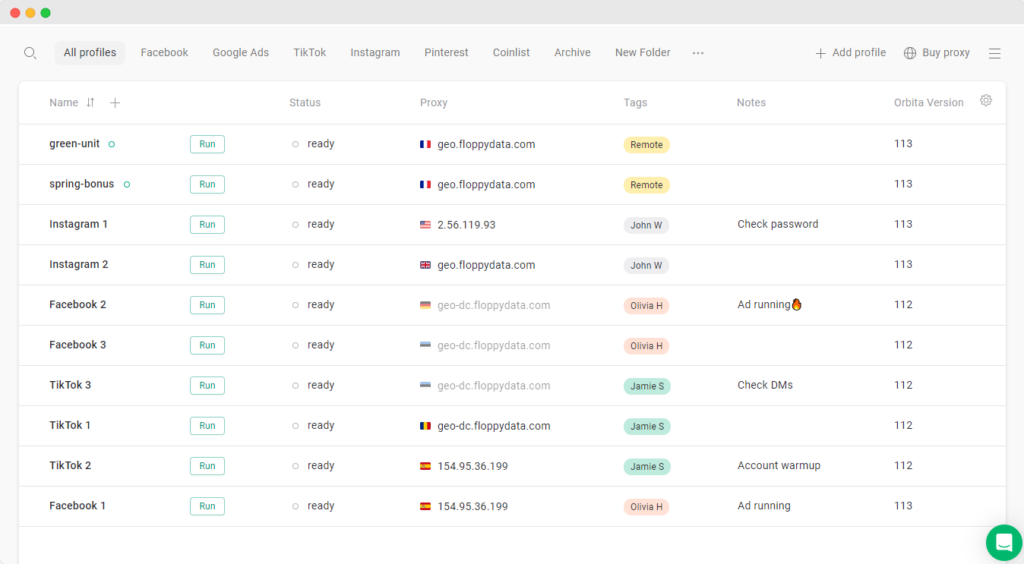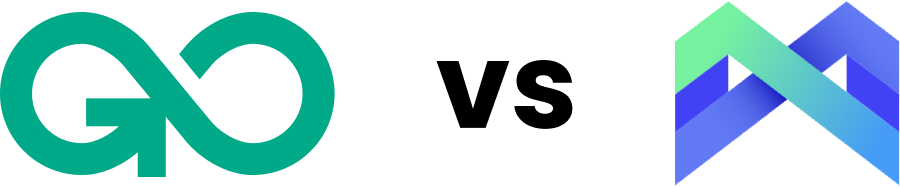Today we’re diving into a comparison between two contenders in the world of multiple account browsers – GoLogin vs Incogniton Browser.
Now, you might’ve heard of Incogniton if you’ve been poking around for alternatives to Chrome’s Incognito mode. But don’t get those mixed up! This Dutch browser has its own fanbase, especially among folks looking for a free option.
But is it actually worth your time and money in 2024? Can you trust it to handle your multiple accounts without a hitch? Let’s find out and see how these two stacks up as alternatives.
Incogniton: Features and Usage
First Impressions
Right off the bat, getting this thing up and running feels like more work than it should be. No Google auth option. A sign-up form that asks for your life story. Don’t even get me started on the password requirements – it’s like they’re prepping you for a cyber attack.
The weirdest part is, you have to “buy” the free plan. It’s free, but you still need to go through the checkout process – quite inconvenient.
The free plan offers 10 profiles for two months, then degrades to only 3 profiles which is a not so sweet offer for freebie hunters.
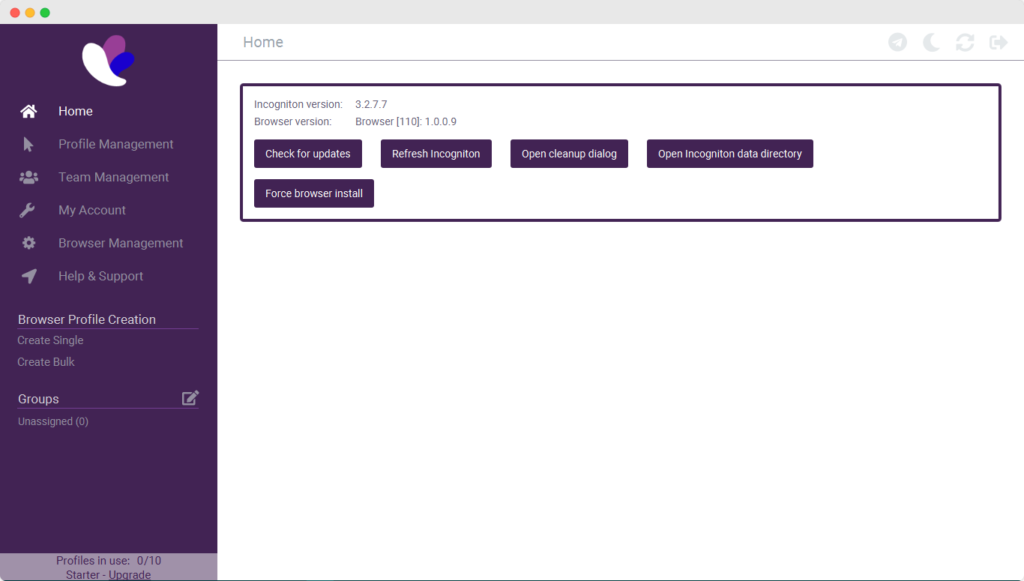
Once you’re in, it’s like stepping into a time machine. The interface looks like it hasn’t seen an update since Windows XP was cool. If you’re into that retro vibe, you might dig it. It’s just old.
Profile Creation: Immediate Problems
Now, let’s talk about actually using Incogniton browser. Creating profiles and setting up proxies is about as user-friendly as assembling IKEA furniture without instructions. You better know your stuff about fingerprinting, or you’re in for a world of confusion.
We tried making a few profiles with the default settings: they failed basic fingerprint checks. Not a great start.
Turns out, Incogniton is running on an outdated Chrome version, but somehow offering a newer user agent. It’s like putting new tires on a 1925 Ford Model T and calling it a Tesla.
Comfort of Use
If you’re a tech wizard or just really miss the good ol’ days of clunky interfaces, you might find Incogniton good enough. The profile table is basic, but you can tweak it a bit.
Mass actions are there, which is nice, but we couldn’t test how it handles cookies on the free plan.
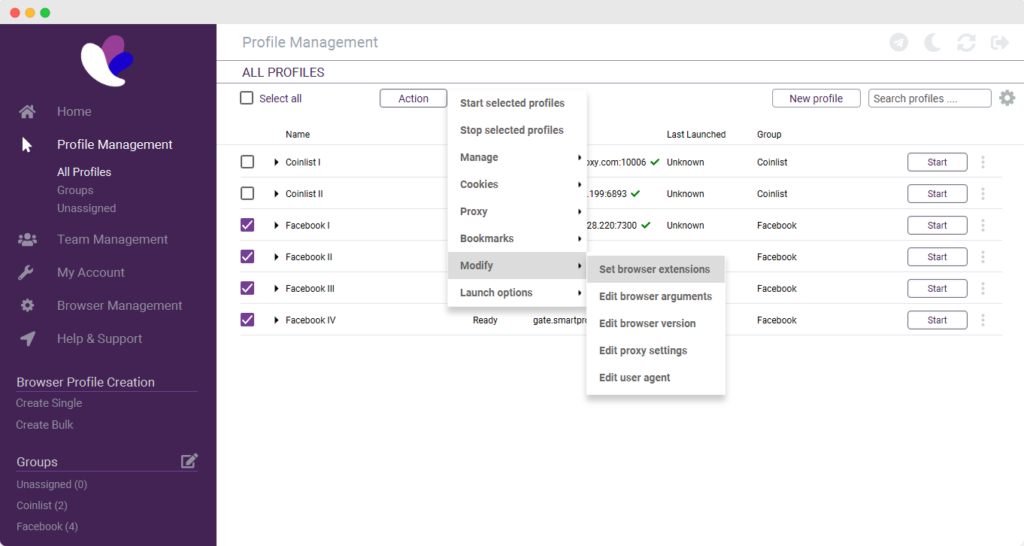
Incogniton offers an integrated proxy purchase flow inside the app, however it’s a complicated multi-step process – like most things in this tool.
One cool feature is the human type-in thing. It mimics real human typing when filling out forms.
Pretty neat, right? But here’s the kicker – most other browsers, including GoLogin, offer this as standard now. So, it’s not really a standout feature anymore.
Mobile Devices and Fingerprints
Here’s where Incogniton really shows its age: no mobile version or web access. In 2024, that’s like trying to sell a car without wheels. GoLogin, on the other hand, has got you covered with both.
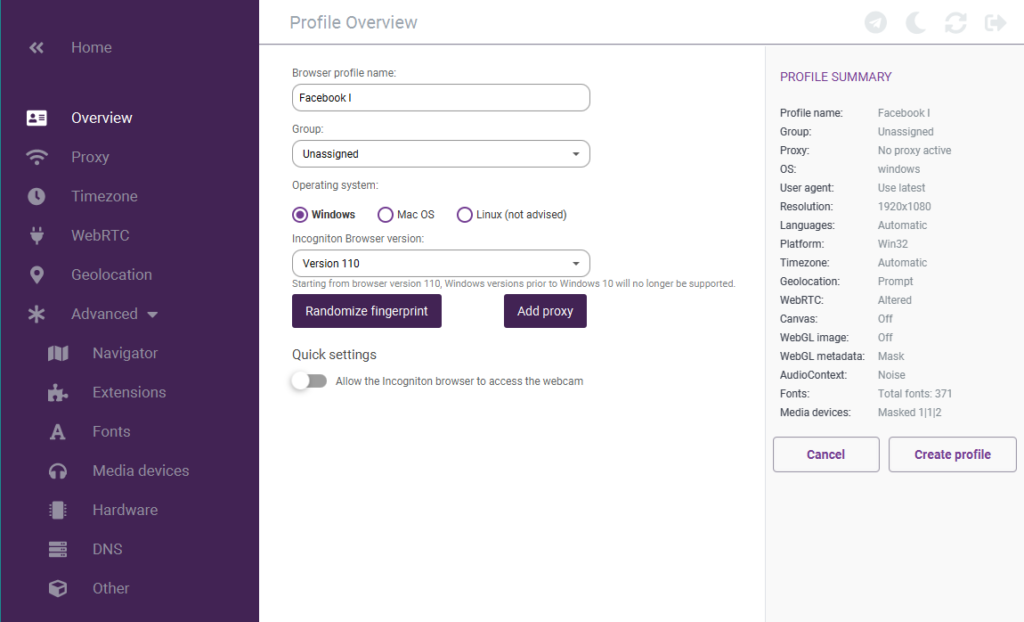
And if you’re into mobile fingerprints, tough luck. Incogniton’s stuck in the desktop era. Windows and MacOS only, folks. If you’re working with mobile ads, this could be a deal-breaker.
Support and Updates
Updates are critical in the world of browsers, but Incogniton seems to have missed that. Their website showed updates from way back in March 2023 when we checked. That’s ancient history in tech terms!
They do post updates on Telegram, but even there, the latest browser core was way outdated. That’s like running a marathon in flip-flops – technically possible, but why would you?
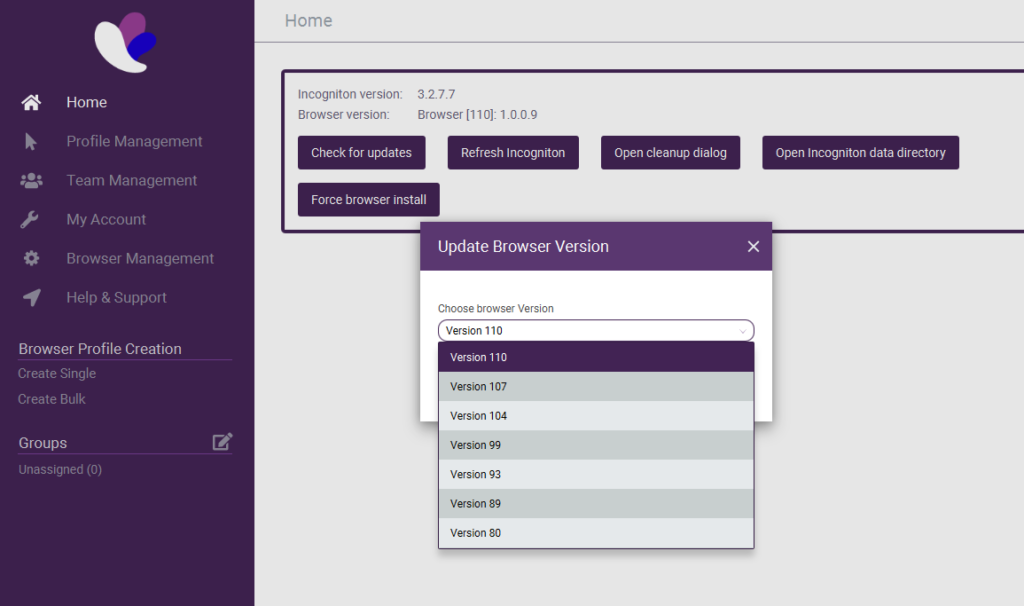
Support-wise, the team are on Telegram and email. They replied quickly when we reached out, which is good. But the answer? Not super helpful. And forget about a user community – it’s just Telegram channels run by the team.
GoLogin: The Best Alternative?
Let’s talk about GoLogin. Compared to Incogniton, it’s like stepping out of a time machine into the present day. Clean interface, modern feel, and it doesn’t make you feel like you need a computer science degree to use it.
Features and Comfort of Use
GoLogin’s got some serious perks over Incogniton:
- Up-to-date fingerprint settings
- A proxy manager that doesn’t make you want to pull your hair out
- One-click profile creation
- Built-in free and paid proxies with seamless purchase
- Regular updates
- Tags for sorting (super handy for teamwork)
- Android app and web version
- In-app 24/7 support for all plans
- A solid English-speaking community
- 7-day free trial of all the paid features
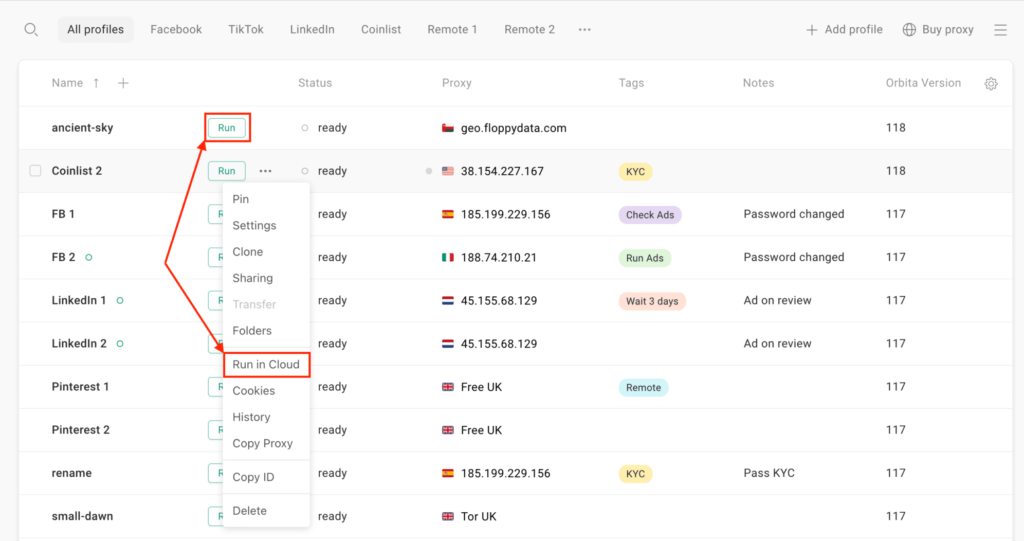
Looks like the team actually asks users about what they want.
Mobile App and Web Version
Unlike Incogniton, which seems to think phones don’t exist, GoLogin’s got both a web version and an Android app. You can manage your profiles from pretty much anywhere. It’s almost like we’re living in 2024 or something!
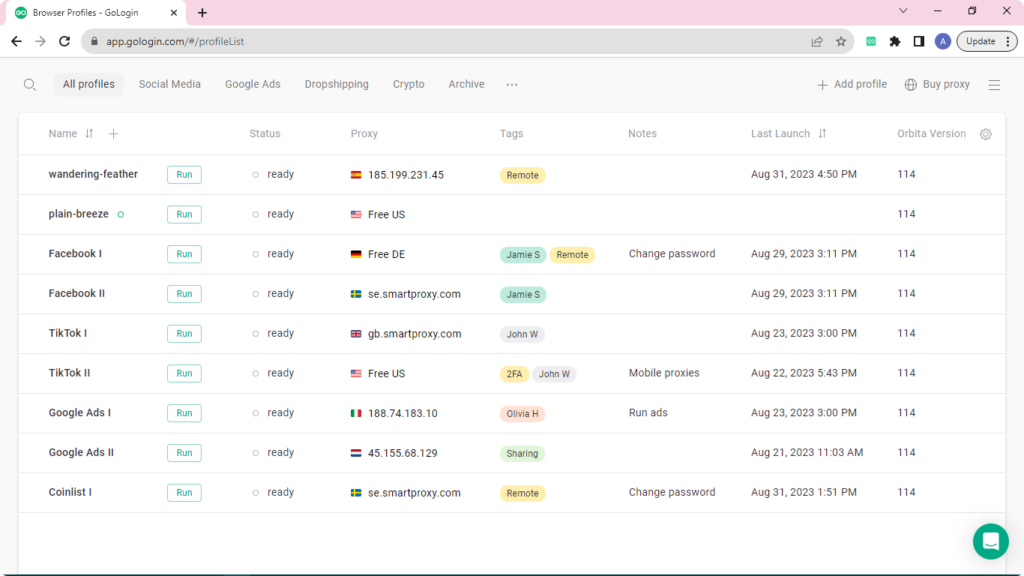
Support Quality
GoLogin’s support team has recently achieved Best Support badges on G2, twice this year.
They respond quickly and actually try to solve your problems. They even ask for feedback to make the browser better.
Updates Frequency
GoLogin keeps things fresh with frequent updates, releasing updates and fixes about 50 times a year. It’s all automatic too – just restart the browser, and you’re good to go.
Users often talk about how stable GoLogin is on their reviews. It’s often the reason people switch from Incogniton, Dolphin and other smaller alternatives.
Pricing Comparison
Free Plans and Trial Periods
Both browsers offer free plans, but Incogniton’s a bit more generous with 10 free profiles during 2 months compared to GoLogin’s 3 free profiles.
But here’s the kicker – GoLogin offers a 7-day free trial of all paid features. So you can really take it for a spin before committing.
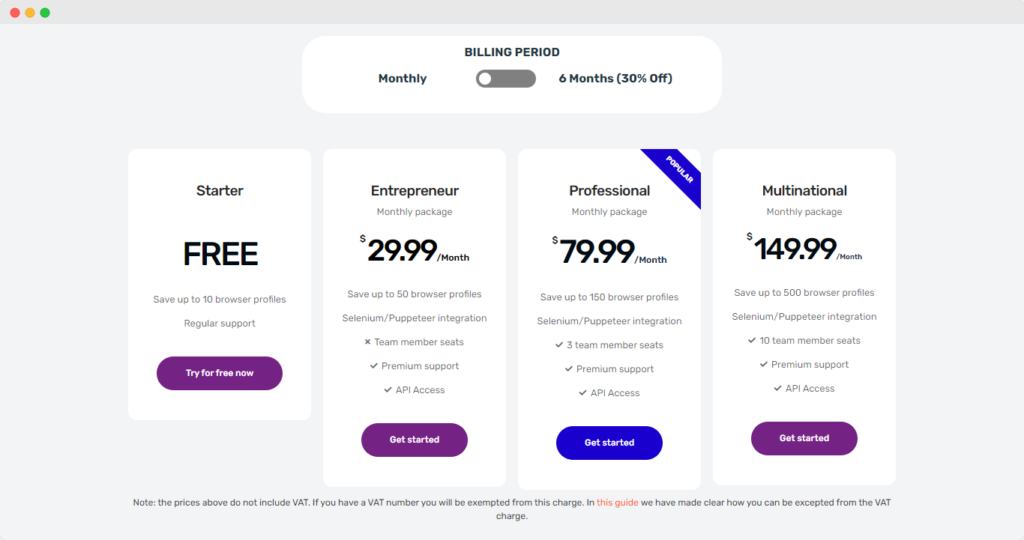 Paid Plans
Paid Plans
Personal Use
Incogniton’s first paid plan (50 profiles) is $29.99 a month. But wait! That doesn’t include VAT. So it’s actually $35.99 per 50 profiles. Sneaky.
GoLogin’s similar plan (100 profiles) is $49 per 100 profiles, all-inclusive. That’s about half the price per profile, plus you get that week of free trial.
Long-term, Incogniton offers a 30% discount for 6-month payments. GoLogin goes big with a 50% discount for yearly payments.
Do the math: A year of 50 profiles on Incogniton? $252.
A year of 100 profiles on GoLogin? $294. Double the profiles for a comparable price.
Team Plans
Incogniton’s team plans (150 and 500 profiles) cost $95.99 and $179.99 per month with VAT. They include 3 and 10 team seats.
GoLogin’s team plans (300 and 1,000 profiles) cost $99 and $199, with 10 and 20 team seats. Again, GoLogin comes out cheaper, offering more profiles and more seats.
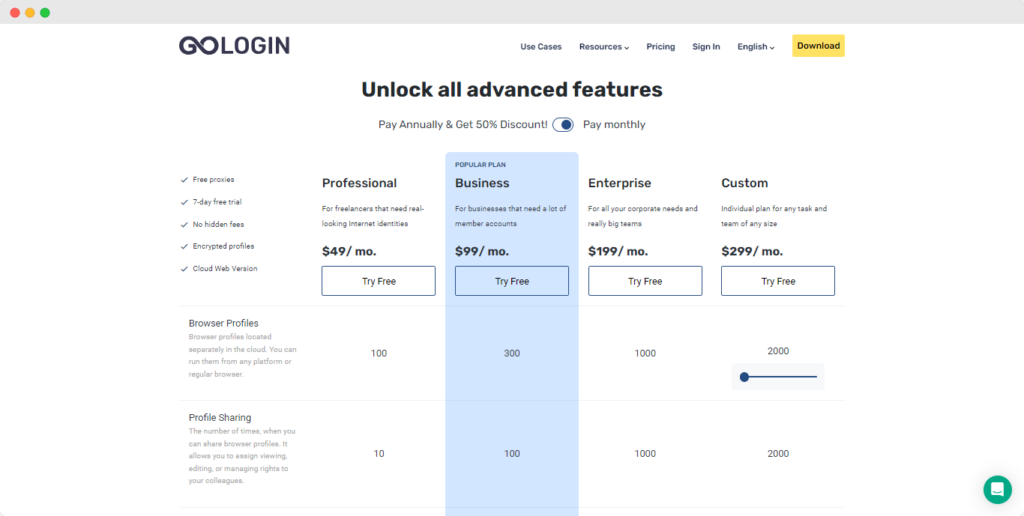 Summary and Conclusion: GoLogin vs Incogniton Browser
Summary and Conclusion: GoLogin vs Incogniton Browser
Alright, let’s wrap this up. When it comes to choosing between Incogniton and GoLogin, it’s pretty clear which way the wind’s blowing.
Incogniton feels like a relic from a bygone era. Sure, it might appeal to the tech-savvy nostalgics out there, but for most users, it’s just too clunky, outdated, and frankly, a bit suspicious given their recent security issues.
GoLogin, on the other hand, seems to have its finger on the pulse of what modern users need. It’s more user-friendly, offers better features, has mobile and web access, and provides more value for your money.
GoLogin’s pricing is more transparent and offers better value, especially when you consider the number of profiles and features you get. Plus, that 7-day free trial is a great way to test the waters without committing.
Recap on GoLogin vs Incogniton Browser
- Incogniton might have been a contender in the past with a fixed 10 profile free plan.
- GoLogin is the more favorable choice for most users in 2024. It’s more modern, more user-friendly, and offers better value for money.
Unless you have a very specific need that only Incogniton can fill (and I’m struggling to think of what that might be), GoLogin seems like the smarter, cheaper (!) and easier choice.
Remember, though, the best browser for you depends on your specific needs. But based on this comparison, GoLogin certainly seems to be leading the pack. Give both tools’ free trial a spin and see for yourself.
| Comparison Criterion | Incogniton Browser | GoLogin |
|---|---|---|
| Free plan | ||
| Free trial period | ||
| Features set | ||
| Comfort of use | ||
| Beginner-friendly | ||
| Country of origin | Nederlands | USA |
| Updates frequency | ||
| Affordable paid plans | ||
| Mobile app | ||
| Profile cloud launch | ||
| Free in-app proxies | ||
| Support quality |
Comparisons
Like this article? Share with your friends!