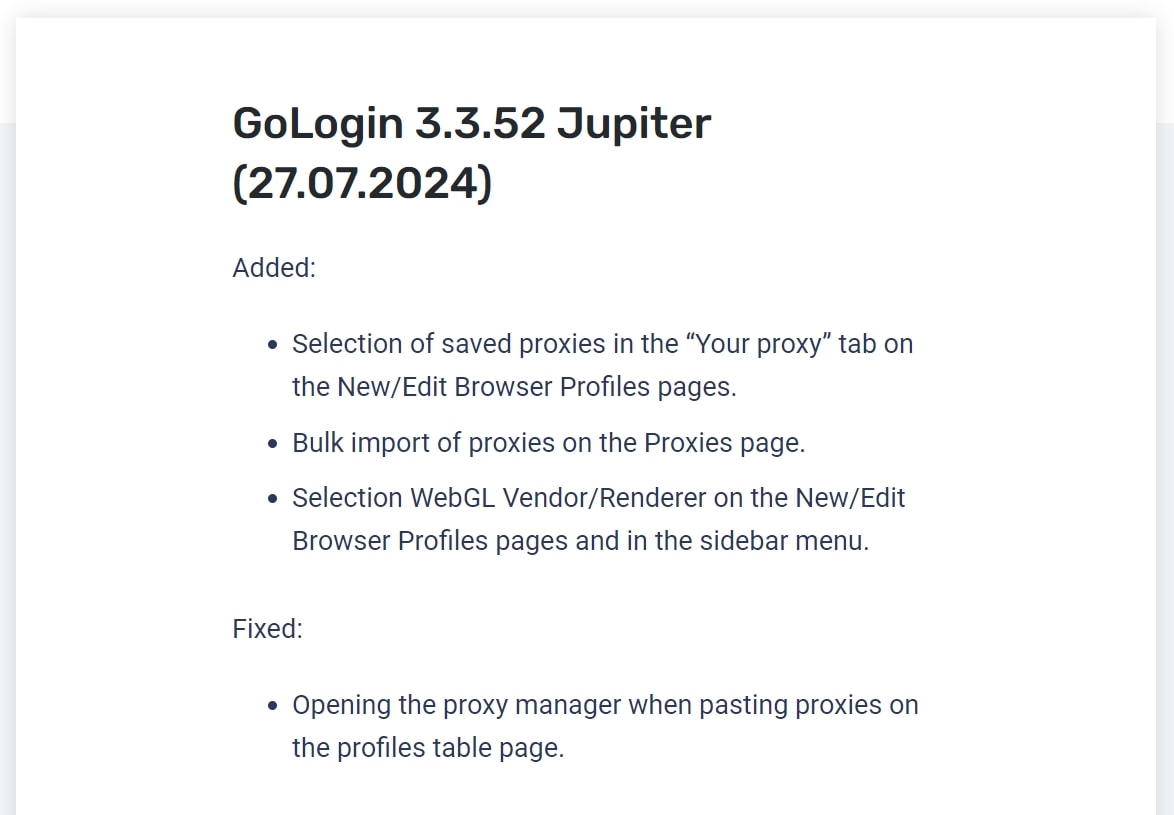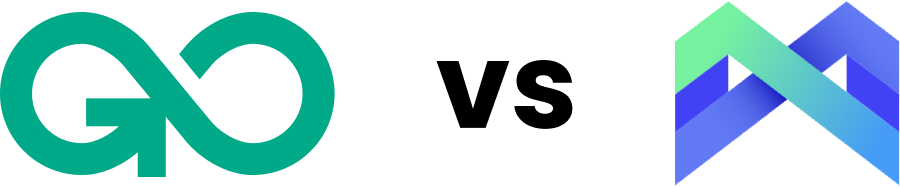Managing multiple online accounts has become essential for businesses today. Whether you’re handling social media profiles, marketing tasks, or customer interactions, having the right tool can make a big difference. Two popular choices for browser automation are Gologin vs AdsPower.
AdsPower, originating from China, has gained a lot of attention for its automation features and flexible pricing. But with the increasing need for secure and efficient multi-account management, it’s worth asking: Is AdsPower a good investment for 2024?
AdsPower Browser Features
No-Code RPA (Robotic Process Automation)
AdsPower has a unique feature which is the no-code RPA that enables users to automate repetitive tasks such as clicks, scrolls and typing even if they do not have any coding experience. This function is useful for individuals who have many social media accounts or engage in standard internet activities.
While many automation tools offer similar capabilities, AdsPower’s no-code approach simplifies the process for those who prefer not to deal with complex code.
Support for iOS Mobile Device Fingerprints
Marketers who use mobile ad platforms like TikTok or Pinterest can benefit from the support of iOS mobile device fingerprints by AdsPower, which is not common among antidetect tools.
There are cases where some advertising platforms treat iPhone users in a special way compared to other operating systems; therefore, this feature aids in upholding separate profiles and enhancing targeting.
Browser Core Version Management
AdsPower can also work with various versions of Chrome. For instance, a person may have a specific need for downloading and using some older browser version e.g. Chrome 110.
Nevertheless, to do this one will have to manually manage the process, which may seem not quite up-to-date when compared with other similar systems.
AdsPower Browser Comfort of Use
When it comes to ease of use, AdsPower is not the most user-friendly. The interface of AdsPower appears overwhelming and busy, especially for people who need to manage many accounts using privacy browsers or different project management applications.
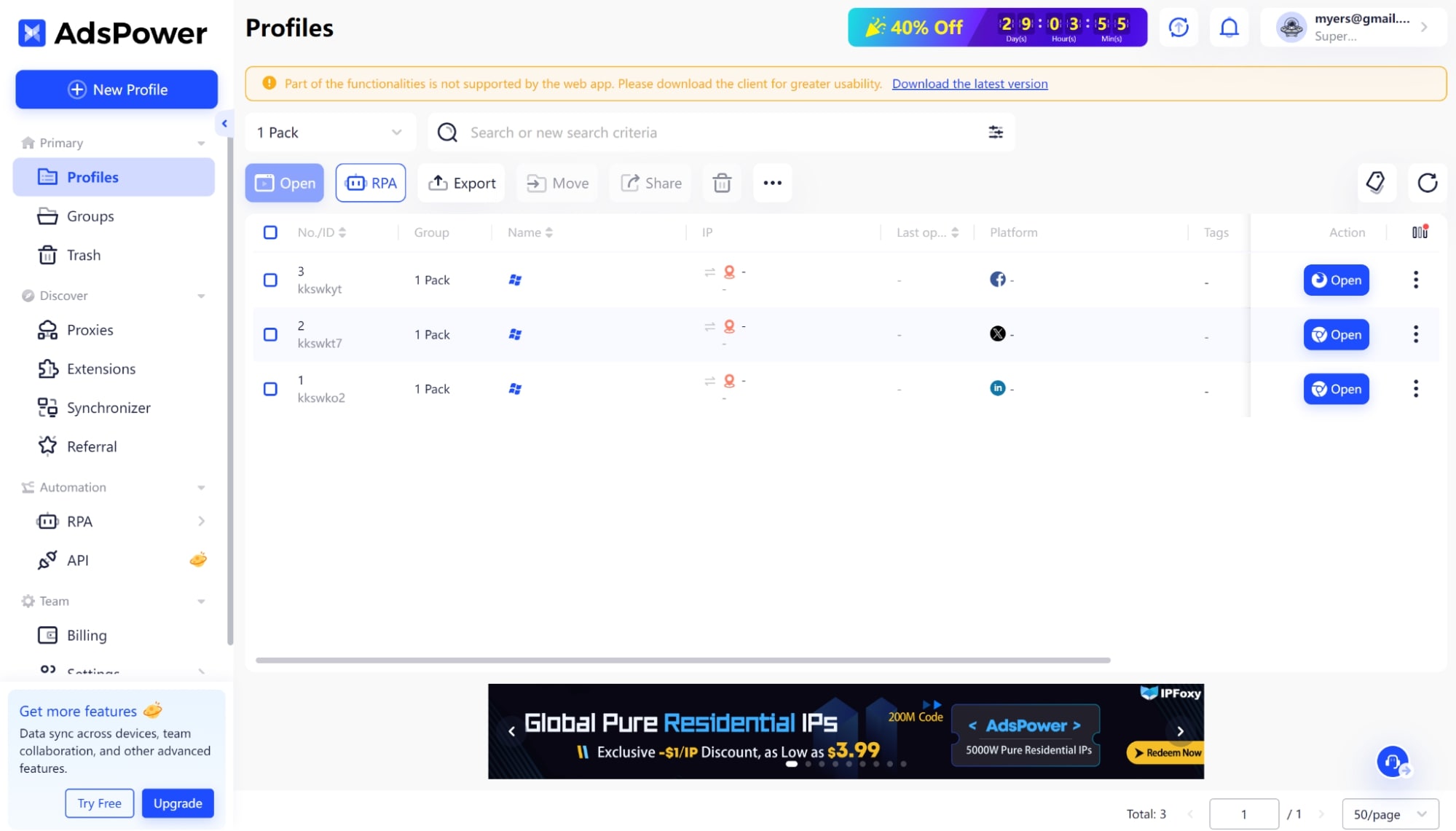
A major concern is the interface. Free version users will see a large ad banner, which may cause distraction. The interface is packed with overwhelming features, especially for beginners. Navigating through AdsPower can feel complicated – even simple activities such as creating a profile or managing proxies may take too many clicks and involve numerous pop-up windows.
The process of integrating proxies is especially difficult and less efficient compared to modern tools. This can be frustrating and time-consuming compared to the streamlined experiences offered by other platforms.
On the other hand, AdsPower is suitable for individuals who prefer detailed control and can handle a bit of complicated software. The complexity in AdsPower can favor users with experience in using technology and advanced features of any kind. This means that this tool may not be very user-friendly, especially for beginners; GoLogin stands out as a great alternative.
AdsPower Browser Updates Frequency
When choosing between two browser automation tools, one should consider the frequency of updates. It is important for browsers that give priority to privacy to be updated with the most recent versions of Chromium because this helps in making sure that the browser is still effective at countering fingerprinting as well as other means of detections employed by websites.
Just as it is with other browsers that respect user privacy, AdsPower keeps up with the latest Chromium updates, and the latest version of AdsPower is Chrome 126. Regular updates are essential to keep up with these changes and maintain privacy.
As of now, AdsPower’s last update was in June 2024. While this is fairly recent, ongoing updates are important for maintaining security and performance.
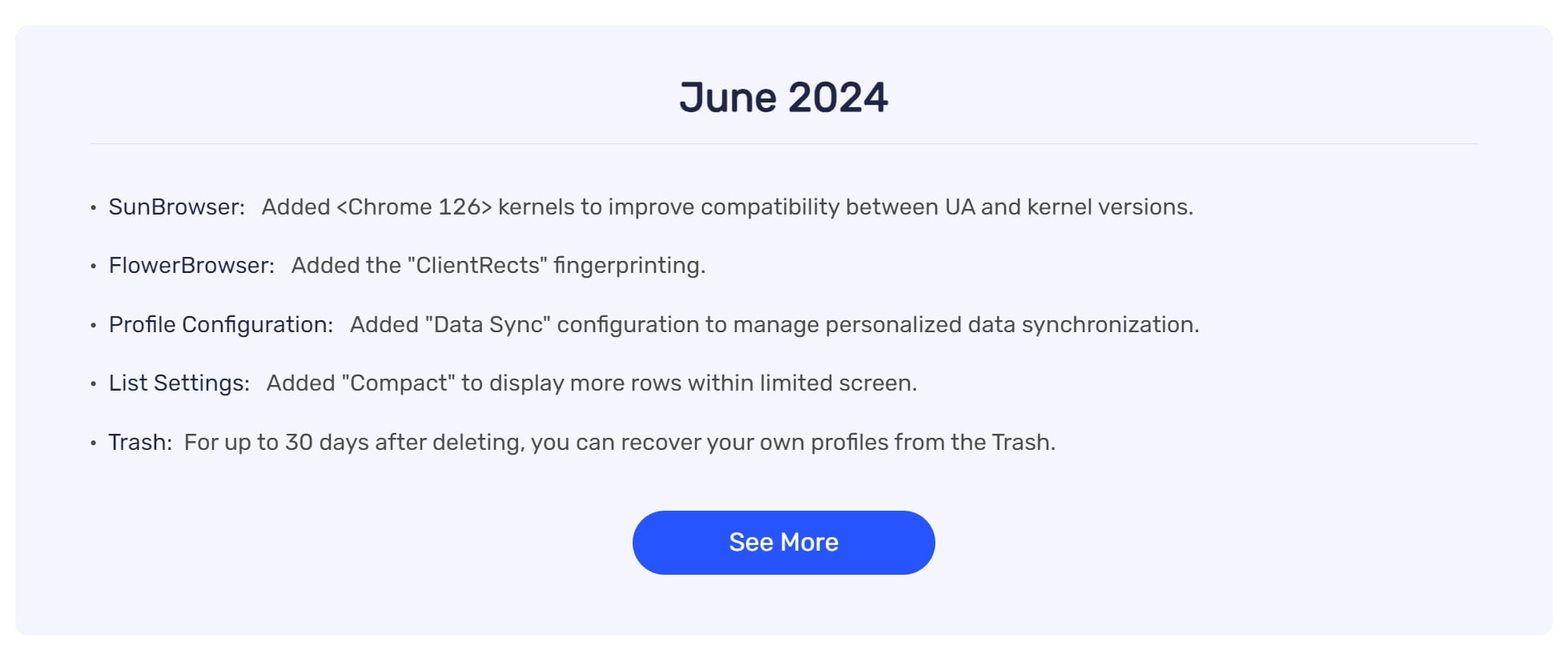 AdsPower Browser Support Quality
AdsPower Browser Support Quality
AdsPower is known to have a customer support system that is not only fast but also efficient. Most users feel that they have been assisted promptly by the support team and that their concerns were taken seriously.
Although the platform provides support in different languages, it may not offer accurate translations at all times given that AdsPower originates from China.
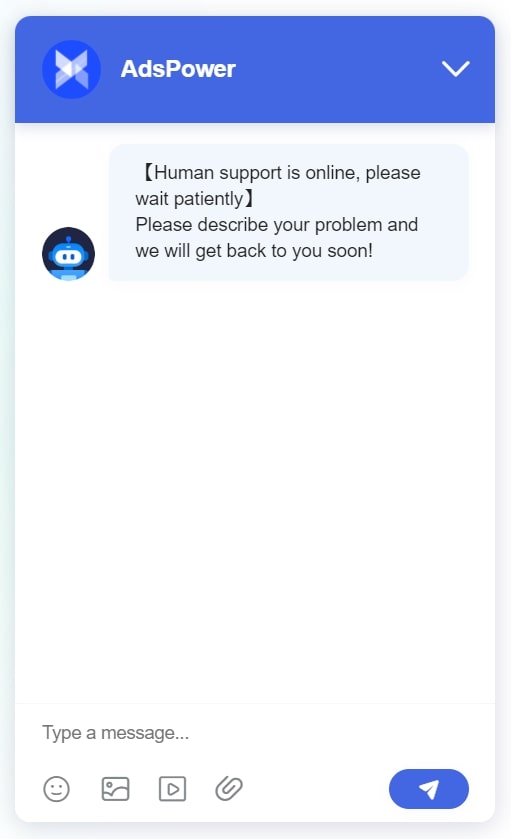
On the technical side, AdsPower is available for Windows and Mac, but doesn’t offer support for Linux. This means if you’re using a Linux system, you won’t be able to use AdsPower for your browser automation needs.
AdsPower Price
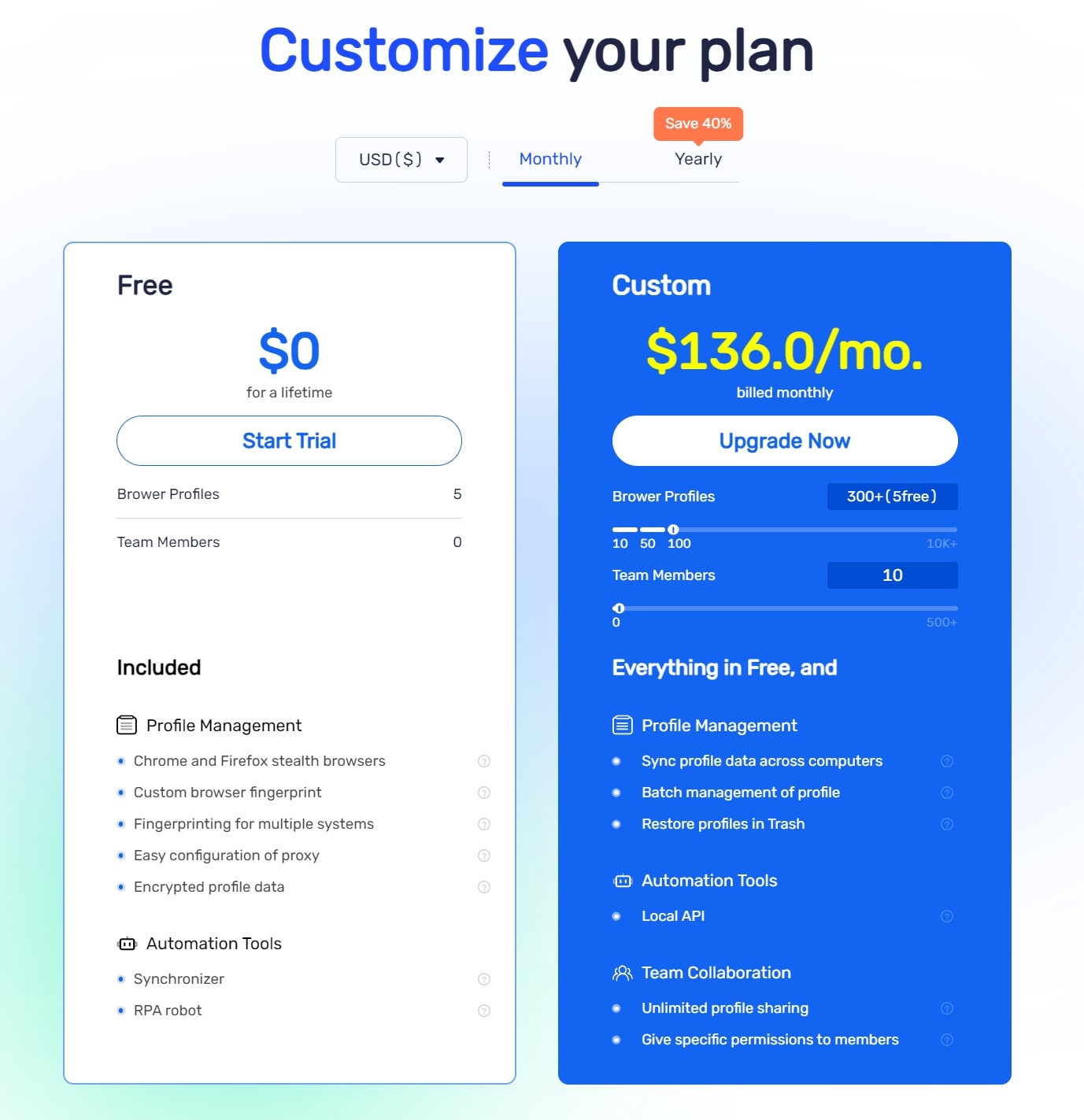
When choosing a browser automation tool, pricing is a key factor to consider. AdsPower has a forever-free option that gives you 5 browser profiles but doesn’t include advanced features or a trial for paid plans.
For those needing more, AdsPower’s basic paid plan starts at $9 per month. This plan offers 10 browser profiles (with 5 included for free) and doesn’t allow for team collaboration.
For larger teams or more extensive projects, the costs can add up quickly. For instance, if you choose a Custom Plan with 300 browser profiles and 10 team seats, it will cost $136 per month. This plan can also scale up to 10,000 profiles and 500 team members, though the price will increase with these higher limits.
In comparison, AdsPower’s pricing for its larger plans is generally higher than GoLogin’s similar options, even with their 40% discount if you choose to pay annually.
GoLogin Browser
GoLogin is a flexible tool that is unmatched in managing many online accounts and automating browser tasks. This reputation is well-deserved; it works well across various use cases and has a comprehensive functionality.
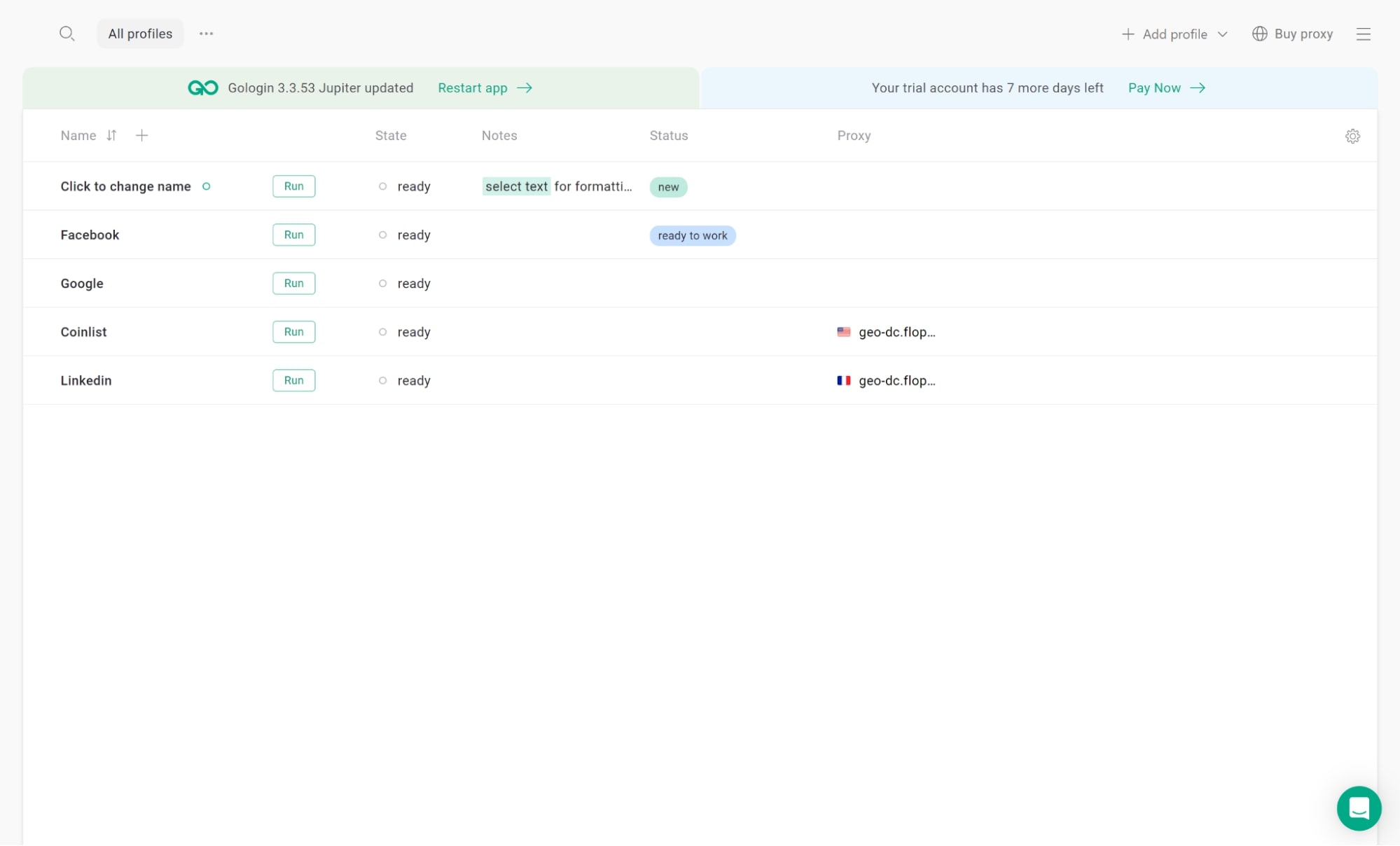 GoLogin Features and Comfort of Use
GoLogin Features and Comfort of Use
The user experience of GoLogin is exceptional due to its simplicity. With its minimalist interface that supports ease of use, it becomes easy to handle many profiles at the same time. It takes only a click to perform such tasks as creating new profiles or importing proxies, saving time and effort.
For users who need to manage several accounts, GoLogin offers all the essential features. The platform is also beginner-friendly; most settings are automatic, so you’re less likely to accidentally mess things up. This makes it a good choice for those who aren’t as tech-savvy.
In addition, GoLogin allows customization of user agents and geo-locations using one dashboard. This feature helps you adjust your automation requirements with greater precision. It is useful for marketing teams or any group that requires effective coordination of work. The tool supports task assignment as well as project planning, so collaboration among team members becomes easy.
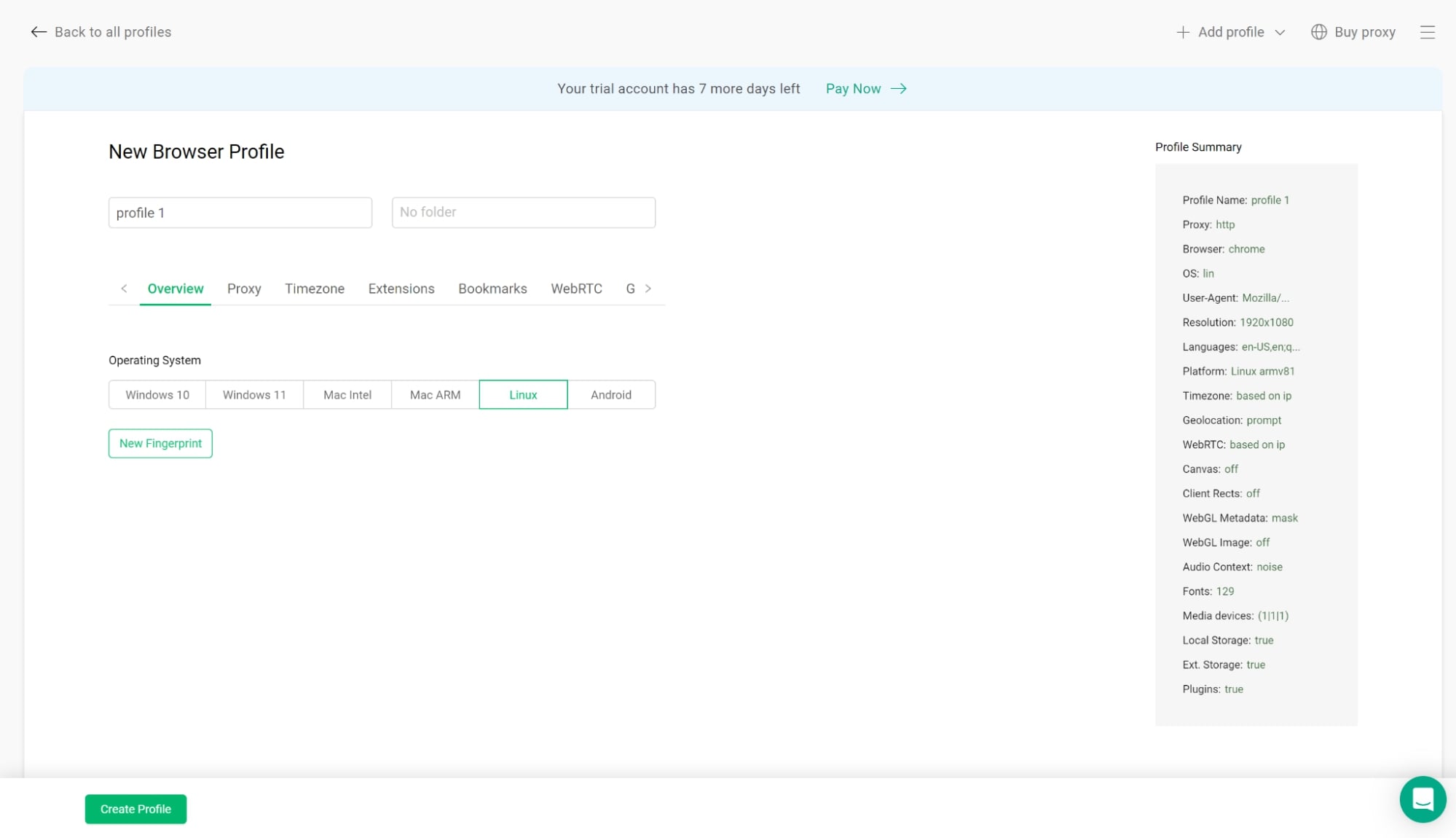 GoLogin Support Quality
GoLogin Support Quality
GoLogin stands out for its excellent customer support. The team is quick to respond to user questions and works hard to ensure a smooth experience.
They also make a point of gathering user feedback to help guide future updates and features, showing their commitment to making the tool as user-friendly and effective as possible.
GoLogin Updates Frequency
GoLogin is known for its frequent updates, which help keep user data safe and prevent account issues. These updates install automatically, so users don’t have to do anything extra. The app is updated about 50 times a year which is a great mark for an antidetect valuing safety.
It’s worth noting that many users appreciate GoLogin’s reliability and stability, often choosing it over other tools because it almost never crashes or encounters problems. To ensure that the application is both secure and operates effectively, the most recent update took place on July 27, 2024.
GoLogin Pricing
GoLogin offers a range of pricing options to fit different needs. It starts with a forever-free plan and provides a free trial for its paid features, so you can try it out before buying.
The $49/month cost of GoLogin’s Professional plan is slightly higher for individuals than the lowest plan offered by AdsPower. Nevertheless, an annual subscription entitles clients to a 50% discount which makes this option favorable in the long-term perspective.
When it comes to teams or larger setups, GoLogin can be more affordable. For example, Business is $99/month for 300 profiles, and Enterprise plan, which includes 1,000 profiles and 20 team seats, costs $199 per month. In comparison, AdsPower charges $336 per month for the same features.
GoLogin’s annual plan provides greater savings. At $99 per month (50% off), it is much cheaper than what one would pay monthly on AdsPower even with a 40% discount that makes it cost $201.60. So, if you’re managing a lot of profiles or working with a team, GoLogin is a more budget-friendly option.
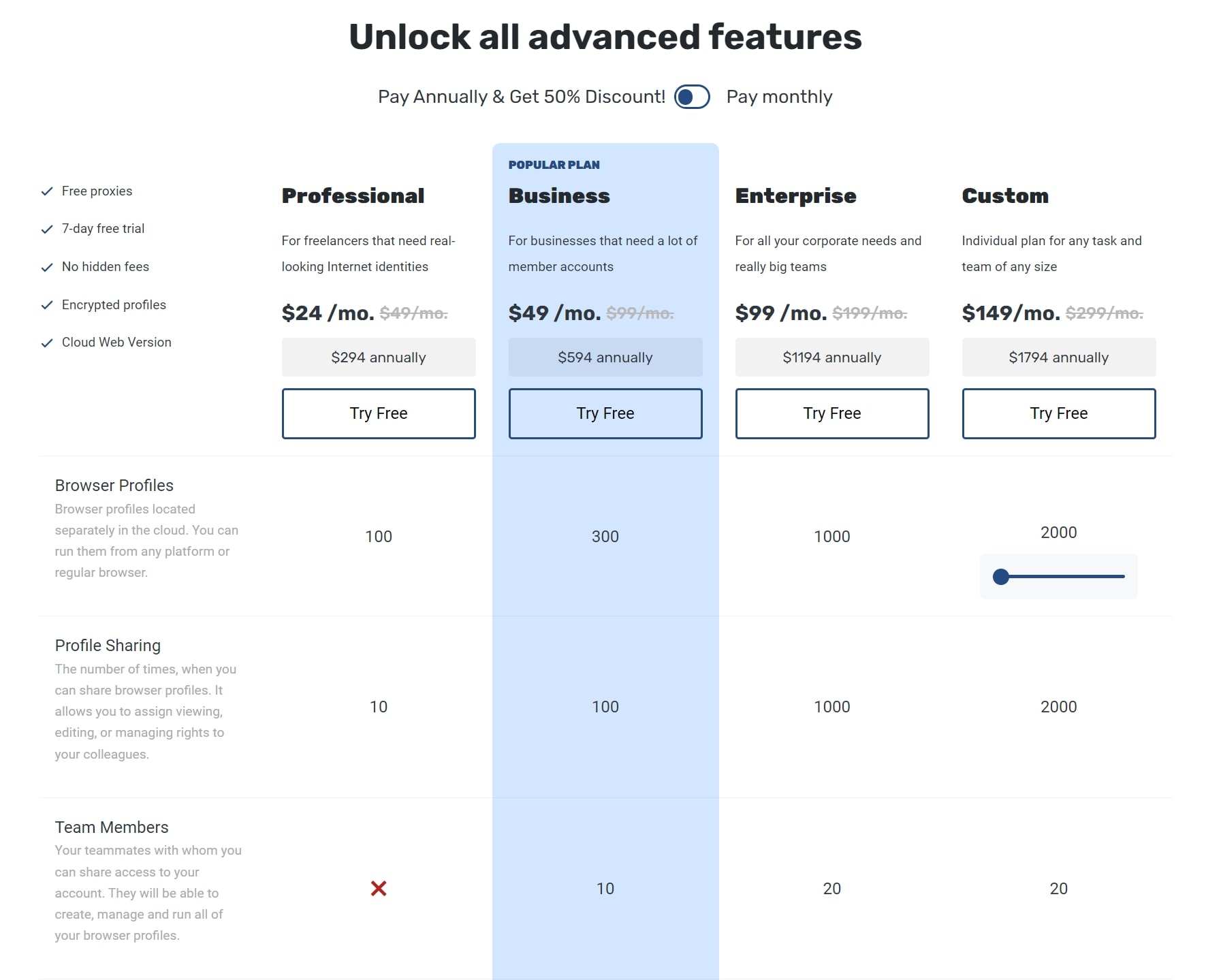 AdsPower vs GoLogin: Recap
AdsPower vs GoLogin: Recap
Choosing the right browser automation tool is an important decision for your business. Here’s what you need to consider to decide which might be the best fit for your needs:
1. Start by thinking about what you need from a browser automation tool:
- Number of Browser Profiles: How many profiles do you need to run at once? Both AdsPower and GoLogin can handle multiple profiles, but your specific needs will guide you to the right choice.
- Profile Sharing: Will you need to share these profiles with others? GoLogin makes it easy to share profiles and manage them with your team. AdsPower also supports sharing, but the process might differ.
- Account Access Sharing: Do you need to share access to accounts linked to these profiles? Both tools offer options for secure account sharing, but check how each one works to see what suits you best.
2. Consider your budget. The pricing models for AdsPower and GoLogin are not the same; therefore, you should assess the cost based on the features you need.
3. Check out the reviews and feedback for each of the tools. By doing this, you will be able to determine their dependability and support.
4. Take advantage of free trials to see how AdsPower and GoLogin work in practice. Testing them will help you figure out which one fits your workflow and needs better.
GoLogin as AdsPower Alternative
If you’re looking for a browser automation tool, GoLogin offers several benefits that make it a solid alternative to AdsPower.
To begin with, GoLogin is user-friendly as it allows one to easily work with different profiles and move around the system. It also gives more importance to security by including such options as fingerprint protection that help in keeping the activities private.
The performance of GoLogin is top-notch; it is fast and effective, boosting your activities online. In addition, there are many proxies to choose from when using GoLogin, so you can have better control over your online appearance with this tool.
Cost is another area where GoLogin stands out. It’s more affordable, especially for teams or large-scale use. Besides that, the annual subscription can save you even more in the long run. Plus, GoLogin offers a free trial of its paid features, so you can try out the advanced tools before deciding to pay – something AdsPower doesn’t offer.
Finally, GoLogin’s customer support is known for being responsive and helpful, which can be a big plus when you need quick solutions to any problems.
Comparison Table
| Comparison Criterion | AdsPower | GoLogin |
|---|---|---|
| Free plan | ||
| Free trial period | ||
| Feature-rich | ||
| Comfort of use | ||
| Beginner-friendly | ||
| Country of origin | China | USA |
| Updates frequency | ||
| Affordable paid plans | ||
| Mobile app | ||
| Profile cloud launch | ||
| Free in-app proxies | ||
| Support quality | ||
| iOS fingerprint | ||
| No-code automation |
FAQ on GoLogin vs AdsPower
What is the quality of customer support for AdsPower and GoLogin?
Both tools are good enough. AdsPower offers various support channels including email and live chat, with generally positive feedback regarding response times and effectiveness.
GoLogin provides support through live chat, email, WhatsApp and Messenger as well, with a reputation for responsive and helpful customer service.
Do both platforms offer Android Apps?
No, only GoLogin offers an Android app. AdsPower currently does not have a dedicated Android app.
Are there any free trials or demos available for AdsPower and GoLogin?
AdsPower and GoLogin both provide free trials to allow potential users to explore their features before committing. However, AdsPower does not provide a free trial of paid features.
GoLogin does provide a tailored demo. We haven’t found demo links on AdsPower website, however you can request in in the support chat.
Can GoLogin be used as an alternative to AdsPower?
Yes, GoLogin is a good alternative to AdsPower. It’s easy to use, offers strong security features, and performs well. GoLogin also has more proxy options and is usually cheaper, especially for teams.
Plus, you can try out its paid features for free, which AdsPower doesn’t offer.
Comparisons
Like this article? Share with your friends!