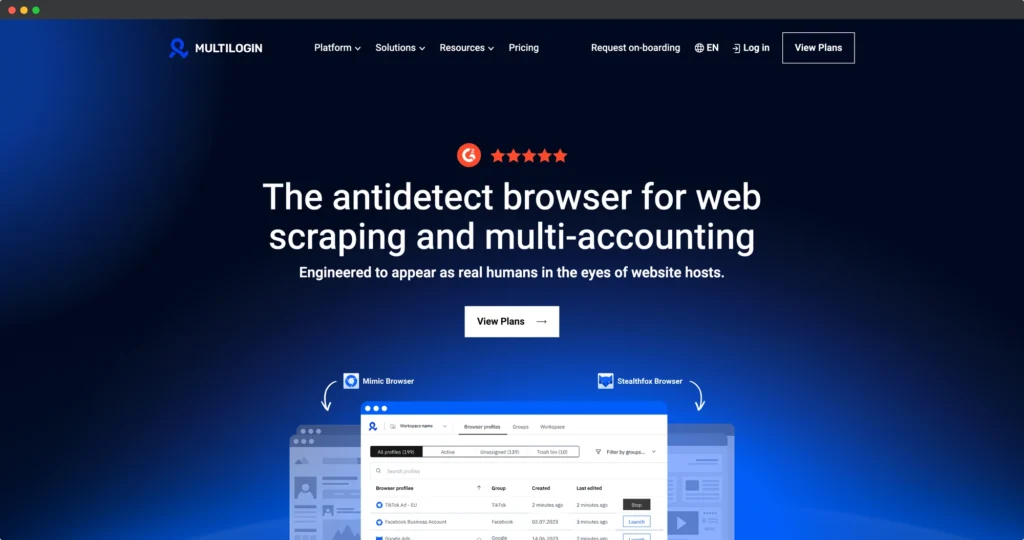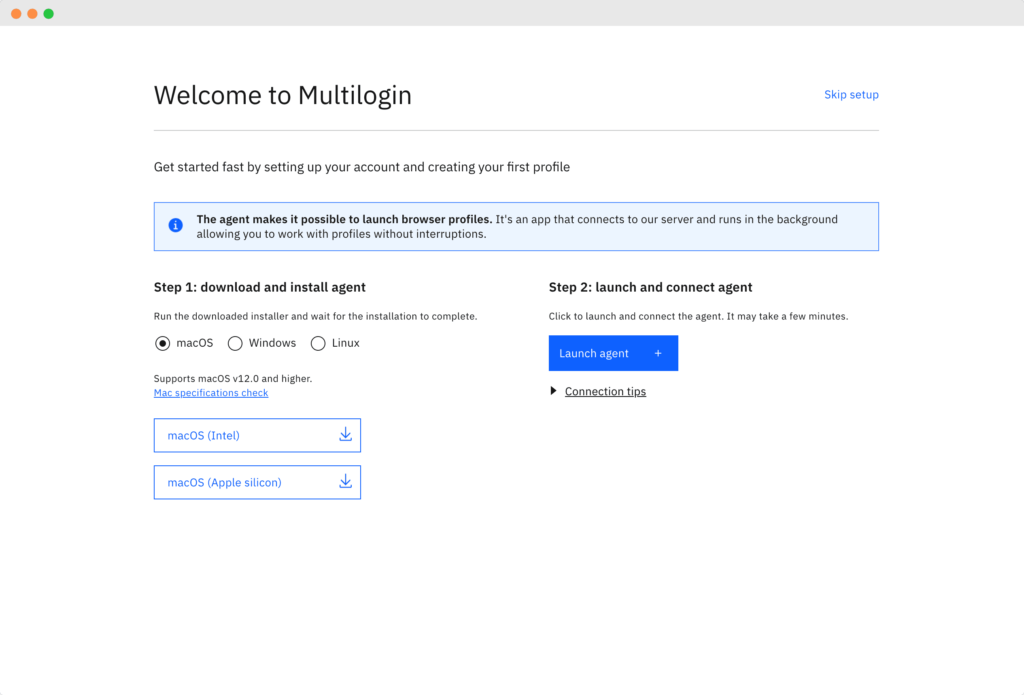If you’re managing multiple online accounts or diving deep into web scraping and automation, you’ve probably come across the big names in the anti-detect browser world: AdsPower vs Multilogin.
Both of these tools have their own set of strengths and quirks, but which one truly stands out? Let’s break down both tools, AdsPower and Multilogin, to see which one deserves a spot in your digital business toolbox.
Key Features and Usability
Multi-Account Management
When it comes to managing multiple accounts, both AdsPower and Multilogin have got you covered.
Multilogin shines with its simple, user-friendly interface that makes setting up and managing multiple profiles a breeze. Most settings are automatic and require no tech skills whatsoever.
It’s particularly well-suited for those in e-commerce or digital marketing, where efficiency is key. You get an all-in-one dashboard to track profiles, manage team permissions, and even sync browser extensions across your team.
However, Multilogin falls short in customization and flexibility. Some advanced settings are simply not present, working in back end automatic mode. Multilogin also misses no-code automation, synchronization and manual control over advanced features.

AdsPower, on the other hand, offers a more sophisticated approach with its everything-is-customizable browser settings, automation tools, Synchronizer perks and separate browser environments for each account. It’s perfect for those who need a full control over anonymity and are comfortable with a bit of a learning curve.
While it’s way more difficult than Multilogin, the level of control it offers is unmatched, making it ideal for security experts and those who need to manage complex online identities.
Fingerprinting and Privacy
Privacy is a top concern for anyone using anti-detect browsers, and this is where AdsPower works well. Still you would have to absolutely know what you’re doing with the settings in AdsPower to get best privacy performance.
Moreover, Adspower’s fingerprinting technology is highly customizable, allowing users to tweak settings to create a unique fingerprint for each profile – including mobile fingerprints.
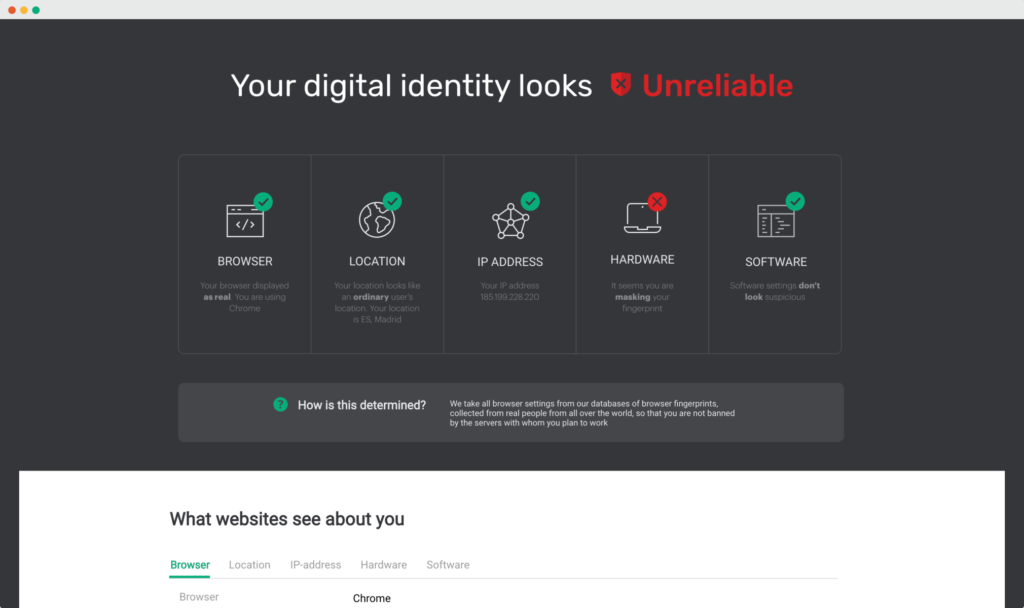
Multilogin, while also robust in its fingerprinting capabilities, doesn’t quite reach the same level of detail as Adspower.
It offers a solid Chromium and Firefox based browsers that are designed to resist fingerprinting, but lacks the multiple customization options available in AdsPower. This might not be a dealbreaker for everyone, but for those needing to tweak every little detail, AsdPower remains the superior option.
Automation and Web Scraping
Automation is another critical feature, especially for users who need to handle repetitive tasks across multiple accounts. AdsPower provides built-in automation tools, including an RPA (Robotic Process Automation) tool and integration options for social media automation.
This combined with Synchronizer of profile actions makes it a strong choice for social media managers and e-commerce professionals who need to automate their workflows efficiently.
Multilogin also offers powerful automation capabilities but with a broader scope. It supports integration with popular frameworks like Selenium, Playwright, and Puppeteer, making it a versatile choice for web scraping users who need to automate complex tasks.
This makes Multilogin not just a tool for managing multiple accounts, but a powerful ally in web scraping and data collection.
User Experience and Interface
Interface Design
Multilogin is often marked for its straightforward, user-friendly interface. The platform is designed to be intuitive, even for those who might not be tech-savvy.
The dashboard provides all the necessary tools at a glance, making it easy to manage profiles, monitor activities, and carry out automation tasks.
AdsPower, in contrast, offers a switch-packed interface, which can be a double-edged sword if you are tech-savvy. It’s overwhelming and cluttered to a new user, and it also requires a bit more technical know-how to navigate effectively.
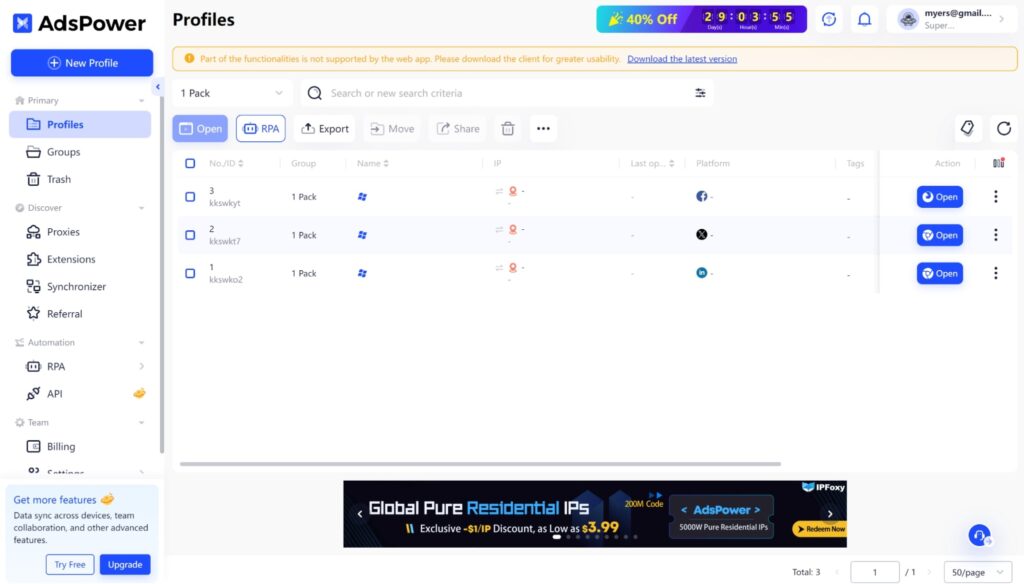
This isn’t necessarily a bad thing if you’re looking for a tool that is able to do everything, but it might be a steep learning curve for newcomers.
Performance and Resource Consumption
Resource consumption is a significant factor to consider, especially if you’re running multiple accounts simultaneously. AdsPower is relatively heavy on resources, requiring more CPU and RAM to run smoothly even on a newer machine. This makes it a worse fit for users who might not have high-end hardware at their disposal.
Multilogin, however, is a bit less demanding. It requires less RAM for profiles, which could be easier for older or less powerful machines. However, Multilogin team has switched the app to web dash only with a desktop agent, which is less predictable on performance as it’s not a desktop app anymore.
Security and Data Protection
When it comes to security, both AdsPower and Multilogin take user privacy seriously. Both tools employ a range of technical, administrative, and physical measures to keep your data safe.
For users who require the highest levels of security—like cybersecurity experts or those working in sensitive fields – Multilogin’s comprehensive approach and trusted company reputation makes it the safer bet.
Pricing and Value for Money
Both AdsPower and Multilogin offer tiered pricing plans, but they cater to slightly different audiences.
AdsPower is traditionally more affordable, with plans that are attractive to small teams and individuals.
However, the lower cost comes with fewer customization options, which might be limiting for some users.
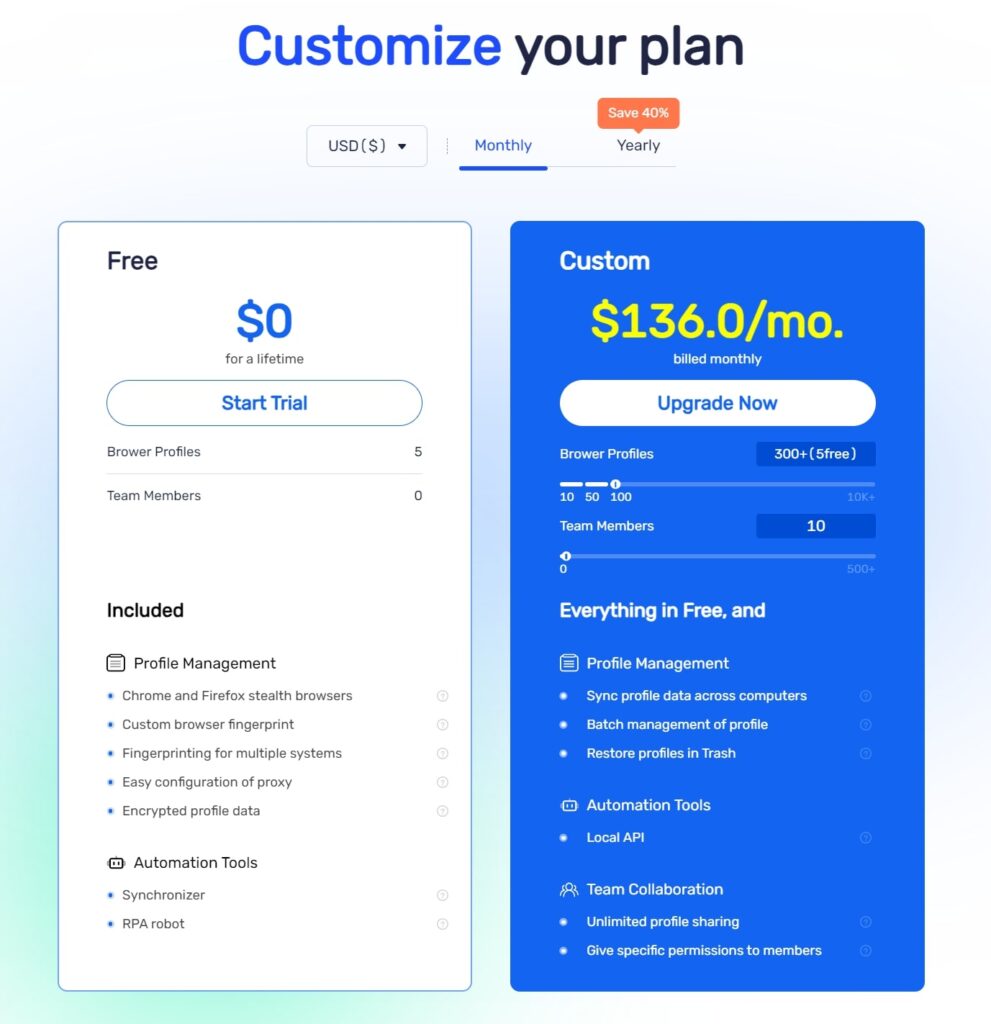
Multilogin, while more expensive, offers a higher degree of customization and security, being expensive both for solo players and teams. If budget isn’t your primary concern, Multilogin provides better value for money in the long run.
Multilogin also includes some residential proxies in pricing packages. The traffic limits are quite small and will turn into extra costs, but it’s a great step to convenience of a one-for-all tool.
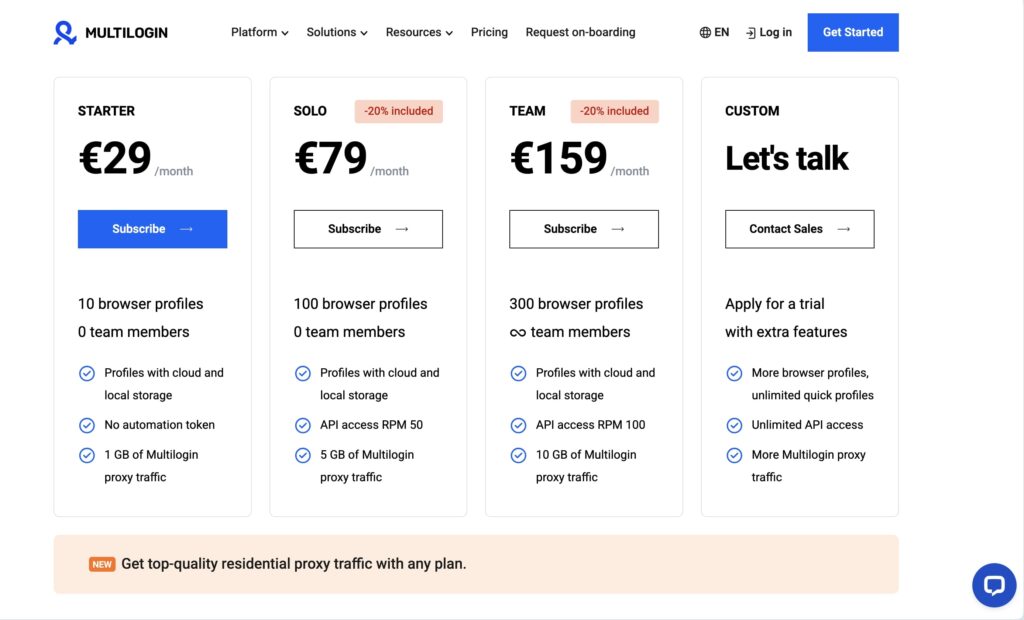
Conclusion on AdsPower vs Multilogin: Which Browser Should You Choose?
So, which browser comes out on top? It ultimately depends on what you need.
AdsPower is a solid choice if you’re looking for a full featured option with manual controls that covers the automation needs well.
It’s particularly good for those in e-commerce or social media management who need to manage multiple accounts and don’t mind diving into technical detail.
However, if you require everything to work automatically and are not too limited on your budget, Multilogin is the better option. Yes, it’s more expensive, but for professionals who need the best in anti-detect technology, it’s worth the investment.
Comparisons
Like this article? Share with your friends!