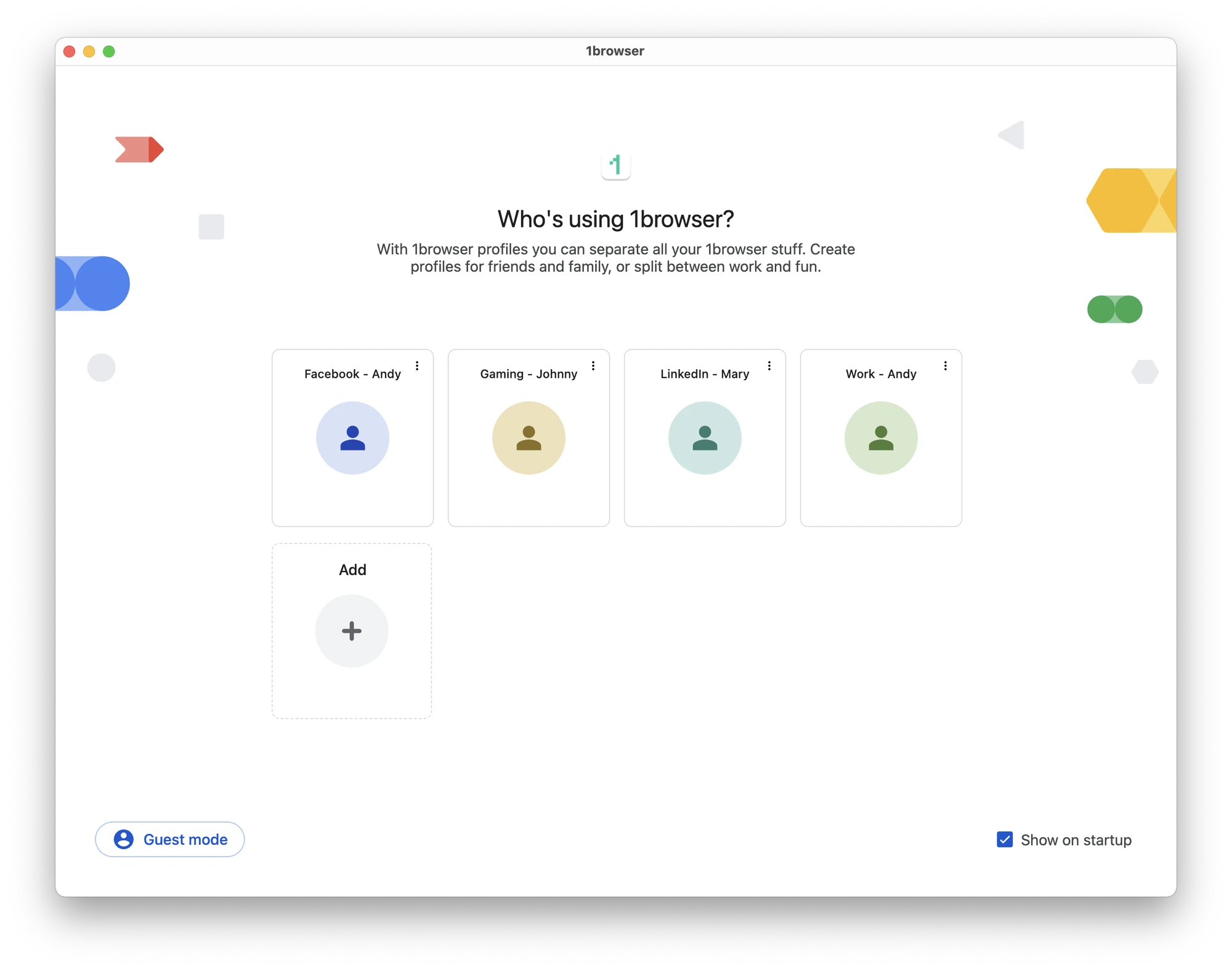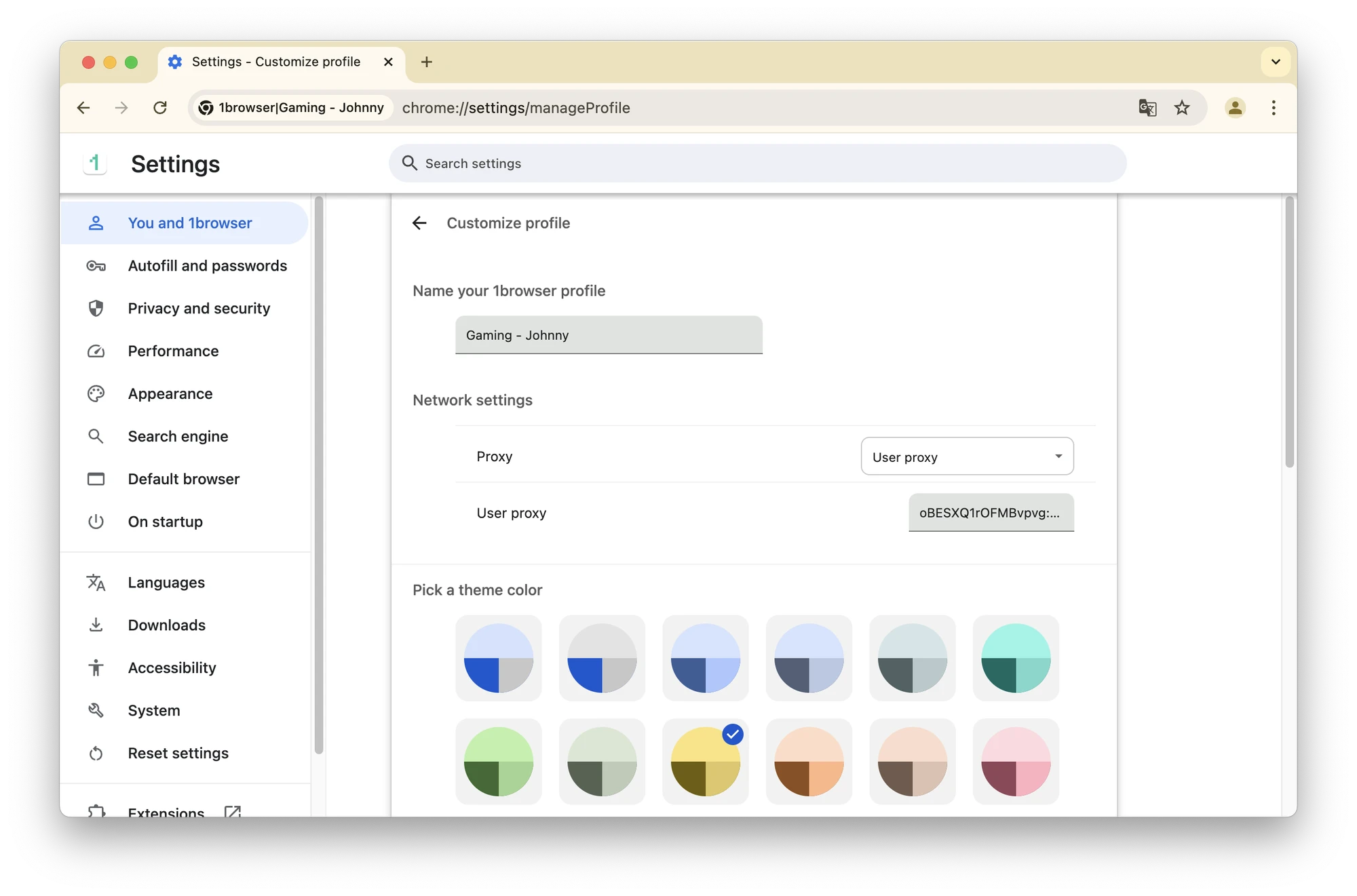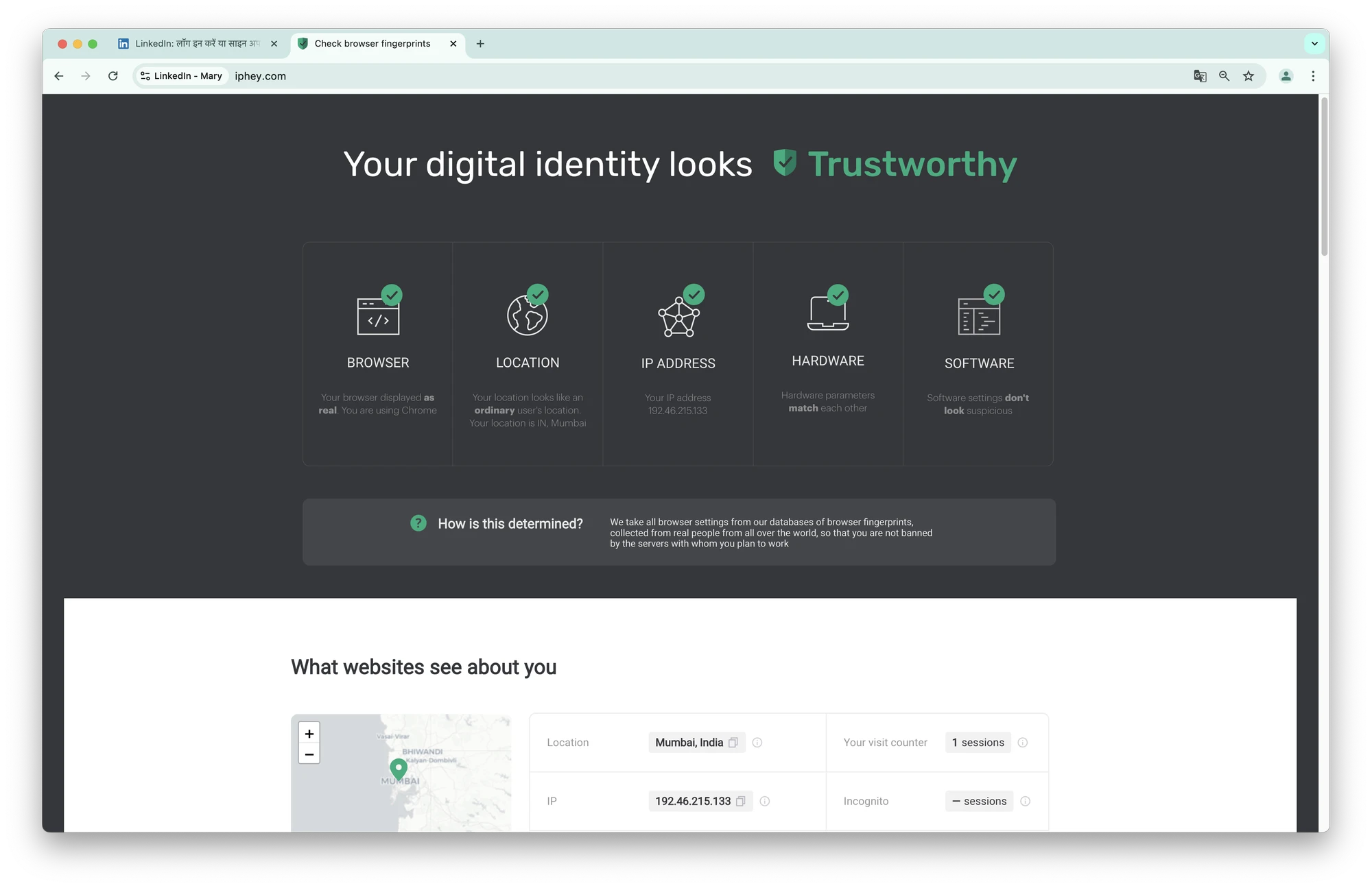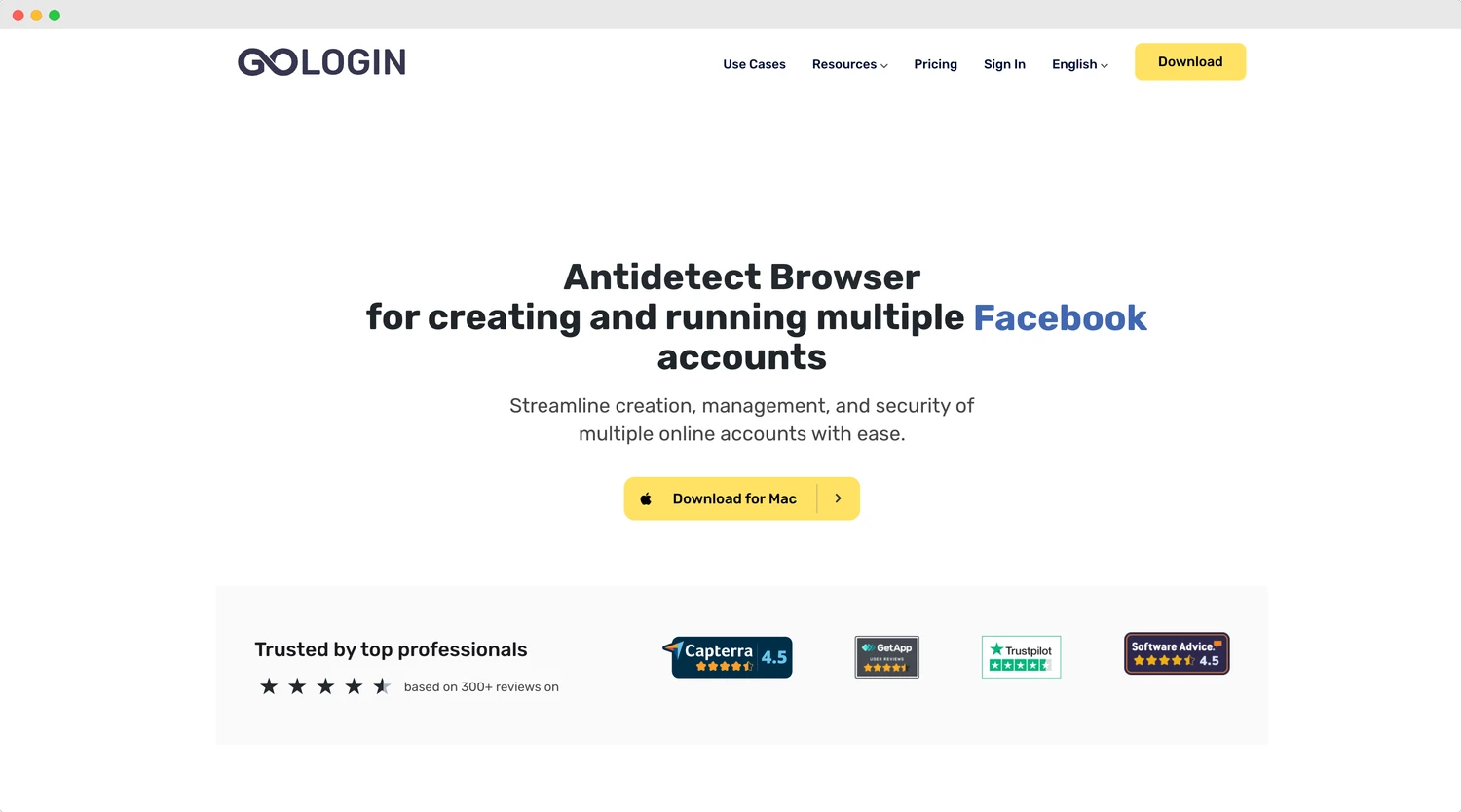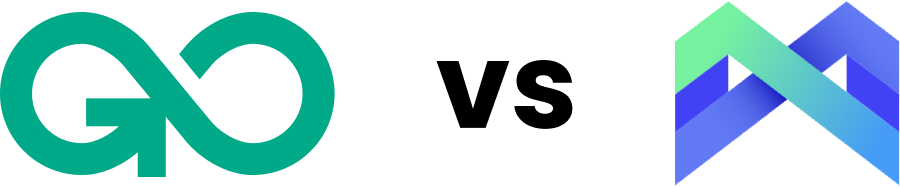In this article we’ll compare the new free alternative 1Browser vs GoLogin – the market veteran which is the only antidetect browser offering free proxy IPs on the completely free plan.
GoLogin has arguably the best reputation online among the antidetect browser market area, claiming the well earned #1 position in our Top Browsers rating. It’s known for the ease of use and has a reputation of a good all-rounder.
1Browser, on the contrary, is a completely new browser that is still to earn a reputation and name in the communities. However, we have recently marked it as quite promising and very easy to use in our review.
What are pros and cons of 1Browser compared to GoLogin? We’ve done the research for you!
1Browser Features, Usage & UI
The new contender 1Browser looks a bit raw to us in small details, however we can say this: it’s as simplistic as it gets. The initial screen is the Chrome browser profiles, which are your separate digital identities here.
You’re supposed to give them names and customize them with Chrome themes and colors for quicker distinguishment among profiles, which is a good move.
Compared to GoLogin’s profile table with tons of customizable fields, tags, statuses and so on, 1Browser is an ultra minimalistic app.
Running Multiple Profiles
On this stage, 1Browser’s Chrome-like profile system is quite usable, however it will be difficult to manage if you need to use more than 15-20 profiles.
There’s no limit on the profile amount, but it will be difficult to find the needed profile among others mostly by color. There’s no other system of groups, folders or tags like GoLogin offers.
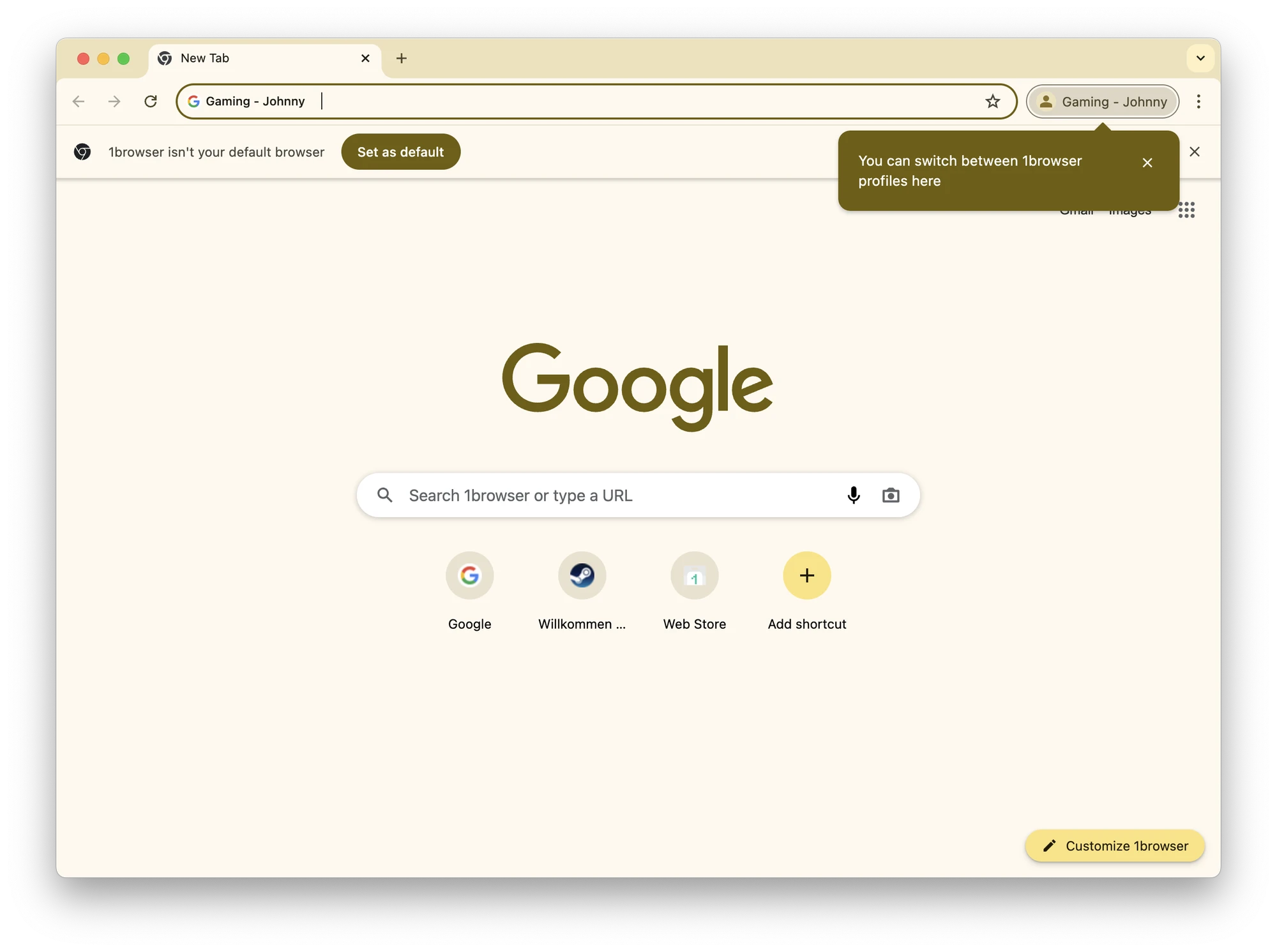
Still, most of the users who simply need to run 5-10 profiles and just get the daily job done, will most likely enjoy this simplicity.
Assigning Proxy IPs
There’s basically only one critical setting in 1Browser concerning the safety, which is the proxies. Everything else (device fingerprint parameters) is automatic and cannot be adjusted, which makes it easier for non-technical people.
Proxy assignment screen is pretty basic (too basic to our taste, however it will definitely fit “less techy” people). There’s Free proxy and Custom proxy, the latter offering to manually input the IP credentials.
The IP will not be checked on this screen, so we recommend to check it manually with any fingerprint checker (Iphey, Pixelscan or Whoer).
GoLogin offers a mass proxy paste scenario, but overall adding a single proxy in GoLogin is a bit less straightforward. If you need just one or two IPs changed, you will make more clicks than in 1Browser.
The Free proxy from 1Browser will provide a random location, while GoLogin offers a choice of 5 countries which is certainly a great plus.
Quick Summary On 1Browser
1Browser is a brilliant app considering the fact it’s free. We don’t know much about its reputation, however the UI, features and our technical tests went great.
This browser can certainly be considered for non-technical people who need to bypass geolocation restrictions or run 5-10 social accounts on daily basis. The simplicity won’t allow to control more due to minimalist UI scheme. Surprisingly, 1Browser seems as safe as most of the top antidetect browsers.
GoLogin: Features, Usage and UI
Compared to 1Browser, GoLogin is certainly more complicated. However, the whole bunch of adjustable parameters are well designed not to be a mess and still be easy for a new user.
Compared to limited scheme with color coded Chrome profiles, GoLogin will actually fit to run 100 and more social media profiles. There’s a fully customizable profile table where they can be grouped, arranged and organized as you like with tags, notes, folders, mass actions and so on.
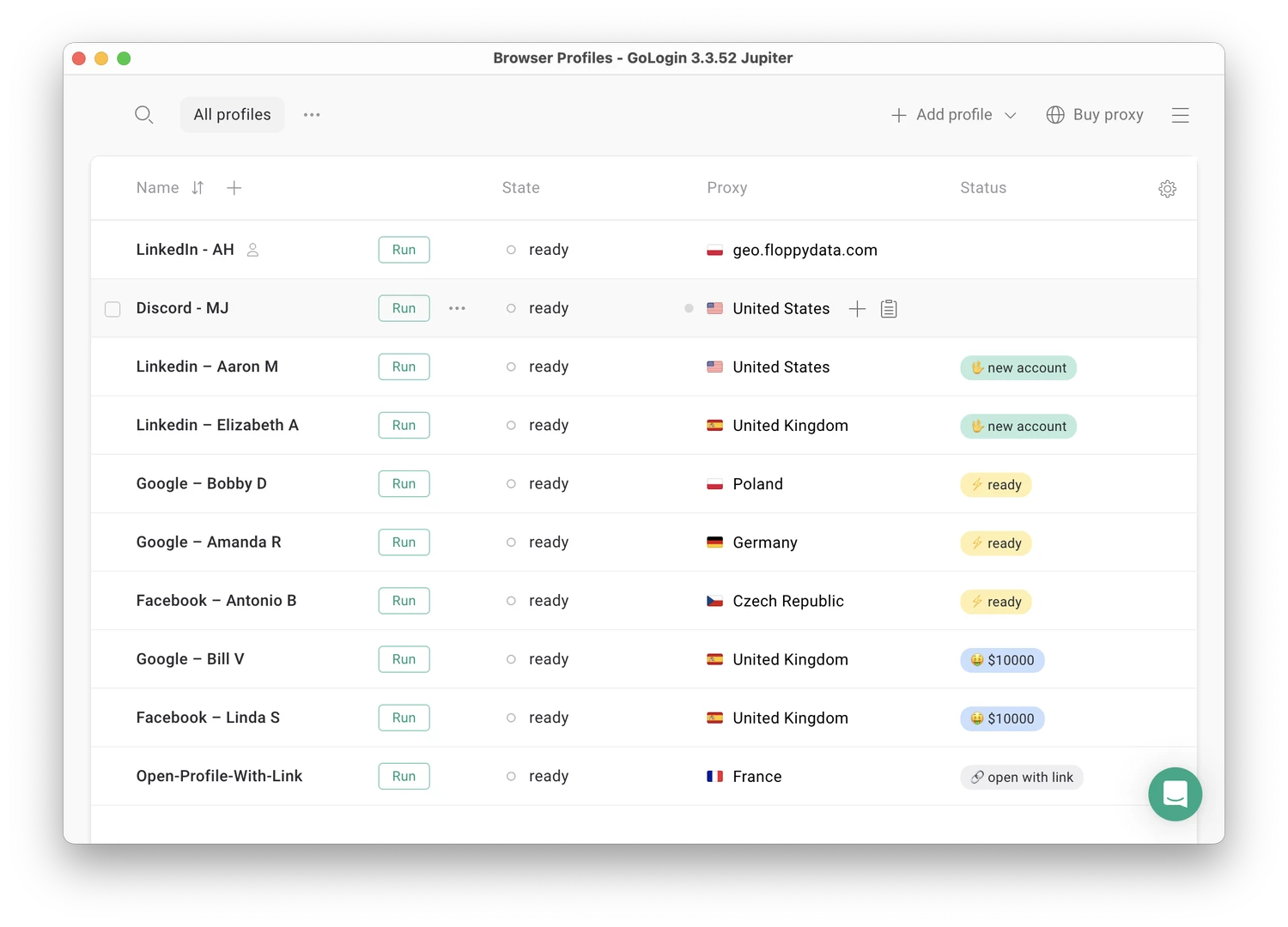
Assigning Proxy IPs
GoLogin also provides built-in proxies (both paid and free), the free ones providing a choice among 5 countries. They can be chosen from a drop-down proxy manager on the main screen.
Adding custom proxies is easier than in 1Browser: you can mass-paste the IPs with one click. If several profiles are selected, the IPs will auto spread among them. Custom paid IPs can also be purchased inside the app without switching to third party websites.
GoLogin’s free plan also gives access to Android and Web apps, API access and many other features.
Recap: 1Browser vs GoLogin
- 1Browser is a brilliant app considering it’s completely free. It’s still a bit raw on some non-critical nuances, however it has almost no downsides for basic social media business or personal free proxy browsing.
- GoLogin is a far superior app with free proxies offered. It’s a bit more complicated to learn, and the free plan is limited to only 3 profiles.
| Comparison Criterion | 1Browser | GoLogin |
|---|---|---|
| Free plan | ||
| Free in-app proxies | ||
| Feature-rich | ||
| Comfort of use | ||
| Beginner-friendly | ||
| Country of origin | USA | USA |
| Updates frequency | ||
| Mobile app | ||
| Support quality |
Comparisons
Like this article? Share with your friends!