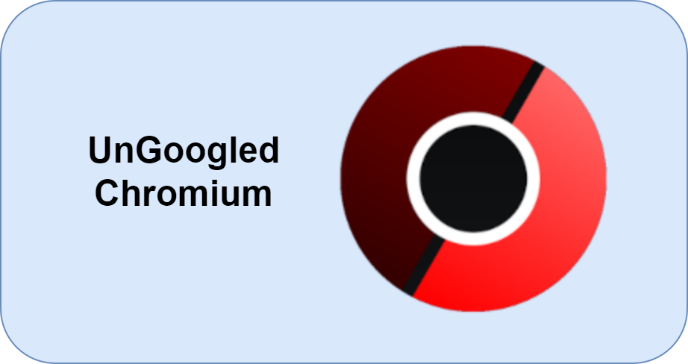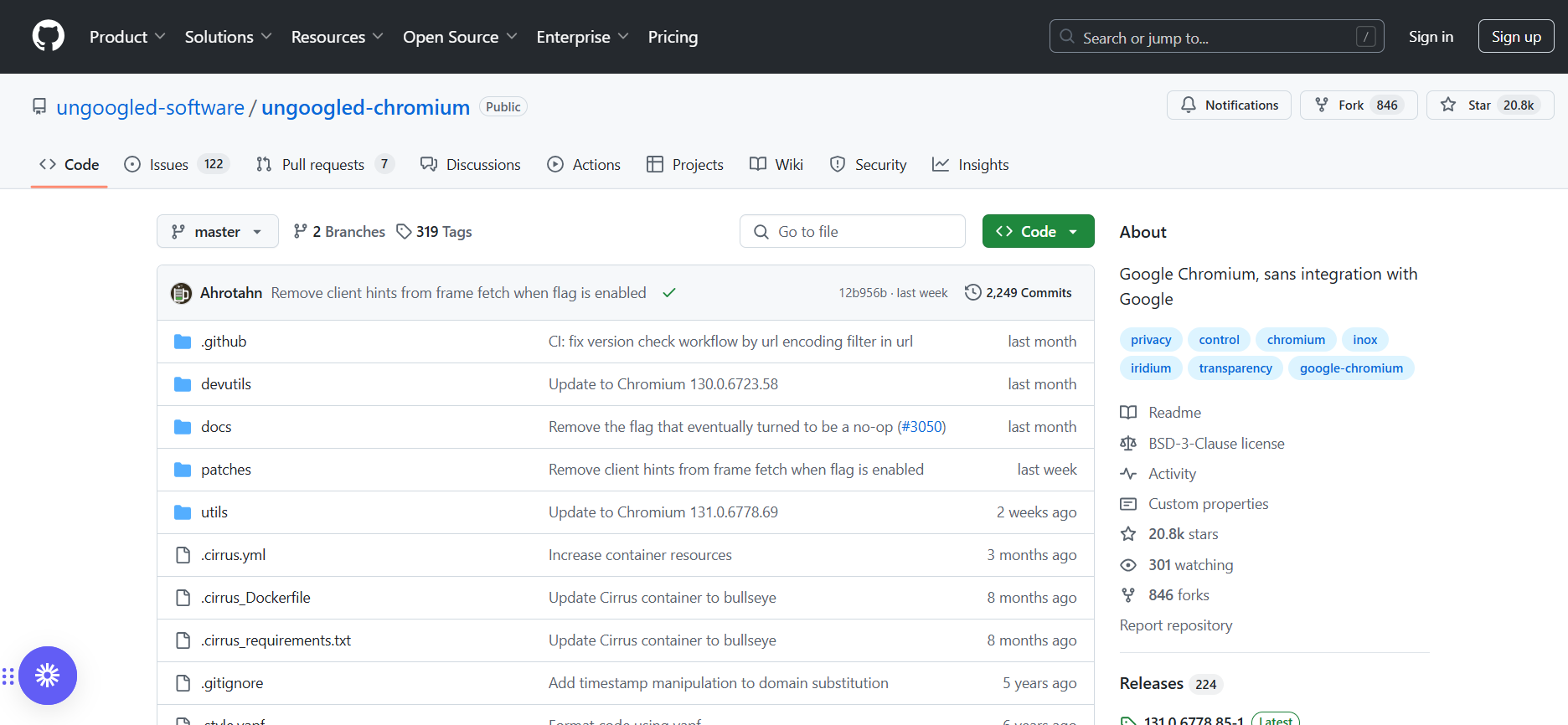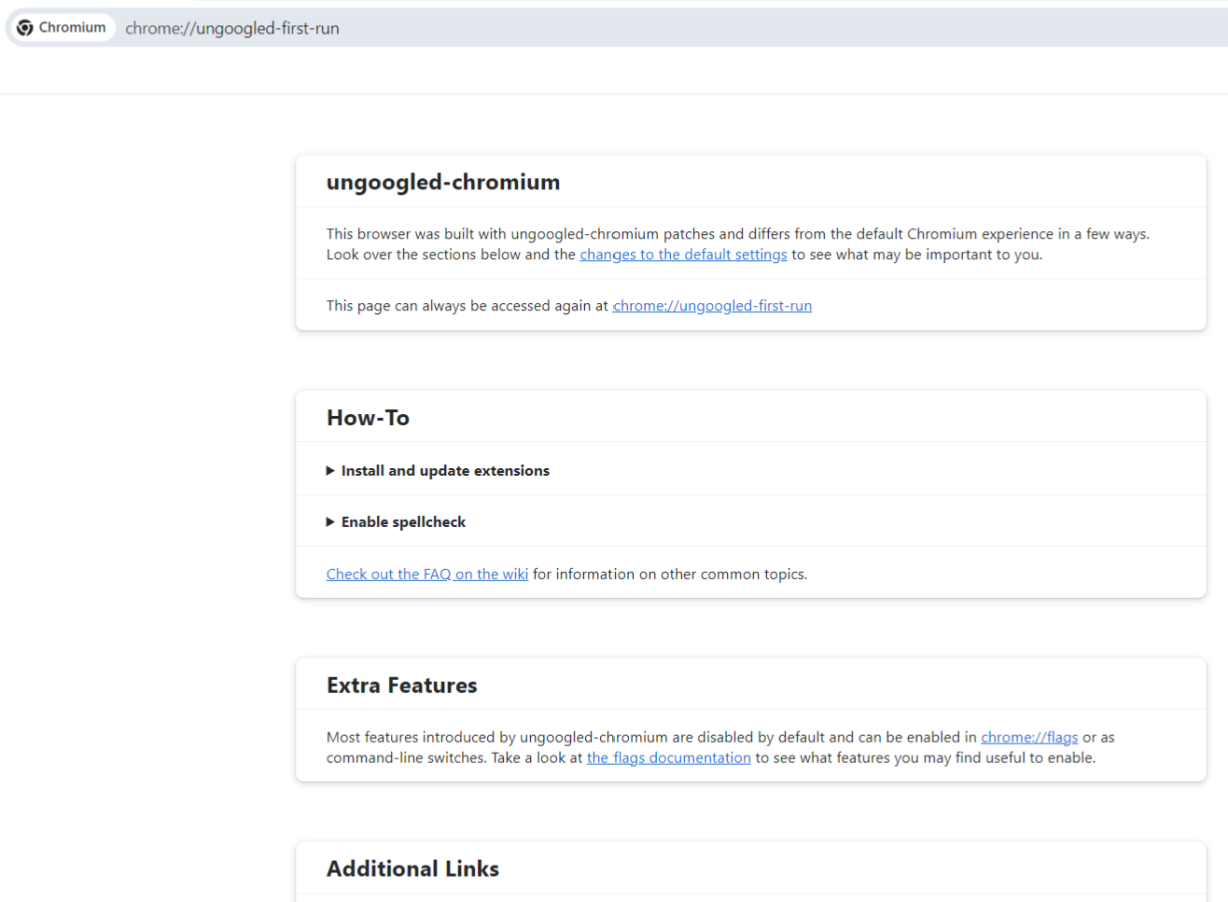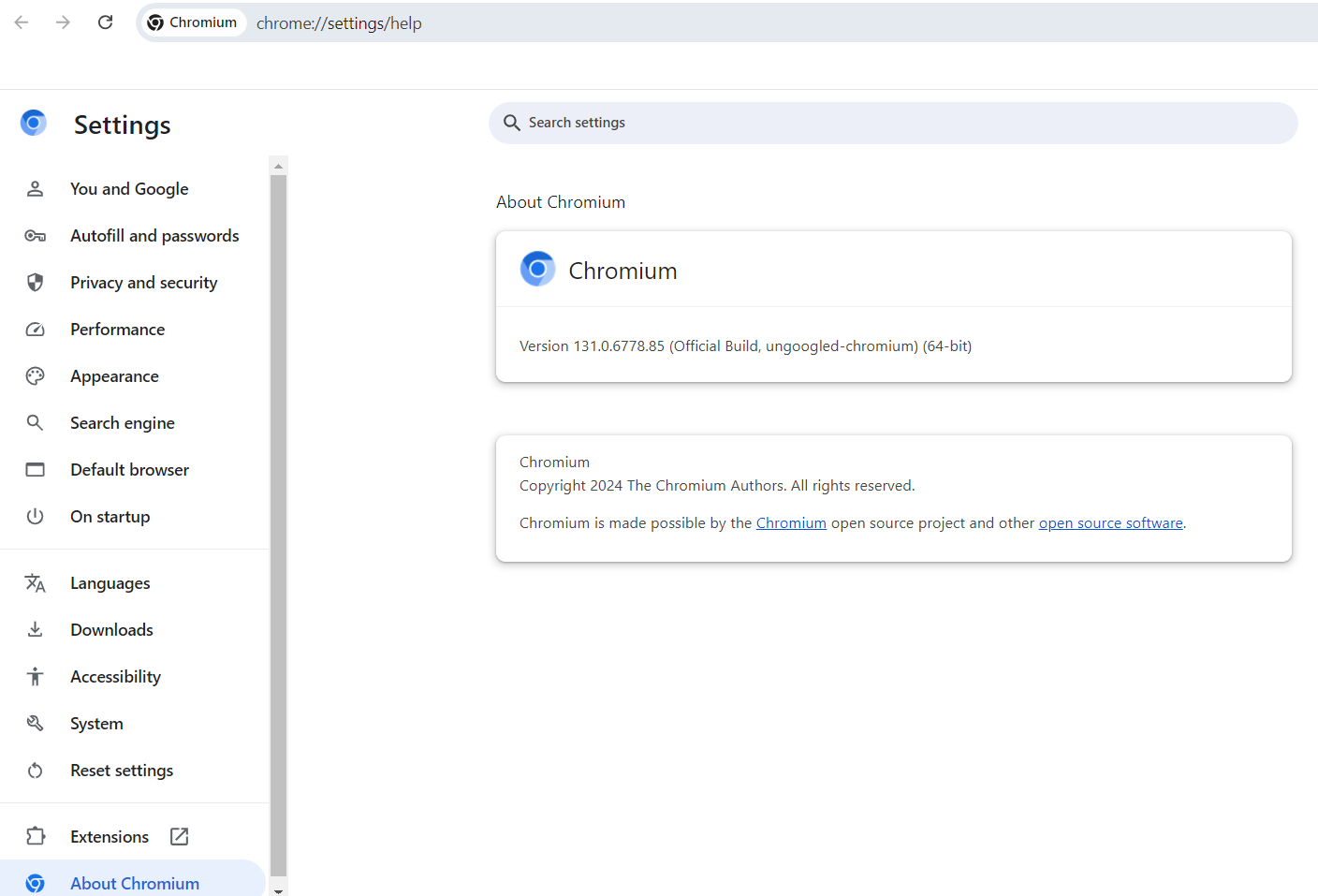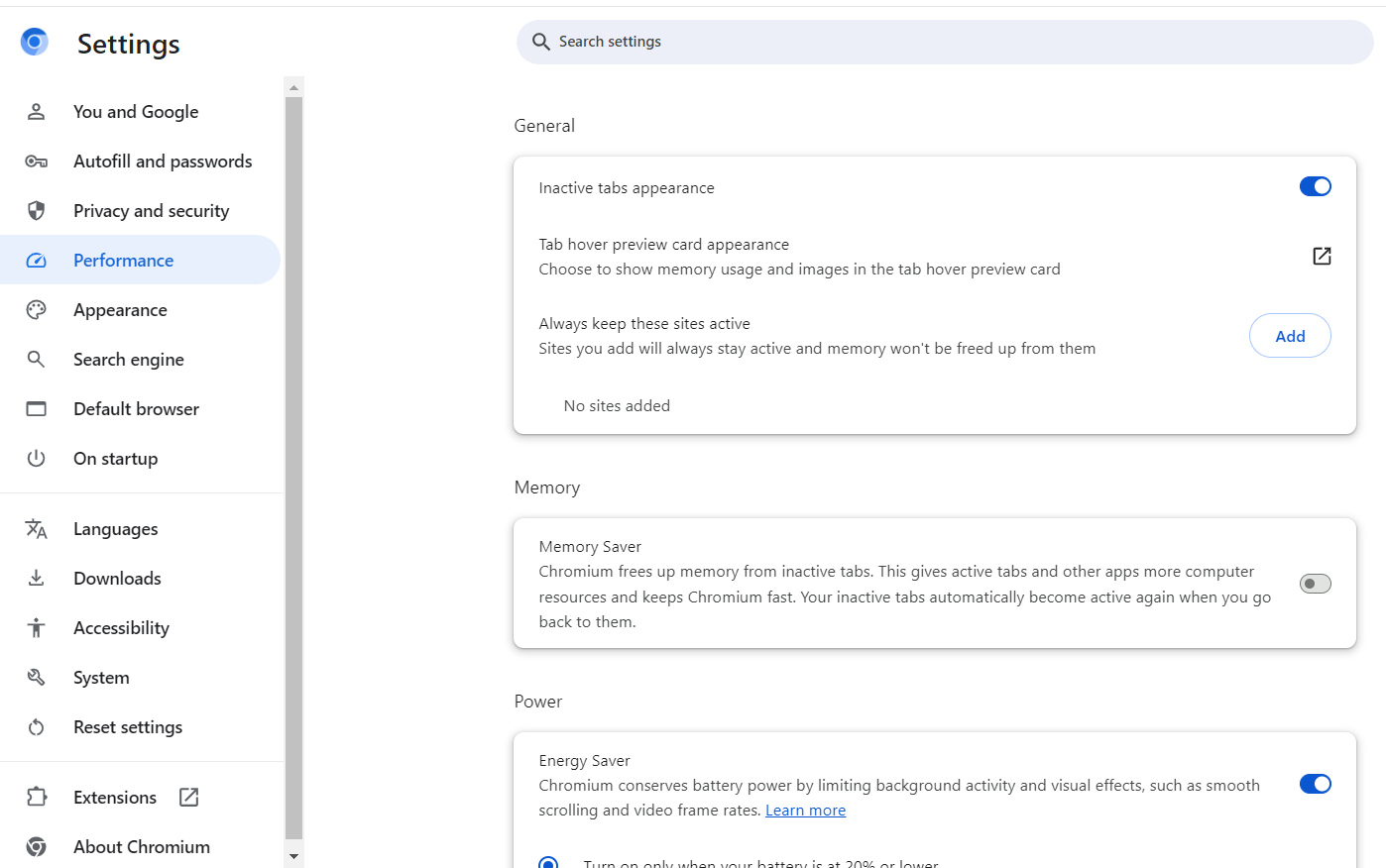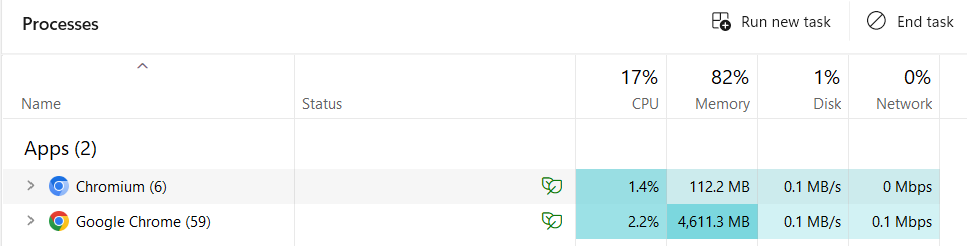In a world where web browsers are often caught in a tug-of-war between functionality and privacy, Ungoogled Chromium emerges as a thoughtful alternative. This browser takes the widely-used Chromium base, the very engine that powers Google Chrome, and strips it of Google-specific web services and telemetry. What remains is a nimble, privacy-respecting browser that retains much of the familiar Chrome-like experience but without the data-collecting baggage. For users looking to safeguard their online activities while enjoying the speed and compatibility of Chromium, Ungoogled Chromium is worth a serious look.
Key Features of UnGoogled Chromium
Ungoogled Chromium doesn’t try to reinvent the wheel; instead, it refines it. Here are its standout features:
- No Google Dependency
- Every trace of Google’s ecosystem is removed, including Safe Browsing, Cloud Messaging, and URL tracking.
- Runtime requests to Google domains are blocked by substituting them with non-existent alternatives. Think of it as the browser equivalent of ghosting Google.
- Granular Privacy Controls
- Offers a comprehensive range of manual privacy and control tweaks through chrome://flags and command-line switches.
- Features like disabling omnibox URL formatting and intrusive DNS requests give users unparalleled transparency.
- Resource-Friendly Design
- Without the background telemetry and Google’s binaries, the browser is remarkably lightweight and responsive. Tasks like loading complex web pages or streaming videos are done faster compared to heavier browsers like Firefox.
- Extension Support Without Google Accounts
- Installing extensions might seem tricky at first, but the Chromium Web Store extension makes it seamless. Drag, drop, and you’re good to go, no Google login required.
- Cross-Platform Compatibility
- With support for Linux, macOS, and Windows, it’s a powerful and attractive option to a diverse range of users. Whether through distro-specific builds or universal package managers like Flatpak, Ungoogled Chromium is accessible almost everywhere.
- Enhanced Transparency
- Binary pruning makes sure that only alternatives provided by users replace pre-compiled binaries. This way, there are no unexpected surprises in the code.
Pros and Cons of UnGoogled Chromium
Pros:
- Privacy First: Removes telemetry and blocks runtime requests, which gives users peace of mind.
- Speed Demon: Stripped of unnecessary processes, it feels faster and more efficient than many alternatives.
- Customizability: The wealth of flags and switches ensures you can tailor the browser to your specific needs.
- Open Source: Transparent development encourages trust and encourages community contributions.
- Versatile: Runs well on a variety of platforms with numerous installation options.
Cons:
- DIY Setup: Many features require manual activation, which could be challenging for beginners.
- Sacrifices Convenience: Features like automatic syncing or seamless extension updates are missing without extra effort.
- Privacy Shortcomings by Default: It doesn’t compete with privacy-first browsers like Brave or Firefox until additional flags are configured.
- Reduced Functionality: Some Google-dependent features like Safe Browsing and automatic formatting are intentionally disabled, which might displease certain users.
Common Use Cases of UnGoogled Chromium
- Privacy Enthusiasts: Perfect for users seeking to minimize their digital footprint without sacrificing speed.
- Developers and Testers: A solid choice for testing web apps in a clean, Google-free Chromium environment.
- Performance Seekers: Its lightweight design makes it ideal for older systems or users frustrated by resource-intensive browsers.
- Privacy-Minded Casual Users: Those who like Chrome’s interface but dislike its data-hungry nature will feel at home here.
Screenshots
Here are some of the screenshots of the Ungoogled chromium on Windows.
Home page of Project:
First look:
Settings:
Performance Settings:
Different processes for Google Chrome and UnGoogled Chromium:
UnGoogled Chromium Pricing and Plans
The best part about Ungoogled Chromium? It’s completely free. As an open-source project, it charges no fees, has no premium upgrades, and is powered entirely by community contributions. Whether you’re a budget-conscious user or someone passionate about supporting independent software, this browser checks all the boxes.
Comparison with Google Chrome
Let’s compare it with standard Google Chrome.
| Feature | Ungoogled Chromium | Google Chrome | ||
|---|---|---|---|---|
| Privacy | Strips all Google-specific dependencies; manual privacy configuration required for optimal setup. | Relies heavily on Google services; collects user data for personalization and advertising. | ||
| Performance | Lightweight and fast, thanks to the removal of unnecessary telemetry and services. | Generally fast but can consume more resources due to background processes and integrated Google features. | ||
| Syncing | No native syncing; requires third-party solutions for bookmarks and settings sync. | Fully integrated sync with Google account for seamless access across devices. | ||
| Ease of Use | Requires some technical knowledge to set up privacy features and extensions. | Ready to use out of the box with user-friendly defaults. | ||
| Extensions | Supports Chrome extensions via Chromium Web Store extension; no Google account required. | Full Chrome Web Store access; extensions are tied to your Google account for easier management. | ||
| Safe Browsing | Google Safe Browsing disabled to eliminate Google server dependencies; alternatives must be manually configured. | Built-in Safe Browsing to warn about malicious sites and downloads. | ||
| Updates | Updates are manual or depend on contributor binaries; authenticity of third-party binaries isn’t guaranteed. | Automatic updates directly from Google, ensuring latest security patches and features. | ||
| Platform Availability | Widely available for Linux, macOS, and Windows, but installation varies by platform. | Available across all major platforms with consistent installation methods. | ||
| Customization | Offers more privacy flags and settings for power users; most features require manual activation. | Limited manual control over built-in features, but easy to use for general browsing needs. | ||
| Telemetry | Completely removes telemetry and runtime callbacks to Google servers. | Extensive telemetry for performance tracking and data collection. | ||
| Ideal For | Privacy-conscious users who are comfortable tinkering with settings to optimize privacy and control. | Users who want seamless, feature-rich browsing and integration with Google services. |
Summary
Ungoogled Chromium does its main job well: providing a Google-free, privacy-focused alternative to Chrome. It avoids flashy add-ons and instead simplifies the browser, resulting in a faster, cleaner experience. Although it can be a bit more complicated to set up compared to easier options like Brave or Firefox, its performance and flexibility make the extra effort worthwhile.
Ungoogled Chromium is a very valid option for those valuing speed, moderate privacy, and a Chrome-like environment. If you are one of those people looking for maximum out-of-the-box privacy, you should take a closer look at Firefox or Brave. In the end, it is as powerful as the time and effort you invest in configuring it.
Comparisons
FAQ
Well, you can, but you will need to use the Chromium Web Store extension to bypass the requirement for a Google account.
While contributor binaries are convenient, their authenticity cannot always be guaranteed. For maximum security, build the browser yourself using the source code.
Ungoogled Chromium focuses on eliminating Google-specific dependencies, but its default privacy settings are less robust than Brave or Firefox. For comparable privacy, you’ll need to manually enable flags.
Not natively. Ungoogled Chromium intentionally avoids cloud syncing to preserve privacy. You can use third-party solutions like syncing via files or extensions.
Google Safe Browsing is disabled to remove dependency on Google servers. If you need similar functionality, consider alternative extensions or use another browser.
Like this article? Share with your friends!