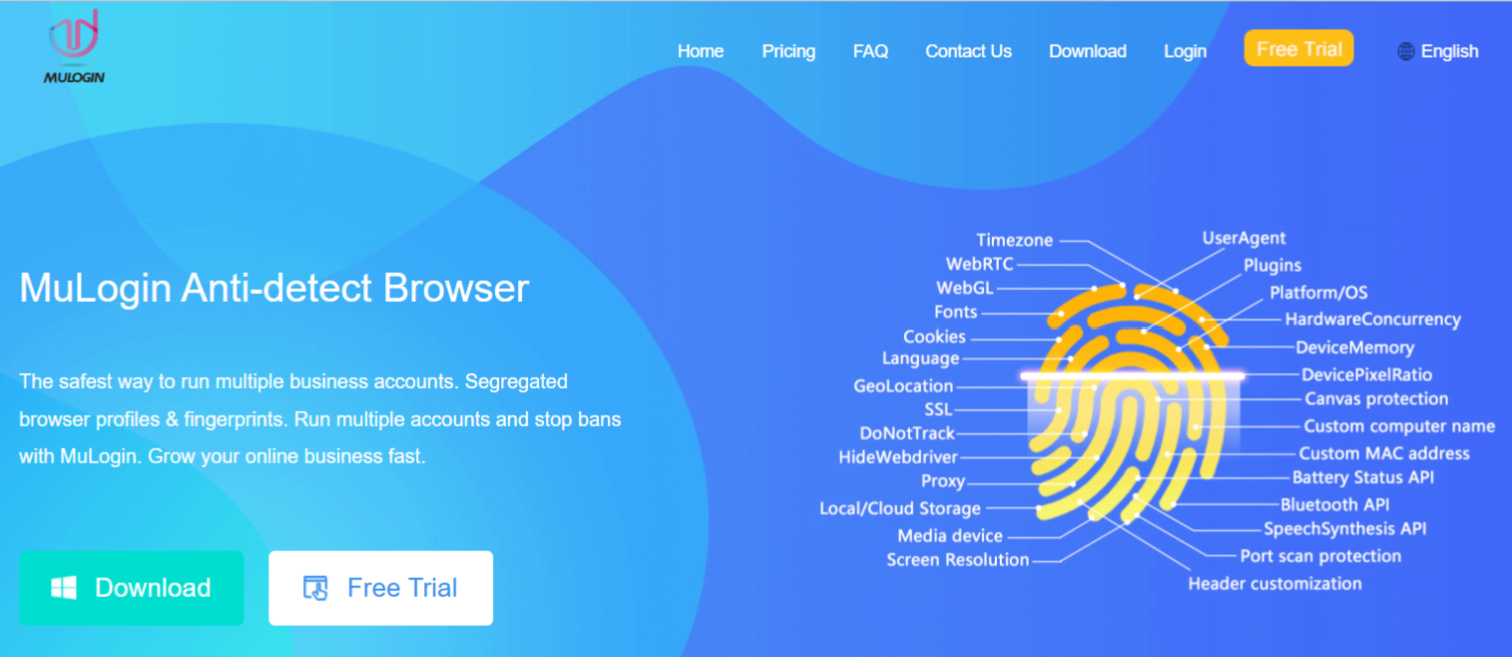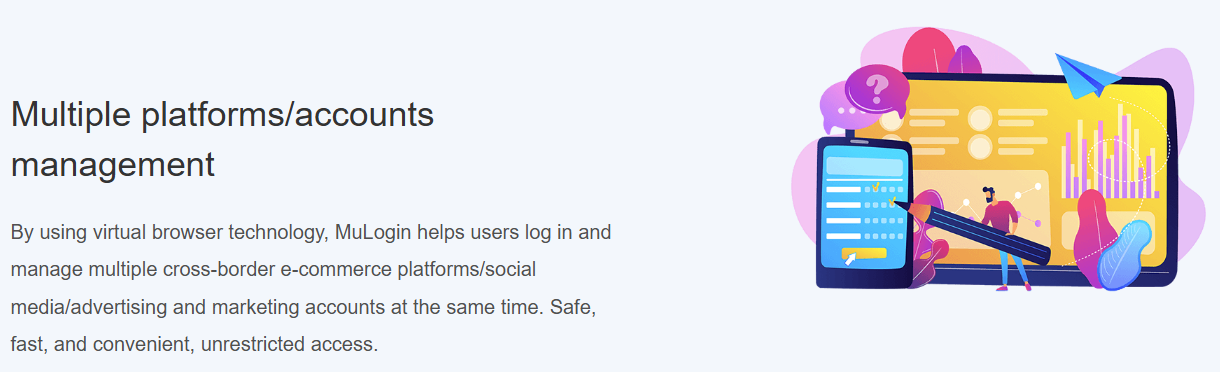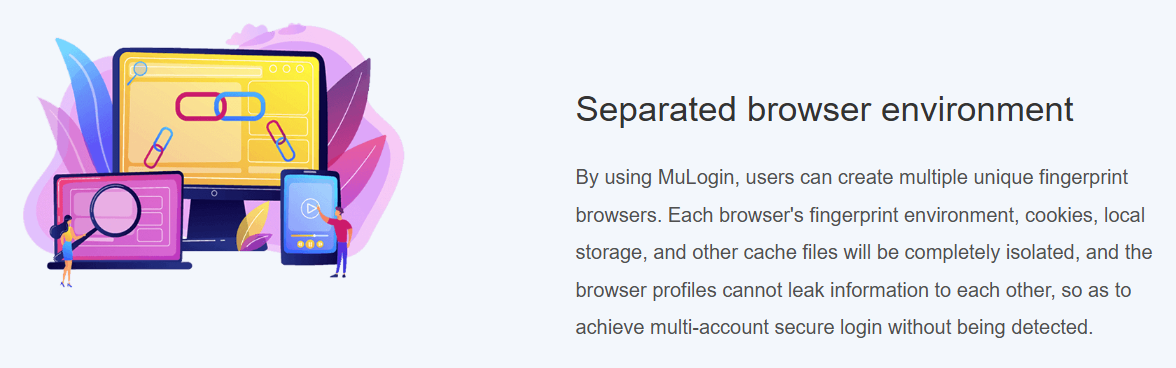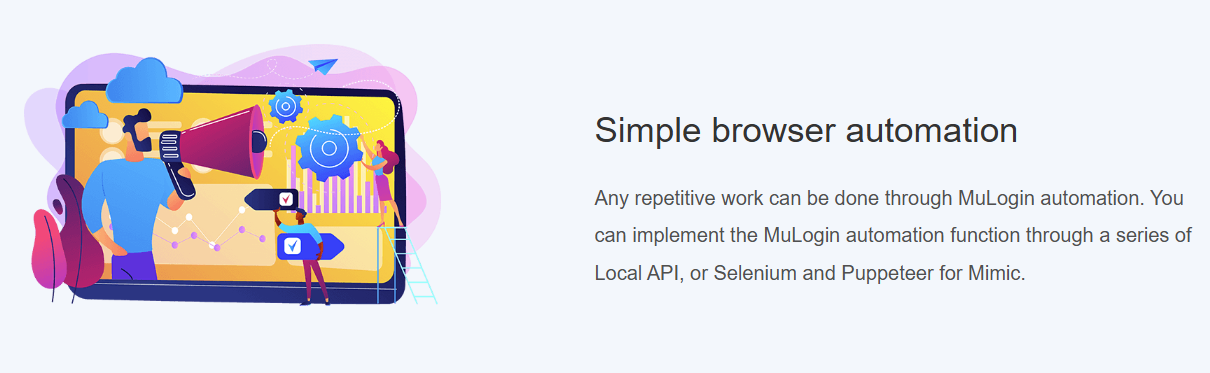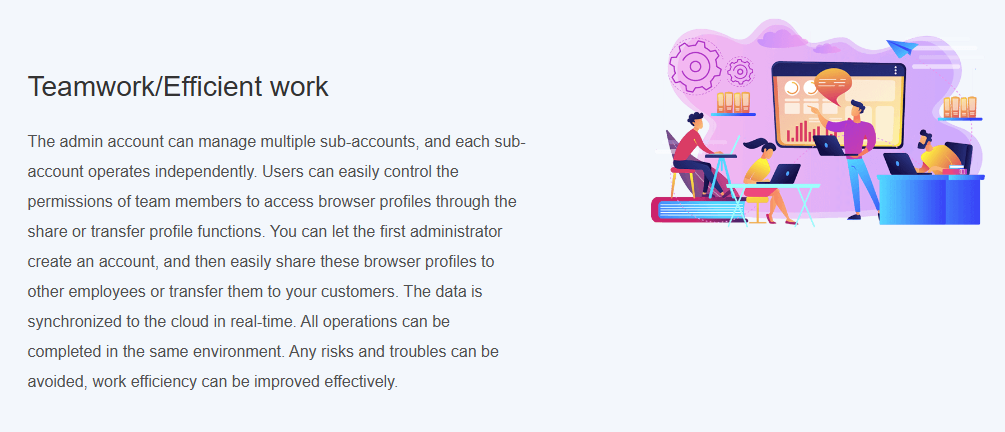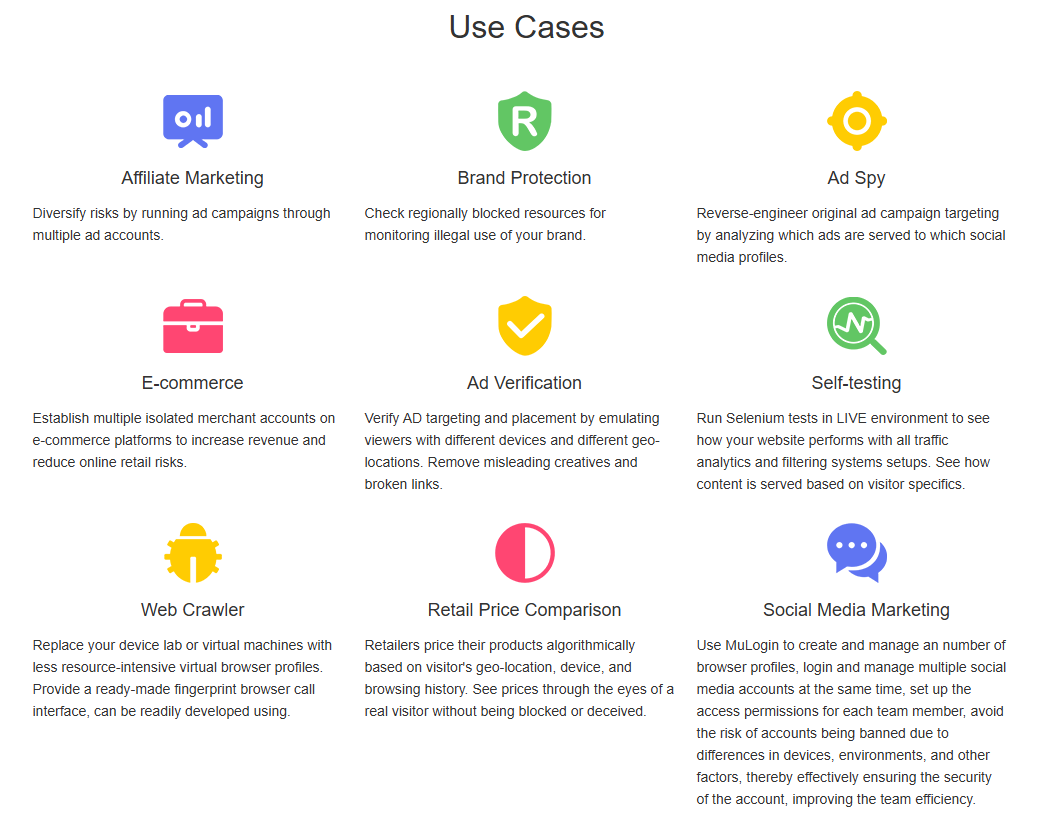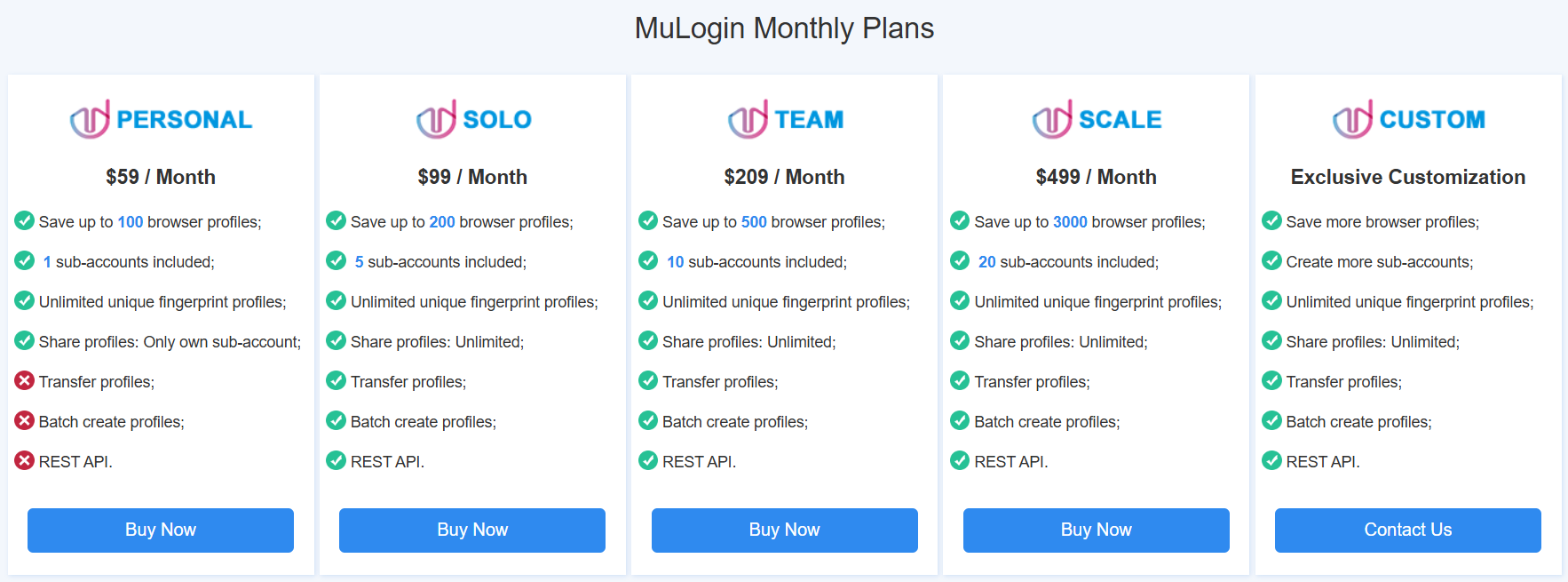MuLogin is a specialized anti-detect browser designed for businesses and individuals who manage multiple online accounts, particularly in areas such as e-commerce, affiliate marketing, and social media. By using virtual browser technology, MuLogin enables users to log in to multiple platforms without risking account association or detection. Its robust fingerprint management, automation tools, and multi-user collaboration options make it an attractive option for those looking to enhance both security and productivity.
Key Features of Mulogin
- Multi-Platform and Multi-Account Management
MuLogin’s core strength is its ability to manage multiple accounts across different platforms. It’s built for users who need to use multiple e-commerce, social media, and marketing accounts without risking IP or device association. - Independent Browser Environment
MuLogin creates unique, isolated environments for each browser profile, ensuring that cookies, local storage, and other data don’t leak between accounts. This setup helps to prevent account bans and keeps online identities separate, which is crucial for multi-account management. - Browser Fingerprint Protection
Unlike traditional anti-detect methods that prevent websites from reading fingerprints, MuLogin “masks” the fingerprint with a unique one. This feature helps prevent cross-site tracking, making each session appear as a different user. - Automation
MuLogin offers automation capabilities for repetitive tasks via local APIs and supports integration with Selenium and Puppeteer. This helps users to automate complex workflows and manage multiple profiles effortlessly. - Team Collaboration and Profile Sharing
Designed for team environments, MuLogin enables profile sharing and transfer between team members. The administrator can control sub-account permissions to ensure that data remains secure while boosting efficiency across large teams. - Professional Support
MuLogin offers 7×12 hour support with one-on-one customer service and remote assistance. They claim to provide timely responses for troubleshooting and technical guidance.
Pros and Cons of Mulogin
Pros:
- Enhanced Privacy and Security: Isolated browser profiles with fingerprint masking improve privacy and protect against account bans.
- Automation Support: Local API and third-party integration with tools like Selenium and Puppeteer streamline repetitive tasks.
- Comprehensive Account Management: Supports a wide range of platforms, making it suitable for users managing multiple social media, e-commerce, and marketing accounts.
- Team Collaboration Features: Effective for teams, allowing profile sharing and access control for multiple sub-accounts.
- Flexible Proxy Options: Integrates seamlessly with proxies to mimic different IP addresses and locations for each profile.
Cons:
- High Cost for Premium Plans: While packed with features, MuLogin’s pricing may be prohibitive for smaller businesses or casual users.
- Limited Compatibility: Currently only available for Windows, which restricts cross-platform flexibility.
- Learning Curve: The extensive configuration options may be overwhelming for new users or those unfamiliar with anti-detect browsers.
- Occasional Performance Lag: Resource-intensive, especially when managing large numbers of profiles, which can impact performance on lower-end machines.
Common Use Cases of Mulogin
- Affiliate Marketing
Affiliate marketers benefit from MuLogin’s multi-profile setup, which allows them to manage multiple ad accounts across platforms, reducing the risk of account suspension and increasing their ad reach. - E-commerce Management
Sellers on platforms like Amazon or eBay use MuLogin to manage multiple seller accounts, each isolated from the others. This setup reduces the risk of account bans and ensures smooth operations for multi-store businesses. - Social Media Marketing
For social media managers, MuLogin is invaluable for handling multiple client accounts simultaneously. The browser’s profile isolation minimizes the risk of bans while enabling marketers to efficiently engage audiences and track performance. - Ad Verification and Spying
MuLogin is ideal for ad verification, allowing users to simulate different devices and geo-locations to verify ad placement and targeting accuracy. Additionally, marketers can analyze competitors’ ads by creating profiles with diverse demographics. - QA Testing and Web Crawling
MuLogin’s browser automation features support QA testers and web crawlers by enabling them to run tests across multiple environments. Users can script repetitive tasks or customize tests to simulate real browsing behaviors.
Mulogin Pricing and Plans
MuLogin offers a range of pricing plans suited to different needs:
- Personal Plan: $59/month for up to 100 profiles and one sub-account. Suitable for individual users or small operations.
- Solo Plan: $99/month, includes 200 profiles and five sub-accounts, ideal for small teams needing more profiles and automation capabilities.
- Team Plan: $209/month, supporting up to 500 profiles and 10 sub-accounts. Designed for larger teams managing extensive account networks.
- Scale Plan: $499/month for up to 3,000 profiles and 20 sub-accounts, suited for large-scale operations and businesses with diverse needs.
- Custom Plan: A tailored plan for enterprises with specific requirements, including unlimited profiles and customization options.
Each plan includes fingerprinting and proxy integration. A three-day free trial is also available, allowing new users to explore its features before committing.
Summary
MuLogin is a powerful anti-detect browser that stands out for its fingerprint protection, multi-account management, and robust automation tools. The browser is built for advanced users in digital marketing, e-commerce, and web testing who require secure and isolated environments for their work. While the pricing may be steep for casual users, MuLogin’s extensive features and support justify the investment for professionals with complex needs.
It is a highly secure and efficient solution for professionals managing multiple accounts across platforms. Though its cost and learning curve may deter some, it delivers substantial value for teams needing extensive online account management.
Comparisons
FAQ
Yes, MuLogin offers a three-day free trial, which allows users to explore its features and functionalities before committing to a paid plan.
Currently, MuLogin is available only for Windows. Cross-platform support may be considered in the future but is not currently offered.
MuLogin replaces the browser’s original fingerprint with a unique one, which is read by websites but differs from the user’s real fingerprint. This prevents cross-site tracking and enhances privacy.
MuLogin supports various proxy types, including HTTP, HTTPS, SOCKS4, SOCKS5, and IPv6, enabling users to simulate browsing from different locations.
Yes, MuLogin supports automation via local APIs and integrates with tools like Selenium and Puppeteer, making it ideal for automating repetitive tasks and enhancing efficiency.
Like this article? Share with your friends!