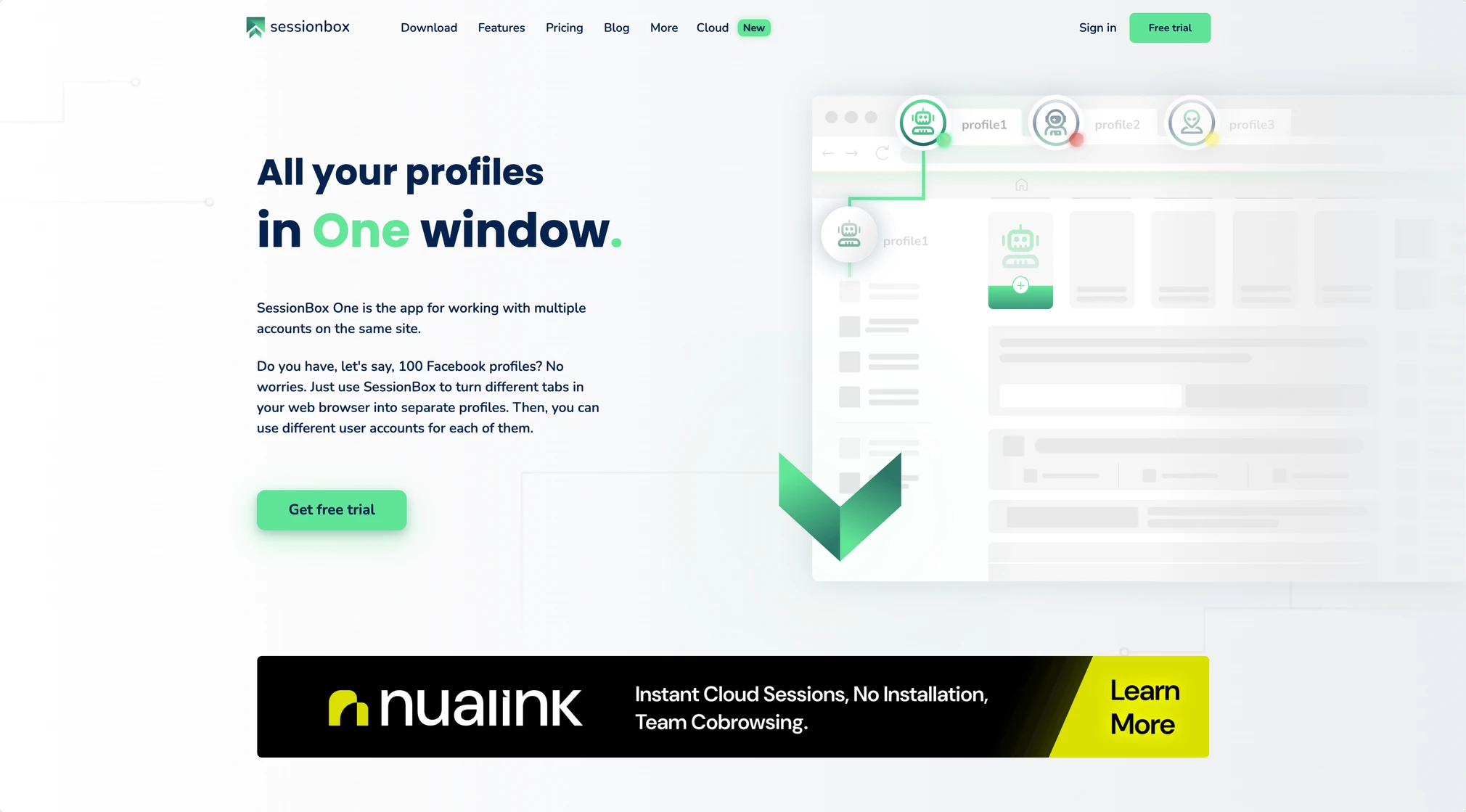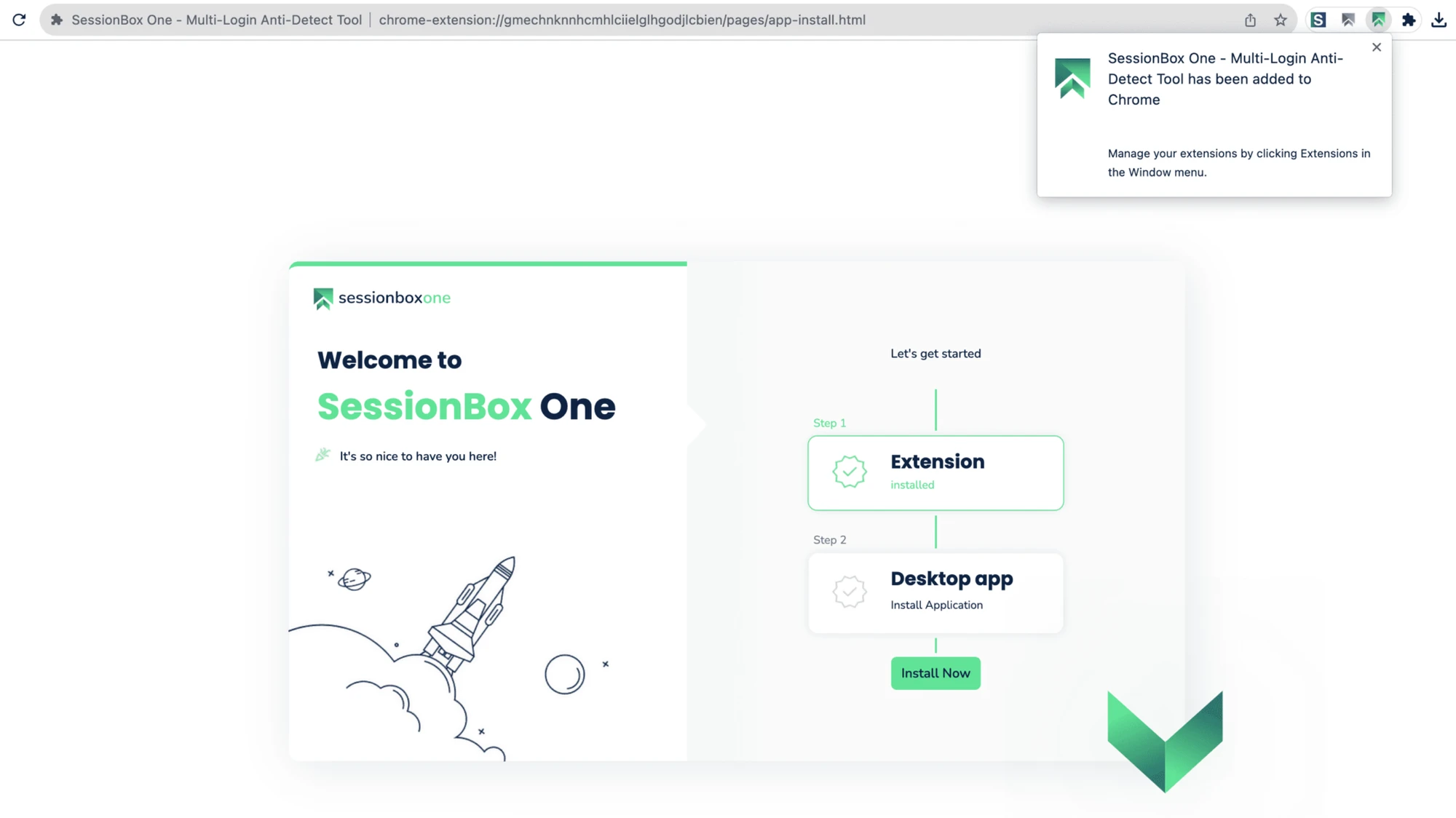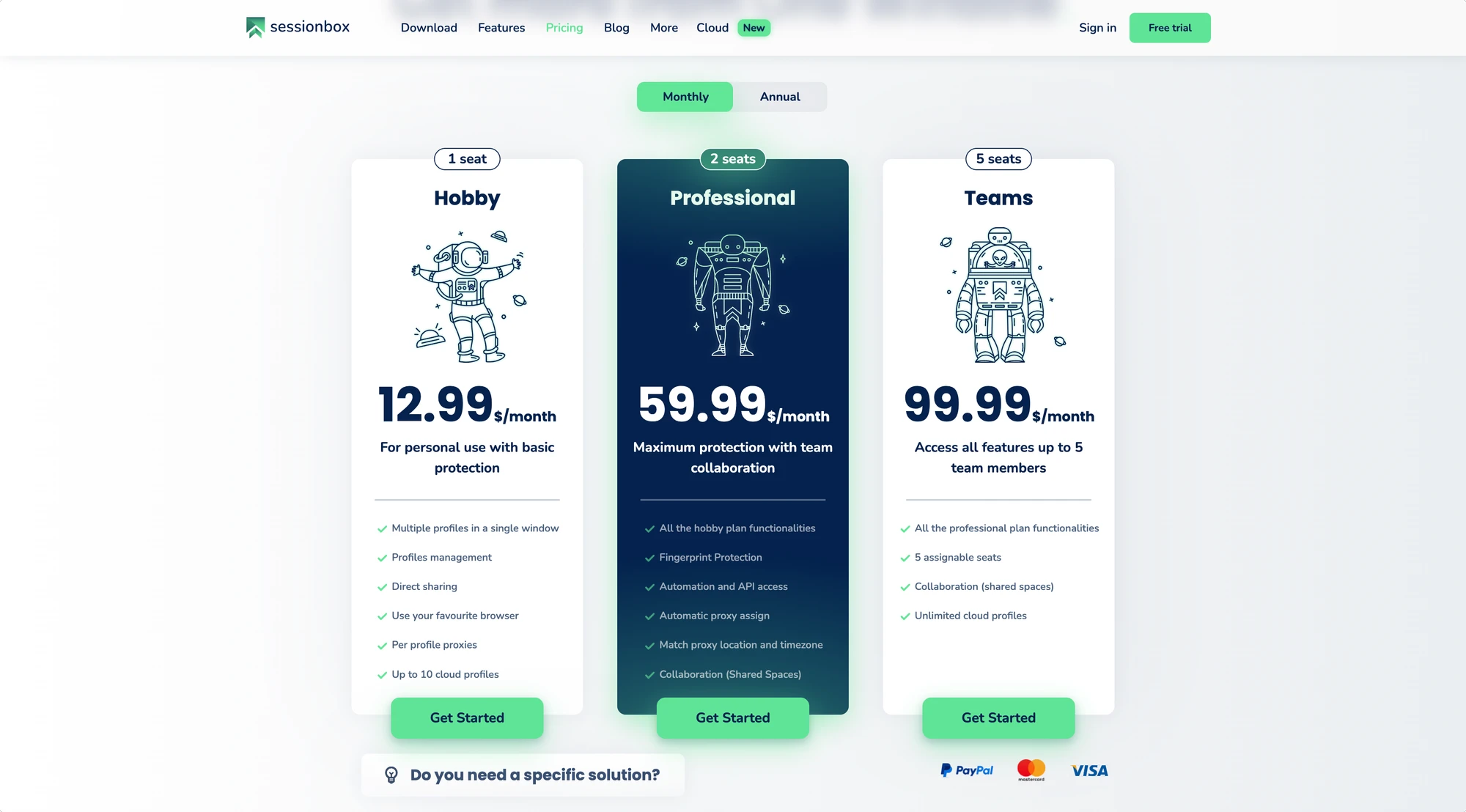SessionBox One is a tool that promises to make juggling multiple online accounts easier. The concept is simple and amazing: turning browser tabs into virtual online identities, separate from each other hence avoiding restrictions.
Coming from an EU-based Hungarian team, Sessionbox started out as an extension to late evolve into a browser. But does SessionBox deliver on its promises? Let’s take a deep dive into SessionBox features and see if it’s worth your time and money in 2024.
In this review we will evaluate:
- top features
- pricing tiers
- some real work pros and cons
- common use cases
- common questions.
What is SessionBox One?
SessionBox started its journey as a simple Chrome extension designed to help users manage multiple accounts on the same website. The extension is marked as available for not only Chrome, but also Firefox and Edge. It’s still available, however, the tool evolved with time.
Now, the vendor team positions it as a full-fledged antidetect browser, SessionBox One. But what does this mean exactly, and why is the extension not enough?
SessionBox One comes in two main forms:
- The Legacy Chrome Extension: This is the original version that many users are familiar with. It’s simple and straightforward, however lacking some of the more advanced features of its newer counterpart.
- SessionBox One: This is both a Chrome extension and a desktop browser app called Workstation. The team behind SessionBox claims this new version can turn regular browser tabs into virtual browsing sessions.
On its main page, SessionBox team boasts that it can handle up to 100 Facebook profiles simultaneously without triggering any flags, suspicions or restrictions.
That’s a very bold claim, considering how notorious Facebook is for its strict policies on multiple accounts. There are also other legit reasons why this is unrealistic, and here’s the first one.
Antidetect Browser, Yet A Bit Different
SessionBox uses a color-coded tab system to help users separate multiple sessions or profiles. Here’s how it breaks down:
- Each “session” or profile (or tab?) gets assigned a unique color.
- Tabs belonging to a specific session are also marked with their color.
- In theory, this should allow users to quickly identify which tab belongs to which account.
This sounds simple on paper. One starts to meet obstacles almost straight away. As we dive deeper, we’ll see that the seeming simplicity is both a blessing and a curse.
SessionBox Pros & Cons
Pros
- Clear, Simple Concept: The idea of managing multiple accounts in a single window with color codes is undeniably appealing, especially if you need under 10 profiles.
- Active Development: The team behind SessionBox seems committed to improving their product, however not without problems as we will see later.
- Extension, Not Browser: The simplicity of using a Chrome extension for any browser rather than switching to a separate browser sounds like an amazing idea.
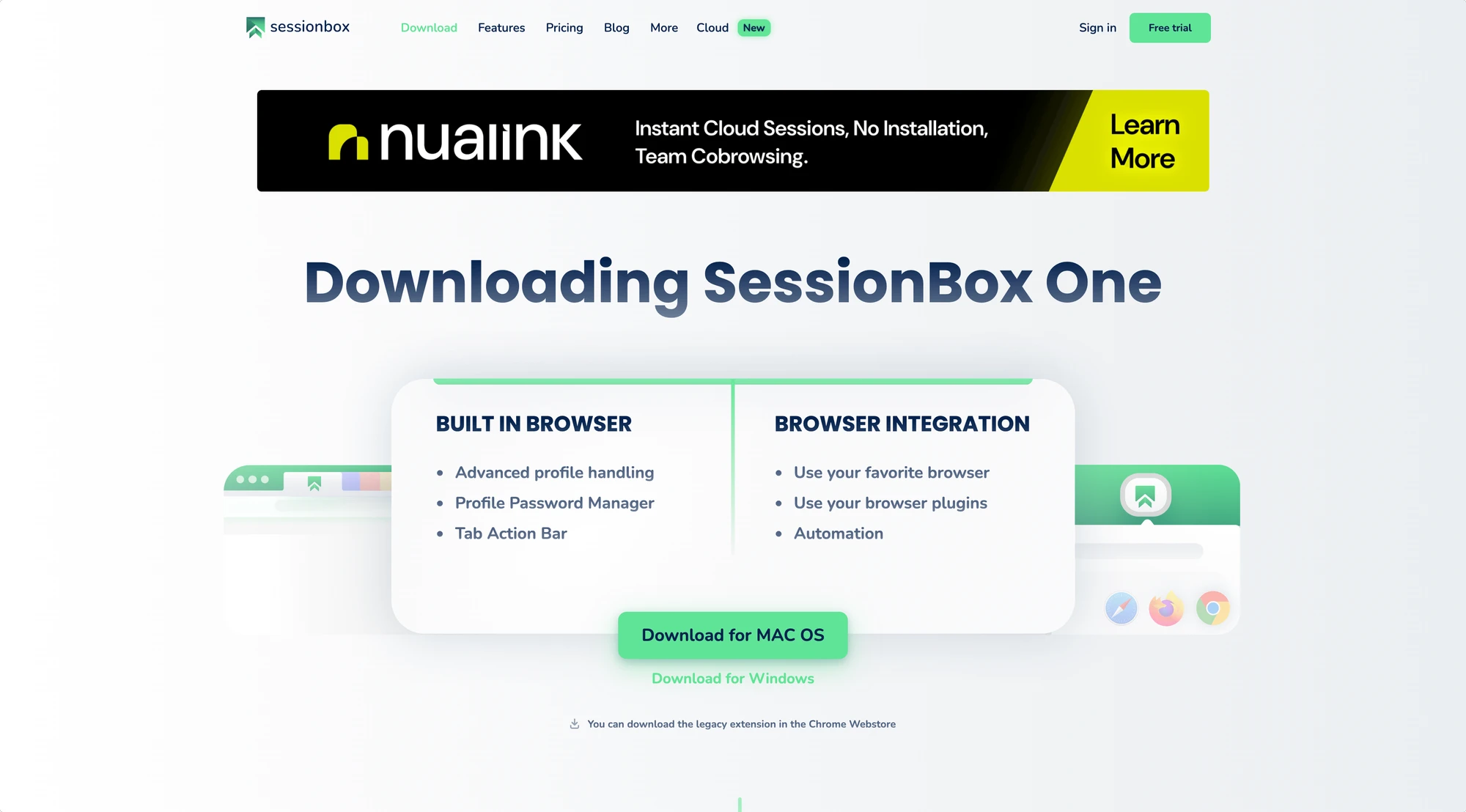
Cons
- Fingerprint Safety Checker Failures: One of the most crucial aspects of an antidetect browser is its ability to mask your device fingerprint. Unfortunately, SessionBox does not perform during basic fingerprint checks. This means websites might still be able to detect that you’re using multiple accounts, potentially leading to bans or restrictions.
- Session Restart & Sync Issues: Many users have reported problems with session continuity. In other words, your work doesn’t always save properly between sessions, which can be a critical factor for teams. This can be a major headache: logging into your 50 accounts every single day will kill any desire to grow.
- Pricing Concerns: Compared to some alternatives in the market, SessionBox comes with a heavy price tag, especially considering its limitations and technical issues.
- Profile vs. Tab Ambiguity: There’s a lack of clarity in distinguishing between “profiles”, “accounts” and “tabs”. This confusion can make managing multiple accounts more complicated than it necessarily needs to be.
- Growth Issues: The color-coding system is amazing with 5 tabs, but it’s less and less effective as you add more profiles. Users report difficulty in managing more than 20 profiles due to the natural limits of color differentiation.
- No Reviews: SessionBox doesn’t have any presence on common SaaS review platforms at all, which is at least questionable.
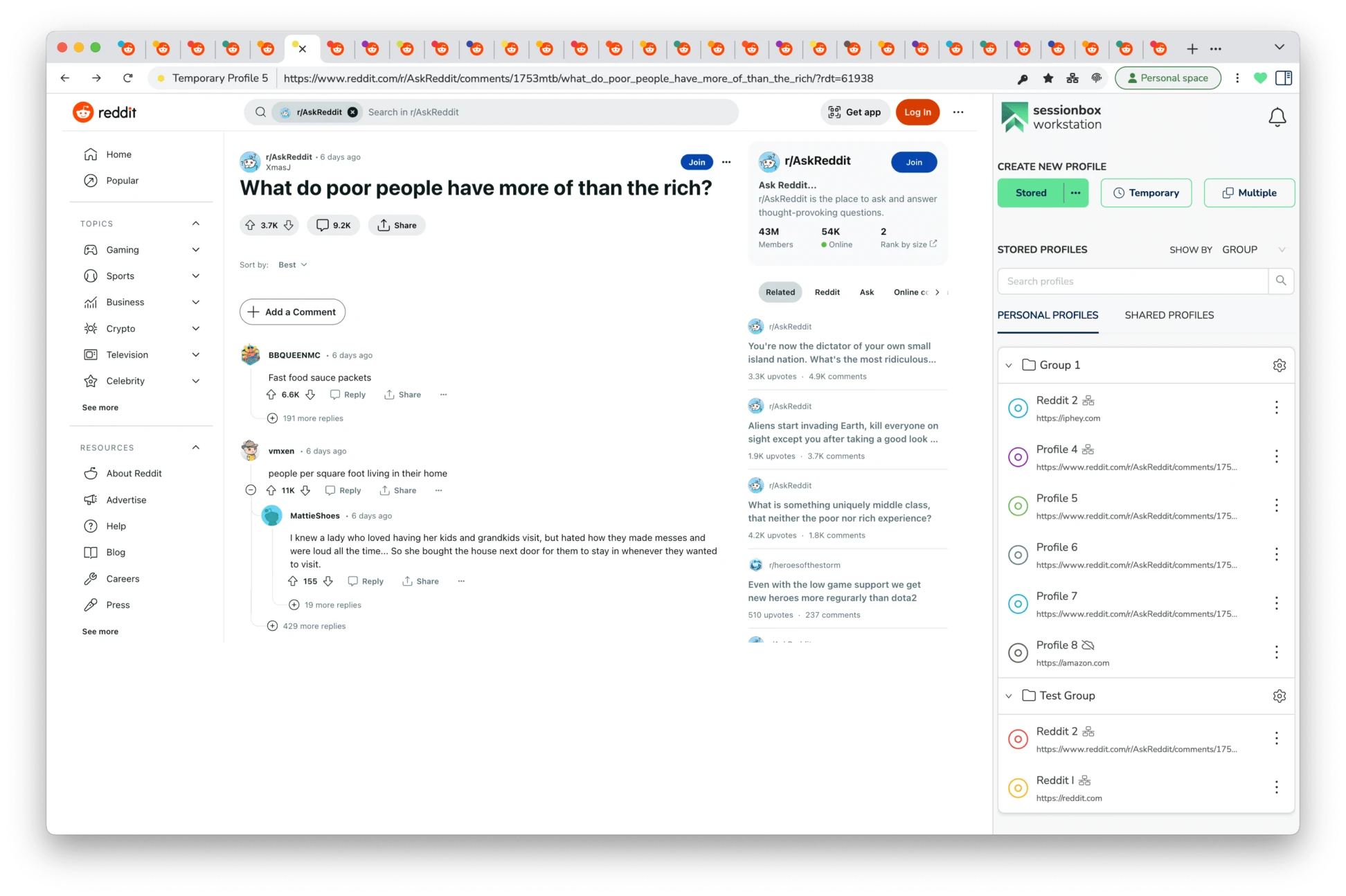
SessionBox One Pricing
SessionBox’s pricing structure has 3 tiers like most others, but it’s worth noting that there’s no free plan available.
SessionBox does offer a 7-day trial, but it comes with feature restrictions, making it difficult to actually evaluate the product in real work conditions before committing.
Here’s a breakdown of pricing plans:
- Hobby Plan: $8.99/month for 10 cloud profiles
- No device fingerprint protection
- Any browser can be used
- A proxy can be connected to each profile
- Not recommended for business use due to poor safety.
- Professional Plan: $59.99/month
- Device fingerprint protection
- Unlimited cloud profiles (assuming you can cope with color coding)
- Automatic proxy assignment
- 2 team seats
- Automation and API access
- Still lacks some key functionalities found in competitors.
- Teams Plan: $99.99/month
- All Professional features
- 5 team seats
Now, we must mention Professional plan does offer an interesting combo of basic antidetect features and unlimited cloud profiles. It definitely sounds good for a small business, yet again – assuming one is able to deal with the color coding scheme of profiles.

The team also offers annual discount, which reached a great -63% off during Summer Sale 2024. Check with the official SessionBox pricing page for up-to-date info.
Common Use Cases for SessionBox
Despite its limitations, SessionBox might still be a viable option for certain users:
- Small-Scale Social Media Managers: If you’re managing just a handful of accounts and don’t need advanced features, SessionBox’s simplicity could be appealing.
- Individual Users: For personal use, where the stakes of account detection are lower, SessionBox might be enough.
- Low Risk Social Accounts: If you’re running a less restrictive social media platform (i.e. Discord, Reddit or other low profile websites).
- Users Who Prioritize Simplicity: If you find other antidetect browsers overwhelming, SessionBox’s straightforward approach might be refreshing.
Is SessionBox Right for You?
Consider using SessionBox if:
- You only need to manage a few accounts (less than 20)
- You don’t run clients’ or high-risk accounts
- You don’t require advanced anti-detection features.
SessionBox might not be the best choice if:
- You need to manage many accounts (20 or more)
- You’re a team bigger than 5 people
- You require strong account protection capabilities
- You’re on a tight budget and need a free or low-cost solution.
Recap on SessionBox One Review
With the introduction of SessionBox One, the Hungarian vendor made a great step up, but still falls short in some critical areas.
The app offers great options like unlimited profiles, ability to use browser and extension in other browsers, as well as the simple color code system for tabs.
However, the session sync issues and safety concerns on initial plan are a serious doubt for a solo or small business to actually invest in the app.
We wouldn’t recommend SessionBox if you work with accounts you’re scared to lose. There is space to grow for SessionBox, but as for now – there are more reliable alternatives on the market for the same cost.
Comparisons
FAQ
SessionBox One is an antidetect browser designed to help users manage multiple online accounts securely. It provides basic features to prevent device fingerprint tracking + unlimited cloud profiles. The SessionBox legacy Chrome extension can also be used.
Currently, SessionBox is only available as a Chrome extension and a standalone antidetect browser. There's no official support for Firefox or Edge. The SessionBox team claims their app is able isolate Firefox and Edge tabs, but we weren't able to verify this.
Based on multiple recent user reviews mentioning lost accounts and session-saving issues, SessionBox might not be the safest option for critical business use at the moment. While the team is working on improvements, it's worth approaching with caution, especially if you're managing high risk, important accounts.
SessionBox doesn't offer a free plan. They do provide a 7-day trial upon installation, but it comes with feature restrictions, which can make it challenging to fully evaluate the product before purchasing.
Like this article? Share with your friends!