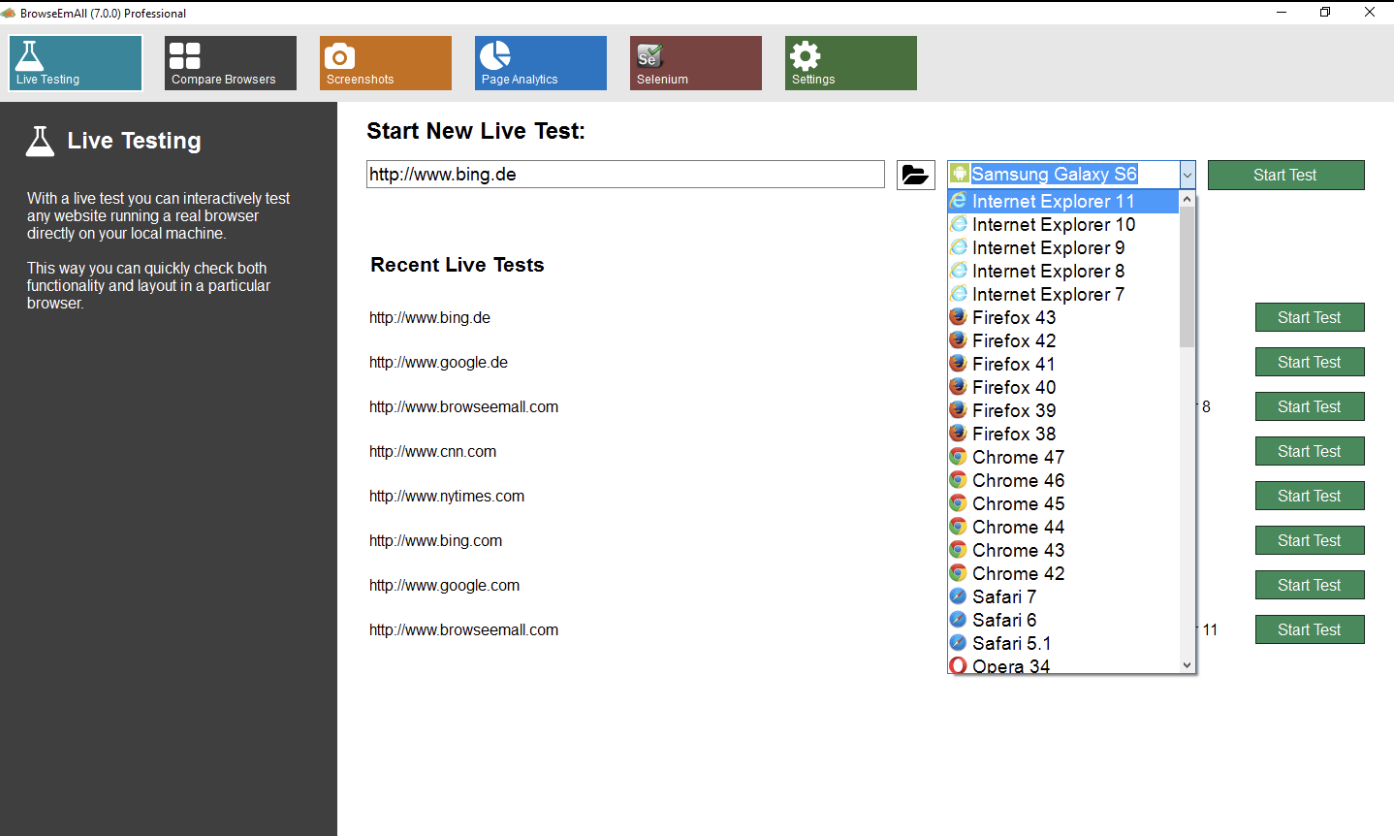
Desktop Browsers
Every browser and mobile simulator in BrowseEmAll is just one click away.
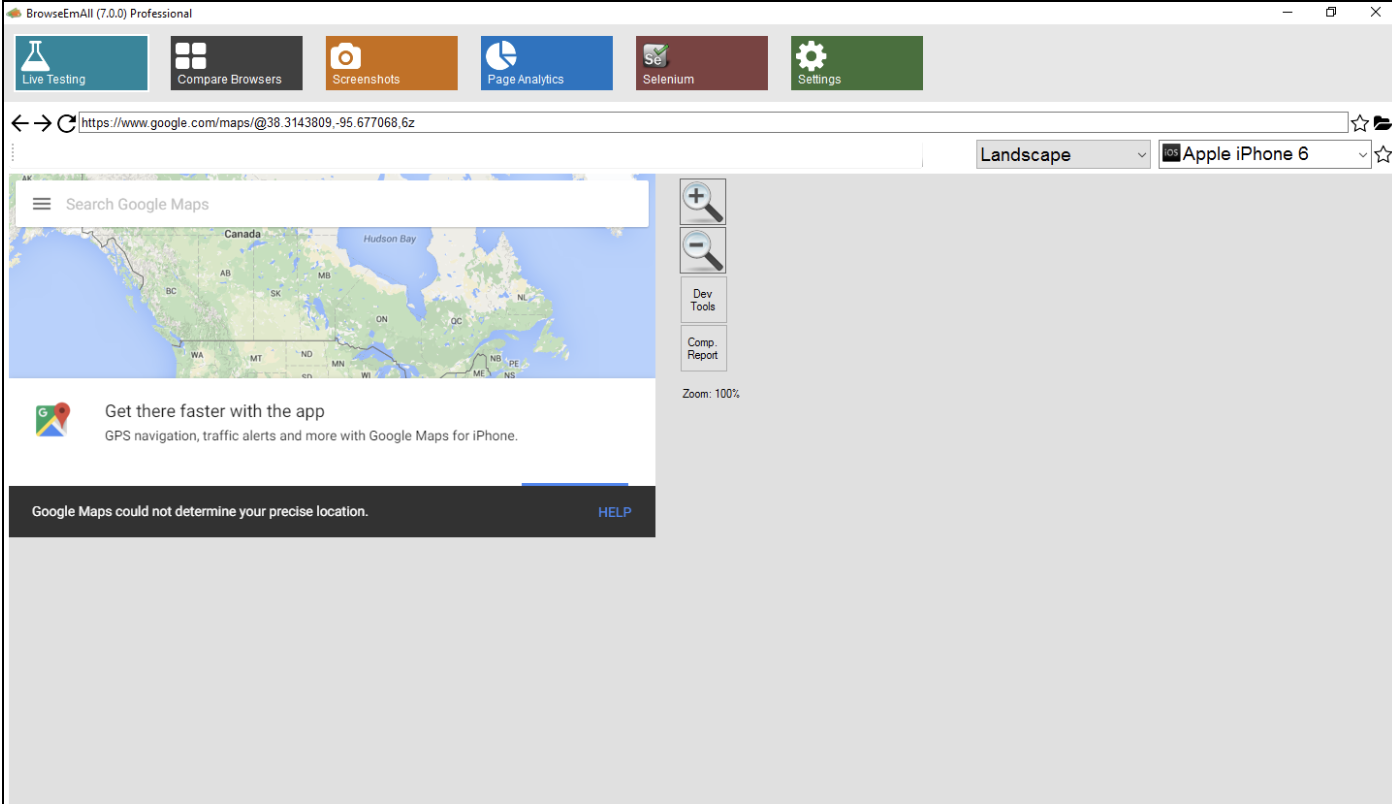
Mobile Simulators
Test quickly using simulators for mobile operating systems like iOS, Android, BlackBerry and Windows Phone.
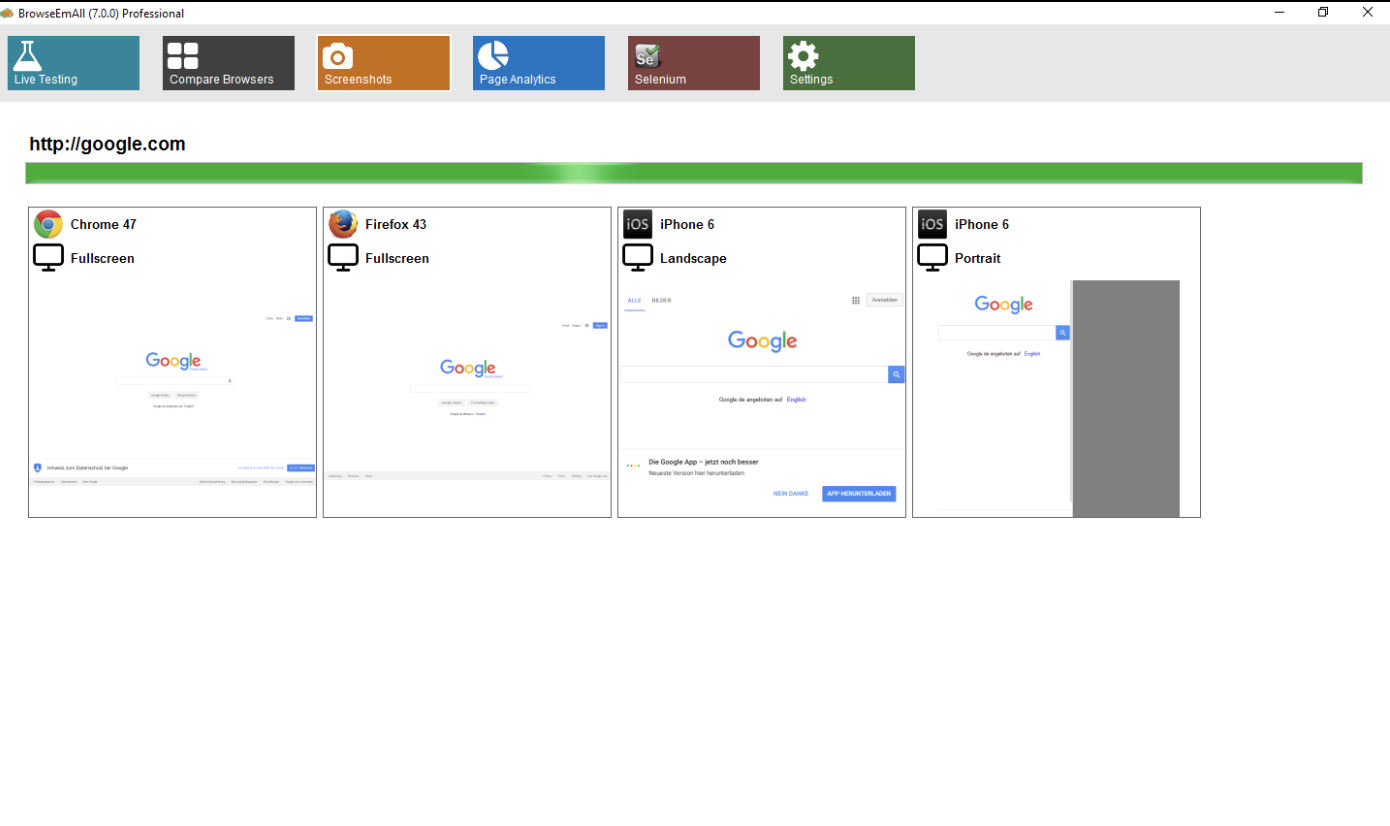
Screenshots
Find layout issues by comparing screenshots – taken in all supported browsers.
Automated Compatibility
See problems where they matter and can be fixed – directly in your Code.
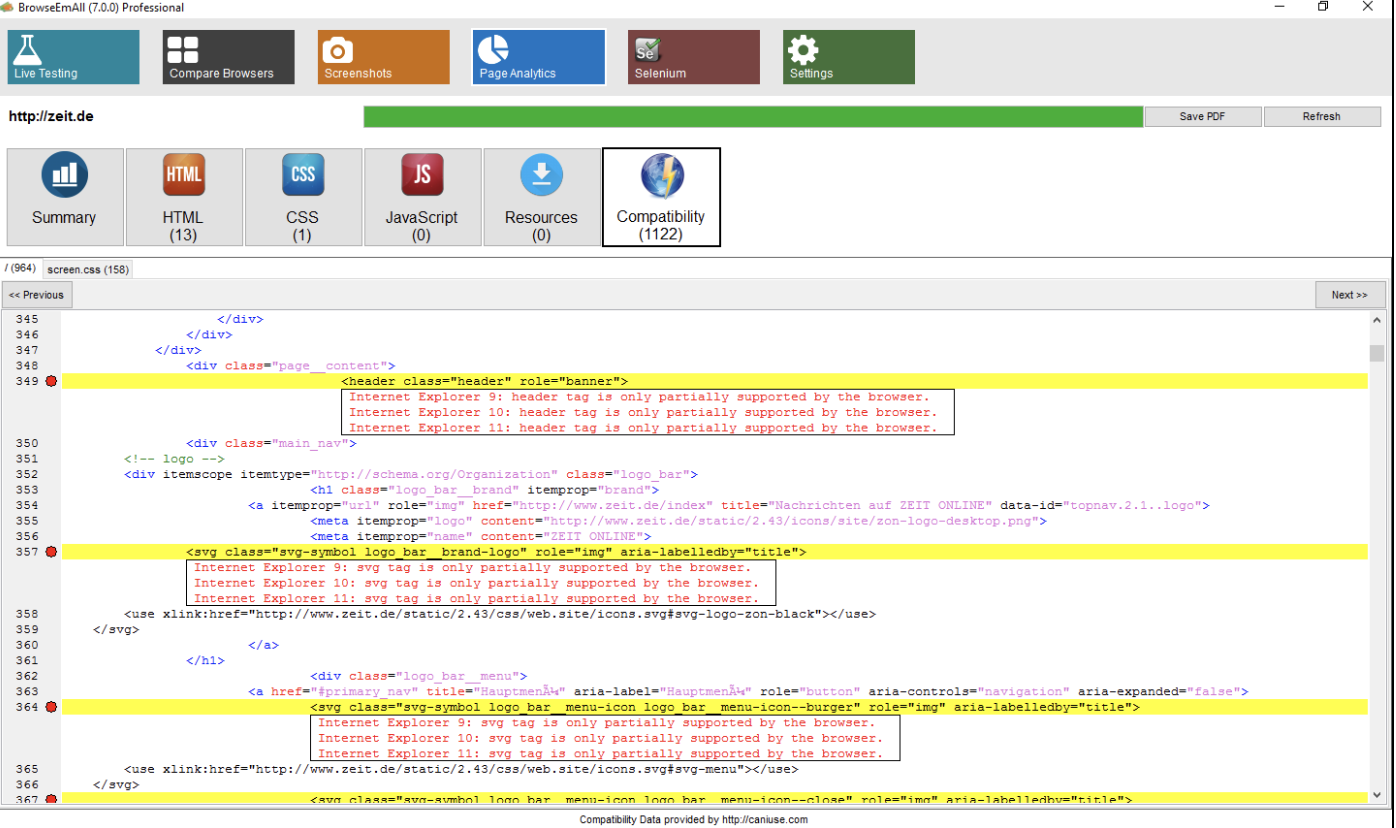
Side by Side
Run up to 4 different browsers and mobile devices simultaneously.
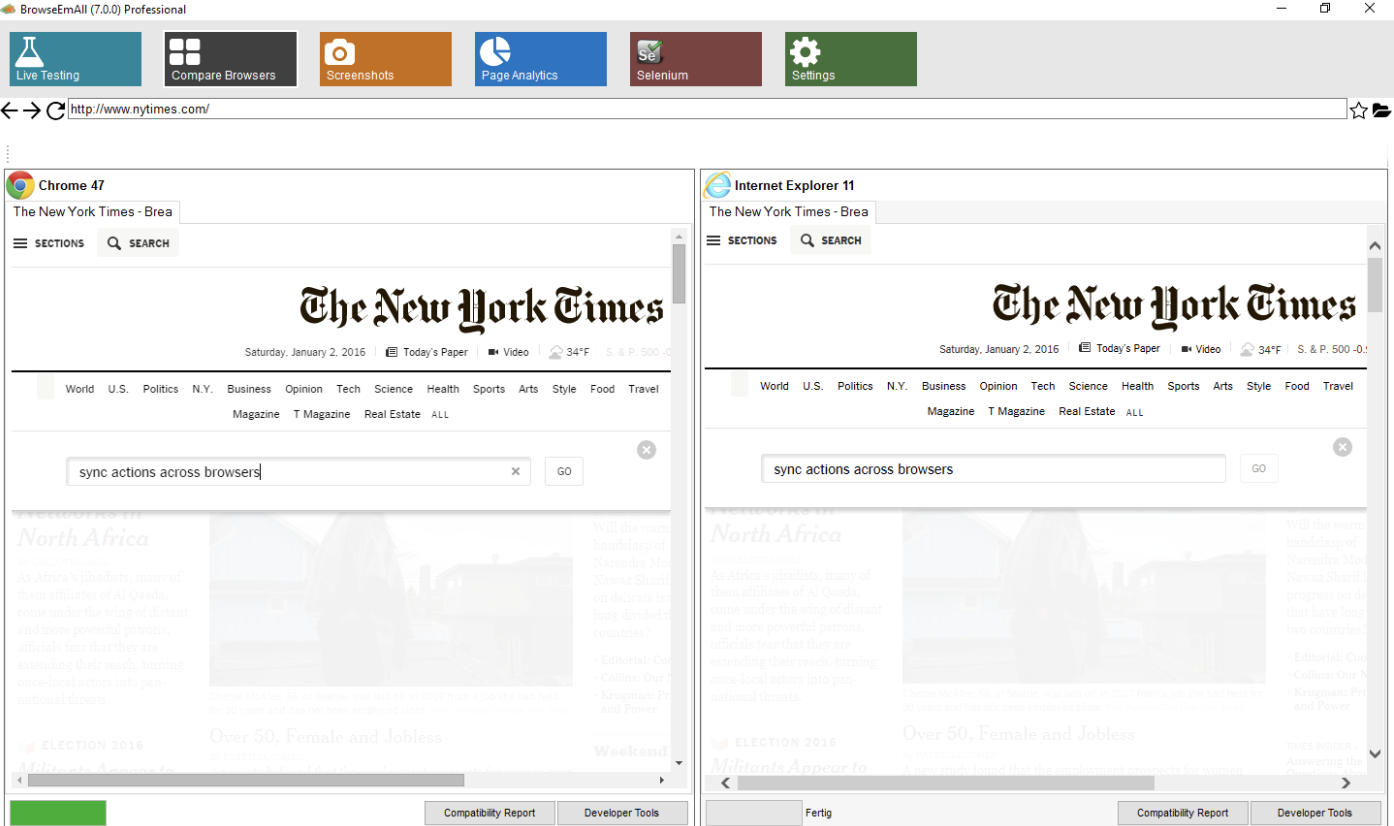
Run Fully Automated Tests
BrowseEmAll includes Selenium Support for all browsers including different IE versions and Microsoft Edge on one machine.
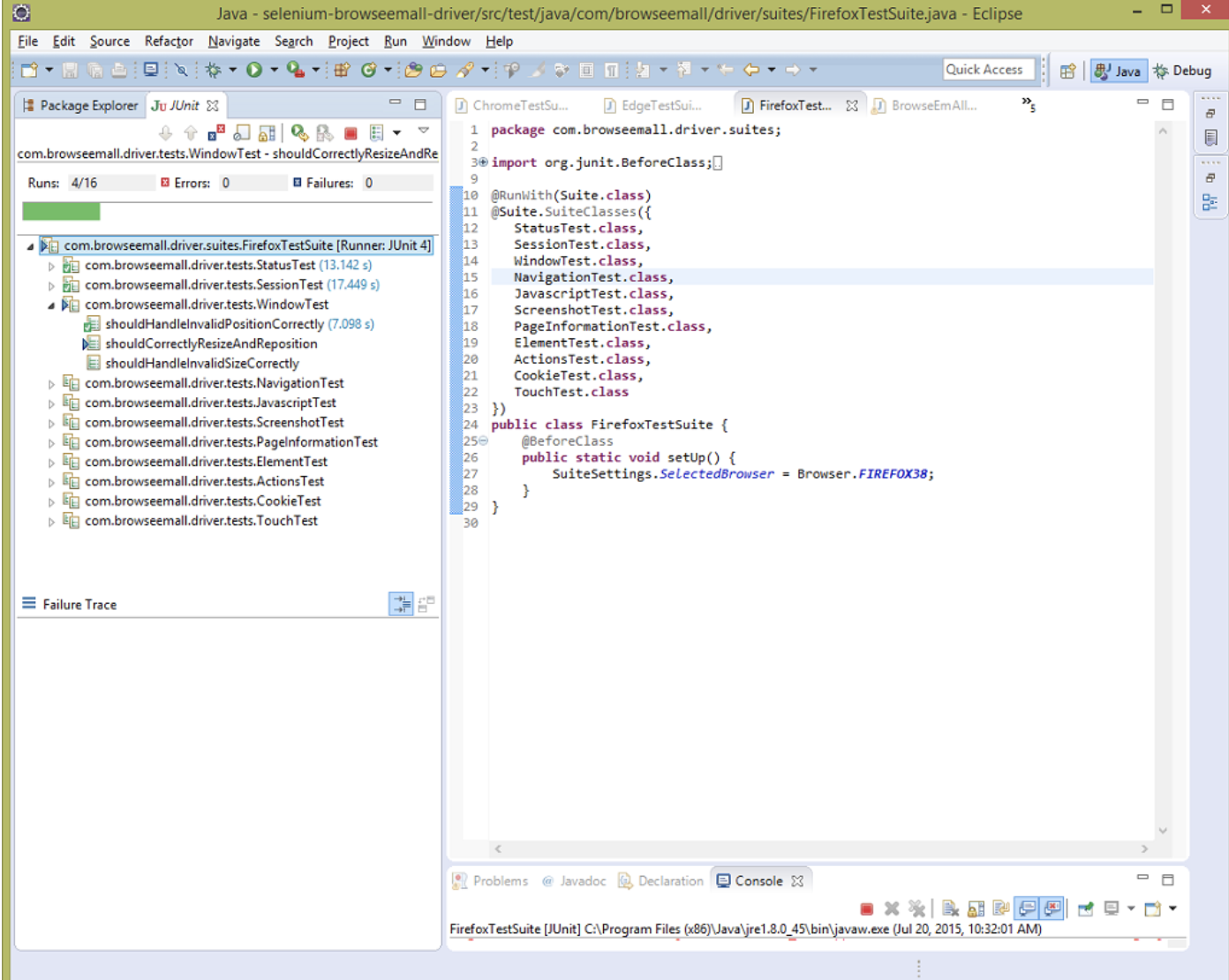
“Loving the BrowseEmAll software! Actually enjoying Browser testing for the first time in a long time!”

Robert Galson
Author
Recent Articles
Lorem ipsum dolor sit amet, consectetur adipiscing elit, sed do eiusmod tempor incididunt ut labore et dolore magna aliqua.
-
how to get internet browser on ps5?
In the high-octane world of gaming, the PlayStation 5 (PS5) stands out as a beacon of innovation and entertainment. Yet, beyond its prowess in…
-
What is cross browser compatibility testing?
Imagine crafting a beautiful website, only to see it morph into a pixelated monstrosity on certain browsers. Frustrated users clicking away? That’s the nightmare…
-
What is cross browser testing?
In today’s digital world, where the internet is accessed through a multitude of browsers and devices, ensuring that a web application works seamlessly across…


